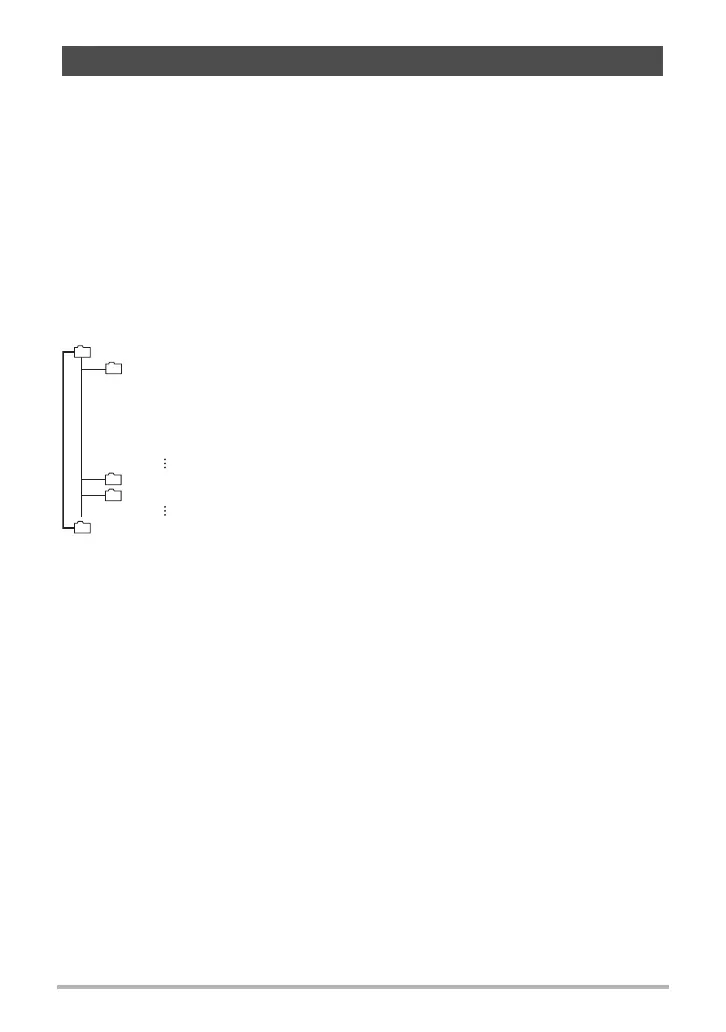104
Using the Camera with a Computer
The camera stores images you shoot in accordance with the Design Rule for Camera
File System (DCF).
. About DCF
The following operations are supported for DCF-compliant images. Note, however,
that CASIO makes no performance guarantees concerning these operations.
• Transferring this camera’s DCF-compliant images to another manufacturer’s
camera and view them.
• Printing this camera’s DCF-compliant images on another manufacturer’s printer.
• Transferring another camera’s DCF-compliant images to this camera and view
them.
. Memory Folder Structure
DCIM Folder
Recording Folder
Image File
Movie File
Audio File
Audio Snapshot Image File
Audio Snapshot Audio File
Recording Folder
Recording Folder
DPOF File Folder
DPOF File
* Other folders are created when the following BEST SHOT scenes are used for
recording: “For eBay” or “Auction” (scene name depends on camera model), or “For
YouTube”. The following shows the name of the folder created for each scene.
• eBay scene: 100_EBAY
• Auction scene: 100_AUCT
• YouTube scene: 100YOUTB
Memory Card Data
DCIM
100CASIO
*
CIMG0001.JPG
CIMG0002.AVI
CIMG0003.WAV
CIMG0004.JPG
CIMG0004.WAV
101CASIO
*
102CASIO
*
MISC
AUTPRINT.MRK
