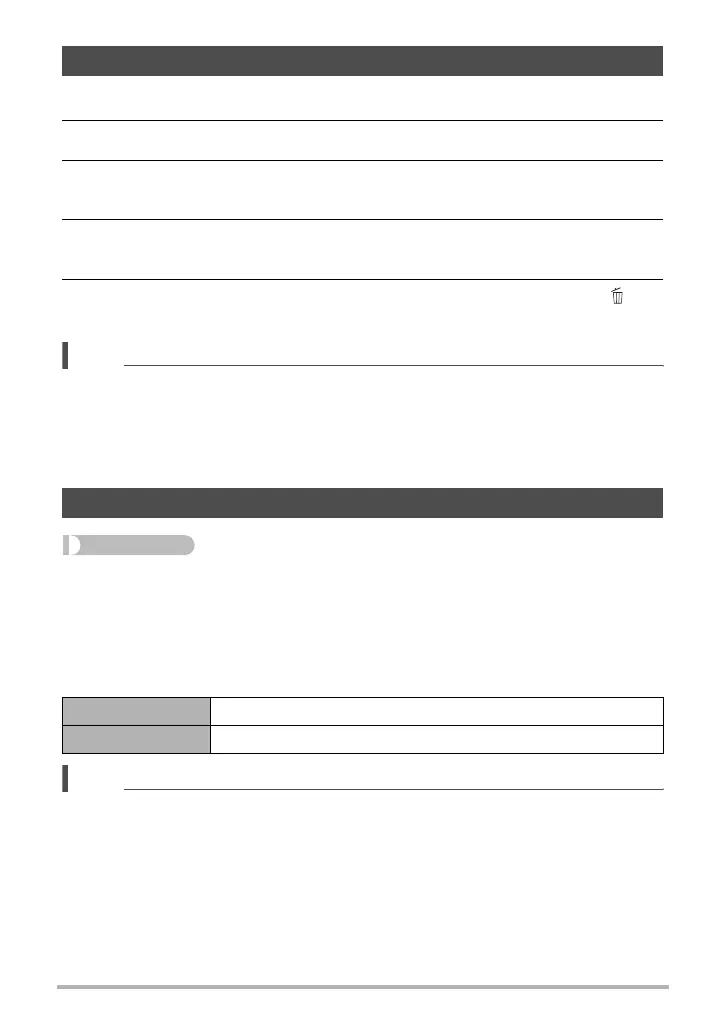74
Other Playback Functions (PLAY)
1. In the PLAY mode, display the snapshot or movie you want to rotate.
2. Press [SET].
3. Use [8] and [2] to select the second PLAY Panel item from the bottom
(Rotation) and then press [SET] (page 71).
4. Use [8] and [2] to select “Rotation” and then press [SET].
Each press of [SET] will rotate the displayed image 90 degrees left.
5. When the displayed image is at the orientation you want, press [ ]
(Delete).
NOTE
• Note that this procedure does not actually change the image data. It simply alters
how the image is displayed on the camera’s monitor screen.
• An image that has been protected or zoomed cannot be rotated.
• The original (unrotated) version of the image will be displayed on the image menu
screen.
Procedure
[p] (PLAY) * Snapshot Screen * [SET] * MENU * PLAY Tab *
Red Eye
Using the flash to shoot at night or in a dimly lit room can cause red spots inside the
eyes of people who are in the image. This is caused when the light from the flash
reflects off of the retina of the eye. Red eye correction corrects the eye colors of
subjects to their normal colors when red eye occurs while using the flash.
NOTE
• The original snapshot is retained in memory and not deleted.
• Red eye correction may not be possible in the case of small faces or profiles.
• Red eye correction may not produce the desired effect under certain conditions.
Rotating an Image (Rotation)
Using Red Eye Correction (Red Eye)
Correct Turns on red eye correction.
Cancel Turns off red eye correction.
