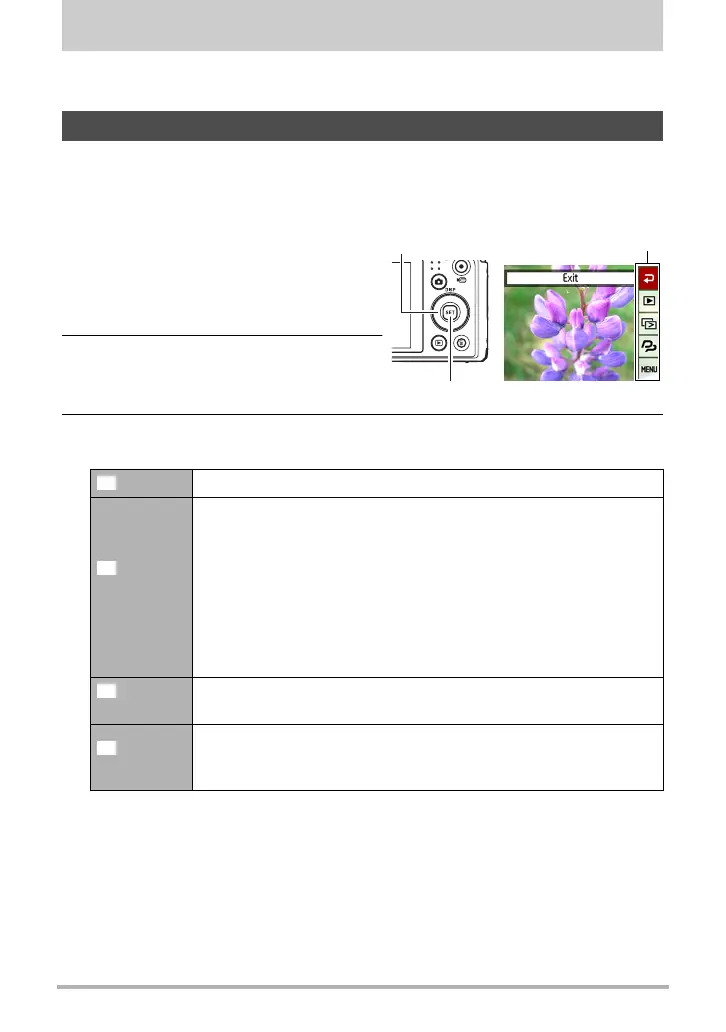89
Other Playback Functions (PLAY)
Other Playback Functions (PLAY)
This section explains menu items that you can use to configure settings and perform
other playback operations.
Pressing [SET] in the PLAY mode will display the PLAY Panel.
. Example PLAY Panel Operation
1. In the PLAY mode, press [SET].
The PLAY Panel will appear along the
right side of the monitor screen.
2. Use [8] and [2] to select the
PLAY Panel item you want, and
then press [SET].
3. The following describes the operations you can perform for each of the
PLAY Panel items.
Using the PLAY Panel
Exit Exits the PLAY Panel.
Playback
Start
The operation that is performed when this item is selected
depends on the type of file that is currently displayed on the
monitor screen.
• Movie: Starts movie playback (page 80).
• Voice recording: Starts voice recording playback (page 56).
• Audio snapshot: Starts audio playback (page 98).
• Dynamic Photo character: Starts character playback (page
105).
• CS image group: Starts group playback (page 83).
Slideshow
Displays a slideshow menu. See “Playing a Slideshow on the
Camera (Slideshow)” (page 91) for slideshow menu operations.
Dynamic
Photo
Displays a Dynamic Photo creation screen. See “Inserting a
Subject into a Snapshot or Movie (Dynamic Photo)” (page 104)
for details about Dynamic Photo creation.
[SET]
[8] [2] PLAY Panel
