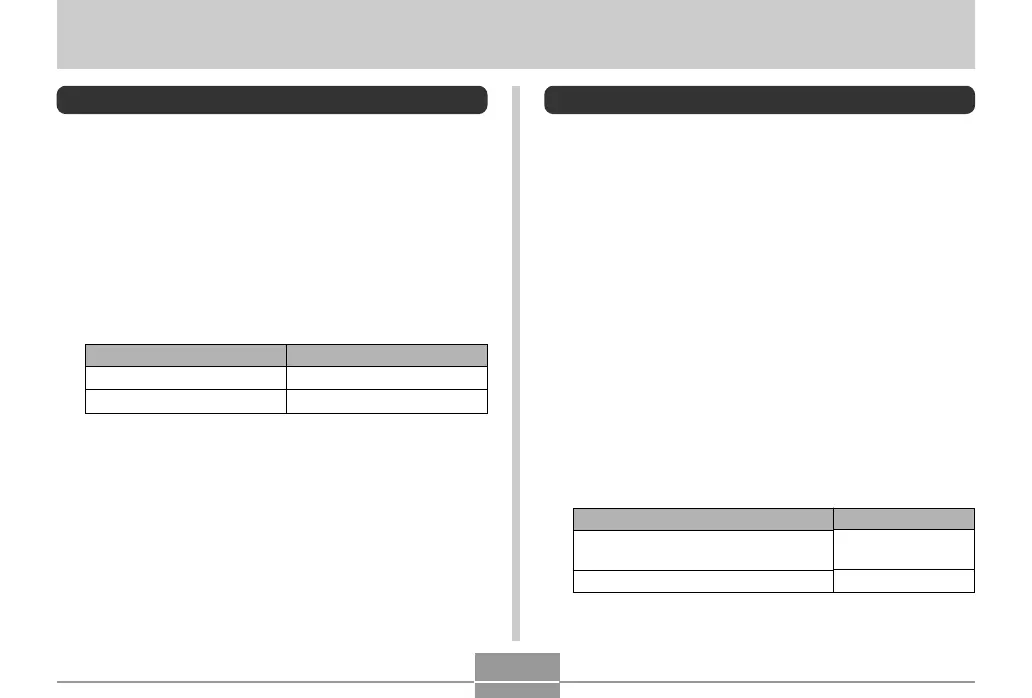OTHER SETTINGS
71
OTHER SETTINGS
Turning the Key Tone On and Off
Use the following procedure to turn the tone that sounds
when you press a key on and off.
1.
In the REC mode or PLAY mode, press MENU.
2.
Select the “Set Up” tab, select “Beep”, and
then rock the controller to the right.
3.
Rock the controller up or down to select the
setting you want, and then click.
Specifying an Image for the Startup Screen
You can specify an image you recorded as the startup
screen image, which causes it to appear on the monitor
screen for about two seconds whenever you turn on the
camera.
1.
Enter the REC mode or the PLAY mode.
• If you are specifying an image for the startup screen,
display that image before advancing to the next step.
• You can specify a snapshot image or a movie image
that is two seconds or less in length.
2.
Press MENU.
3.
Select the “Set Up” tab, select “Startup”, and
then rock the controller to the right.
4.
Rock the controller up or down to select the
setting you want, and then click.
Select this:
On
Off
To do this:
Use the currently displayed image as
the startup screen image
Disable the startup screen
Select this:
On
Off
To do this:
Turn on the key tone
Turn off the key tone
