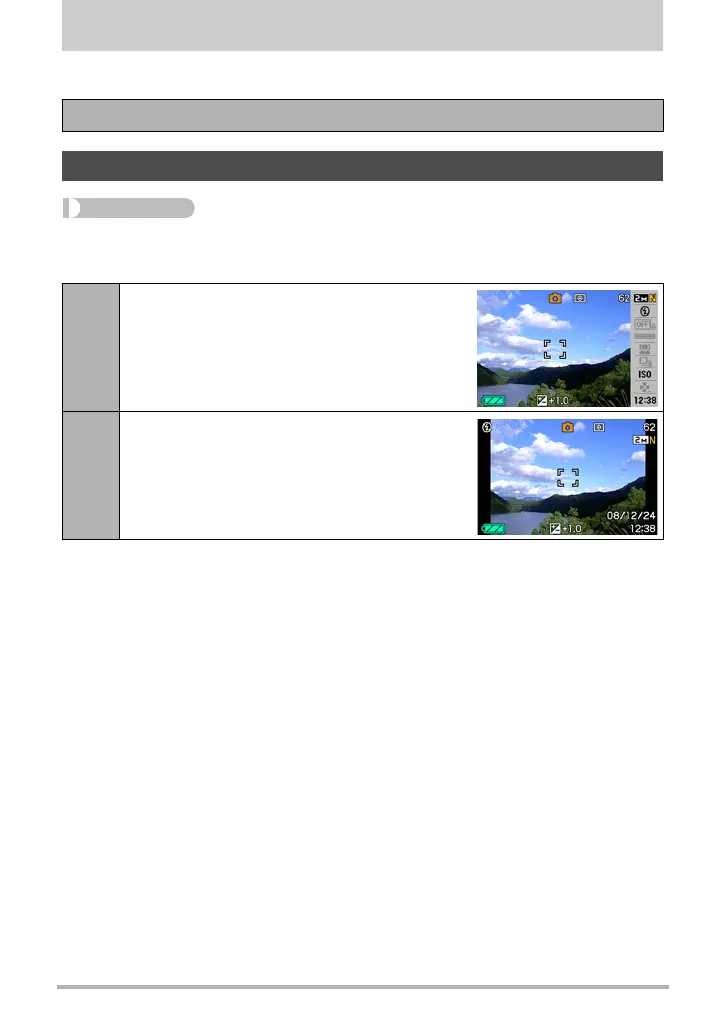121
Other Settings (Set Up)
Other Settings (Set Up)
This section explains menu items that you can use to configure settings and perform
other operations in both the REC mode and PLAY mode.
Procedure
[MENU] * Set Up Tab * R Panel
The REC mode screen layout settings let you select the layout of icons.
• All screen shots in this manual show what appears when the Control Panel is
turned on.
For information about menu operations, see page 56.
Selecting a REC Mode Screen Layout (R Panel)
On
Displays the Control Panel. The Control Panel
makes it quick and easy to change certain
camera settings.
Off
Turns off Control Panel display. This setting
helps to view more of the image when the 16:9
aspect ratio is selected. Certain camera settings
are indicated by icons on the image
