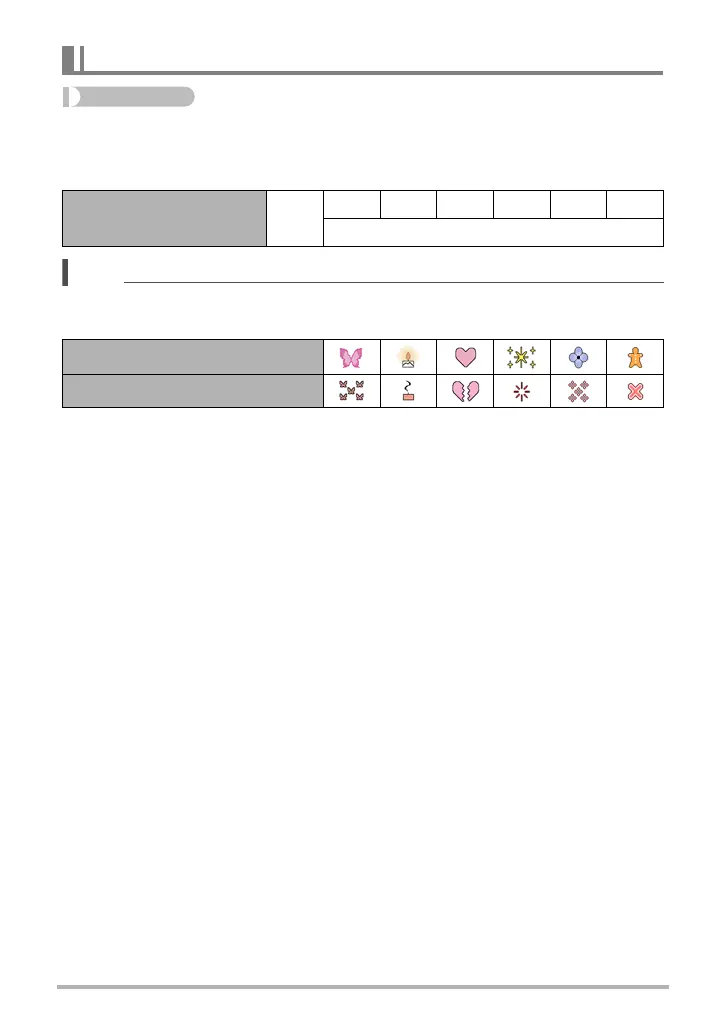67
Advanced Settings
Procedure
[r] (REC) * [MENU] * REC Tab * Focus Frame
You can use this procedure to select from among seven different shapes, including a
heart shape, for the focus frame.
NOTE
• Half-pressing the shutter button will cause the focus frame to change one of the
shapes shown below.
• While “Random” is selected, one of the six focus frames is selected randomly
whenever the camera is turned on.
• When shooting with face detection or the easy mode, the frame shape is ß.
• The on-screen grid (page 76) will not appear when “È Multi” is selected as the
AF area (page 37) while any focus frame other than ß is selected with this setting.
Changing the Focus Frame Shape (Focus Frame)
Settings ß
²¾¹™¬μ
Random
Focus successful
Focus not successful
