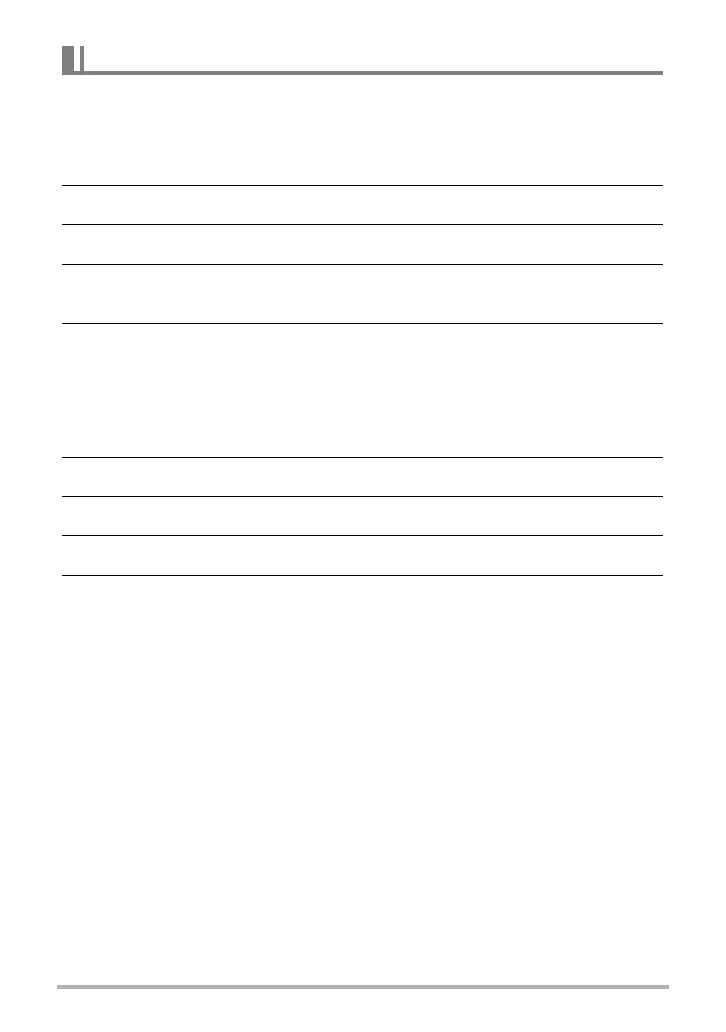88
Viewing Snapshots and Movies
Use the following to divide up a CS Group into individual images.
. Dividing Up a Specific CS Group
1. While a CS group folder is displayed, press [MENU].
2. Use [4] and [6] to select “PLAY” tab.
3. Use [8] and [2] to select “Divide Group” and then press [6].
4. Use [4] and [6] to display the CS group folder whose CS group you
want to divide up.
5. Use [8] and [2] to select “Divide” and then press [SET].
• To divide up other CS group files, repeat steps 4 and 5.
. Dividing Up All CS Groups
1. While a CS group folder is displayed, press [MENU].
2. Use [4] and [6] to select “PLAY” tab.
3. Use [8] and [2] to select “Divide Group” and then press [6].
4. Use [8] and [2] to select “Divide All Groups” and then press [SET].
5. Use [8] and [2] to select “Yes”, and then press [SET].
• Once a CS group is divided, it cannot be regrouped.
Dividing Up a CS Group
