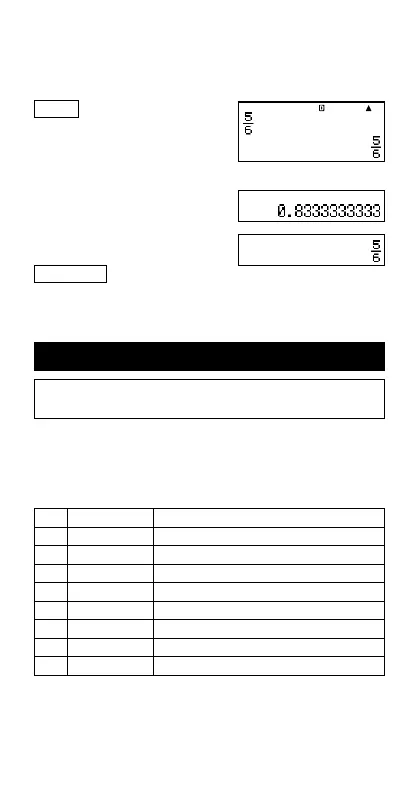E-33
Examples of S-D Transformation
Note that S-D transformation can take some time to perform.
Example: Fraction → Decimal
MATH
'5c6=
Math
•Each press of the f key toggles between the two forms.
f
f
Appendix
<#037> π Fraction → Decimal
<#038> ' → Decimal
Statistical Calculation (STAT)
All calculations in this section are performed in the STAT Mode
(N2).
Selecting a Statistical Calculation Type
In the STAT Mode, display the statistical calculation type selection
screen.
k Statistical Calculation Types
Key Menu Item Statistical Calculation
1 1-VAR Single-variable
2 A+BX Linear regression
3 _+CX
2
Quadratic regression
4 In X Logarithmic regression
5 e^X e exponential regression
6 A•B^X ab exponential regression
7 A•X^B Power regression
8 1/X Inverse regression
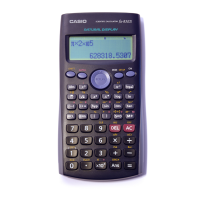