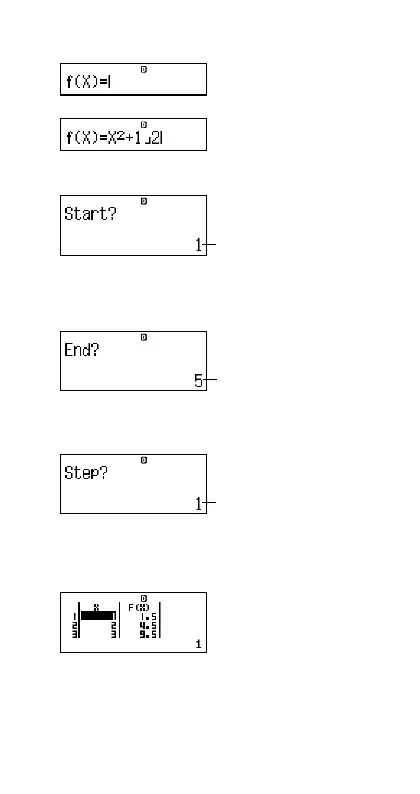E-42
(1) Press N3(TABLE).
(2) Input the function.
(3) After making sure the function is the way you want, press =.
• This displays the start value input screen.
• If the initial value is not 1, press 1 to specify the initial start
value for this example.
(4) After specifying the start value, press =.
• This displays the end value input screen.
•Specify the end value.
(5) After specifying the end value, press =.
• This displays the step value input screen.
•Specify the step value.
•For details about specifying the start, end, and step values,
see “Start, End, and Step Value Rules”.
(6) After specifying the step value, press =.
•Pressing the A key returns to the function editor screen.
k Supported Function Types
•Except for the X variable, other variables (A, B, C, D, Y) and
independent memory (M) are all treated as values (the current
variable assigned to the variable or stored in independent memory).
Indicates the initial default end
value of 5.
Indicates the initial default step
value of 1.
Indicates the initial default start
value of 1.
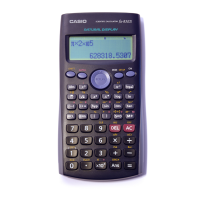