E-43
•Only variable X can be used as the variable of a function.
• The coordinate conversion (Pol, Rec) functions cannot be used
for a number table generation function.
•Note that the number table generation operation causes the
contents of variable X to be changed.
k Start, End, and Step Value Rules
• Linear format is always used for value input.
•You can specify either values or calculation expressions (which
must produce a numeric result) for Start, End, and Step.
•Specifying an End value that is less than the Start value causes
an error, so the number table is not generated.
• The specified Start, End, and Step values should produce a
maximum of 30 x-values for the number table being generated.
Executing a number generation table using a Start, End, and Step
value combination that produces more than 30 x-values causes
an error.
Note
•Certain functions and Start, End, Step value combinations can
cause number table generation to take a long time.
k Number Table Screen
The number table screen shows x-values calculated using the
specified Start, End, and Step values, as well as the values obtained
when each x-value is substituted in the function f(x).
•Note that you can use the number table screen for viewing values
only. Table contents cannot be edited.
•Pressing the A key returns to the function editor screen.
k TABLE Mode Precautions
Note that changing the input/output format settings (Math format or
Linear format) on the calculator’s setup screen while in the TABLE
Mode clears the number table generation function.
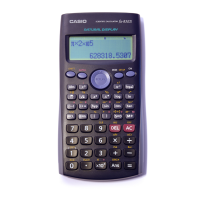
