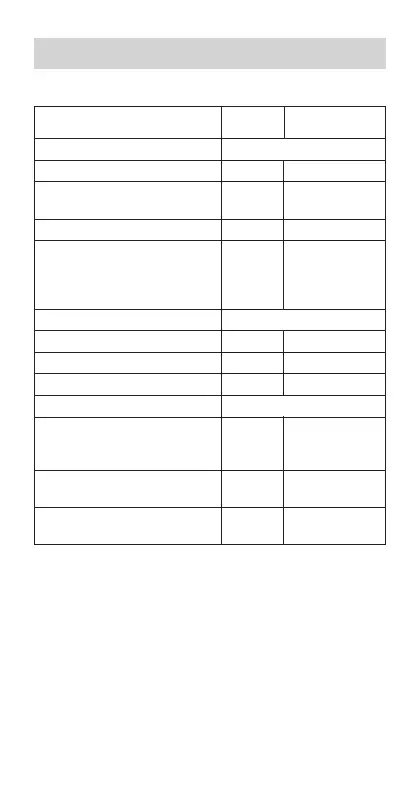E-8
Before Starting Calculations...
k Modes
Application
Mode Mode
Name Indicator
Calculation Modes
Normal calculations COMP –
Standard deviation
SD SD
calculations
Regression calculations REG REG
Base-n calculations BASE-N b (binary)
(fx-85W only) o (octal)
d (decimal)
H (hexadecimal)
Angle Unit Modes
Degrees DEG R
Radians RAD T
Grads GRA B
Display Modes
Exponential notation
NORM1 –
(Canceling FIX and SCI
NORM2 –
specification)
Number of decimal
FIX Fix
place specification
Number of significant
SCI Sci
digit specification
Note!
•Mode indicators appear in the lower part of the display,
except for the Base-
n indicators which appear in the ex-
ponent part of the display.
•You cannot set the angle unit or the display mode while
the calculator is in the BASE-N mode (fx-85W).
• The COMP, SD, and REG modes can be used in combi-
nation with the angle unit modes.
• Be sure to check the current calculation mode (SD, REG,
COMP) and angle unit mode (DEG, RAD, GRA) before
beginning a calculation.
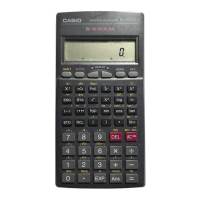