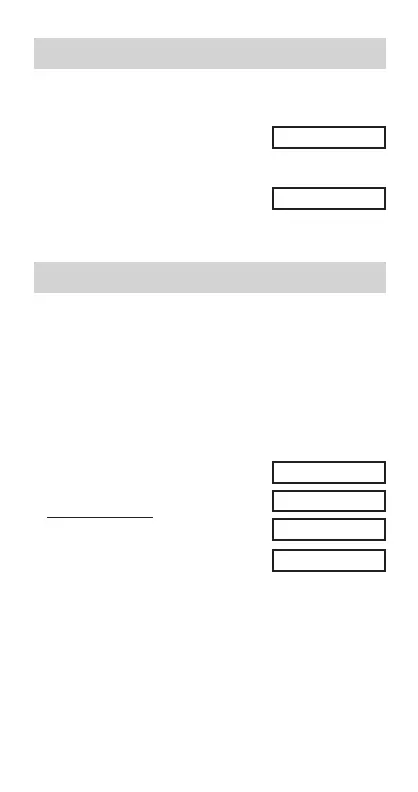E-11
Basic Calculations
•Use the COMP mode for basic calculations.
• Example 1: 3(510
–9
)
3
- R 5 e D 9 T =
• Example 2: 5(97)
5
- R 9 + 7 T =
•You can skip all T operations before =.
Memory Calculations
k Independent Memory
•Values can be input directly into memory, added to
memory, or subtracted from memory. Independent
memory is convenient for calculating cumulative totals.
•Independent memory uses the same memory area as
variable M.
•To clear independent memory (M), input
0 j 3.
• Example:
23 9 32 23
+ 9 j 3
53 6 47
53
, 6 |
) 45 2 90
45
- 2 A {(Total) –11
0 3
k Variables
• There are nine variables (A through F, M, X and Y), which
can be used to store data, constants, results, and other
values.
•Use the following operation to delete data assigned to
all nine variables:
A C =.
•Use the following operation to delete data assigned to a
particular variable:
0 j 1. This operation deletes
the data assigned to variable A.
80.
00
1.5
-08
32.
00
47.
00
90.
00
–11.
00
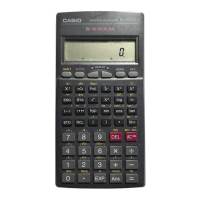