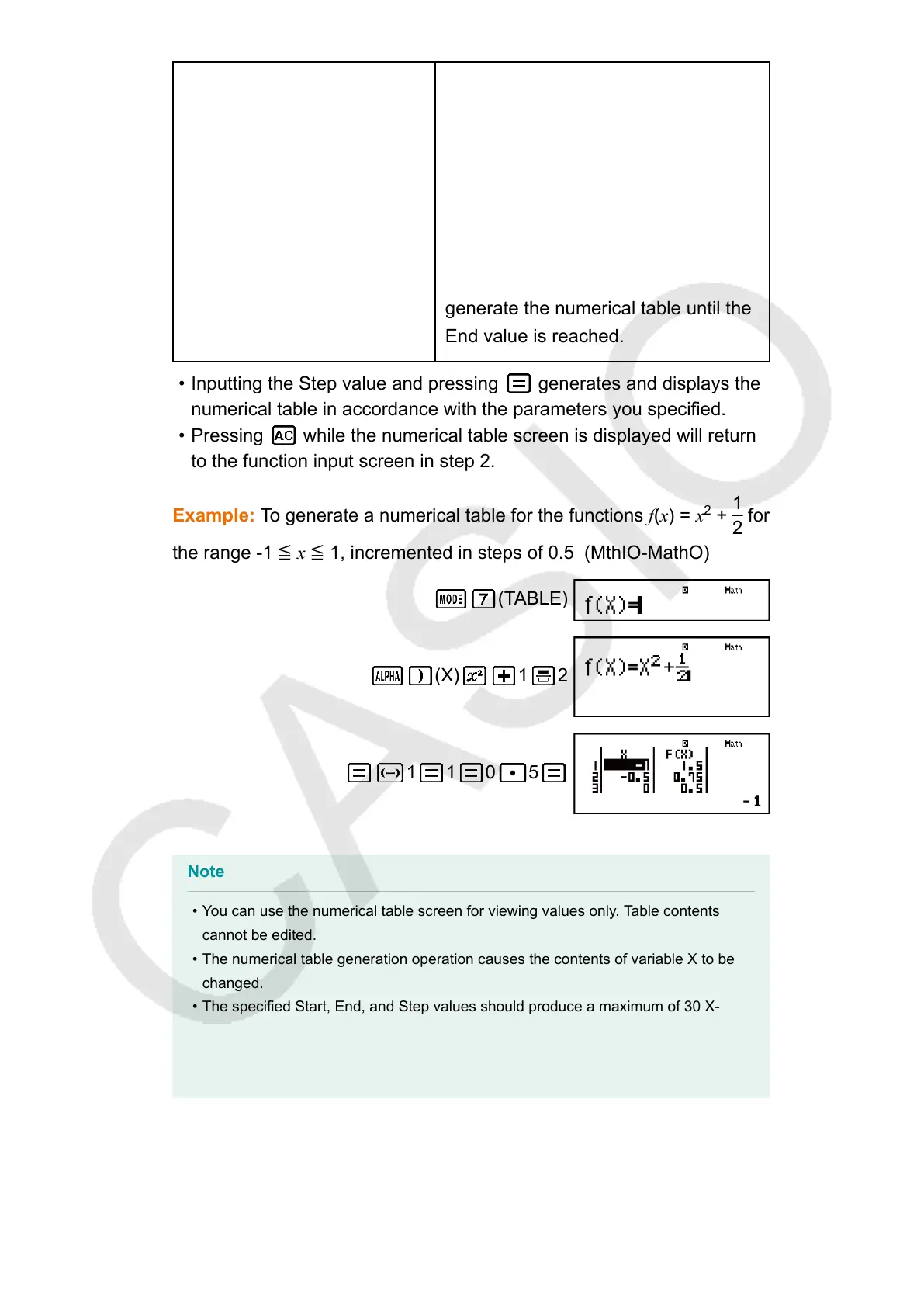Step?
Input the increment step (Default = 1).
Note: The Step specifies by how
much the Start value should be
sequentially incremented as the
numerical table is generated. If you
specify Start = 1 and Step = 1, X
sequentially will be assigned the
values 1, 2, 3, 4, and so on to
generate the numerical table until the
End value is reached.
• Inputting the Step value and pressing generates and displays the
numerical table in accordance with the parameters you specified.
• Pressing while the numerical table screen is displayed will return
to the function input screen in step 2.
Example: To generate a numerical table for the functions f(x) = x
2
+
1
2
for
the range -1 ≦ x ≦ 1, incremented in steps of 0.5 (MthIO-MathO)
(TABLE)
(X) 1 2
1 1 0 5
Note
• You can use the numerical table screen for viewing values only. Table contents
cannot be edited.
• The numerical table generation operation causes the contents of variable X to be
changed.
• The specified Start, End, and Step values should produce a maximum of 30 X-
values for the numerical table being generated. Executing a numerical table
generation using a Start, End, and Step value combination that produces more than
30 X-values causes an error.
66
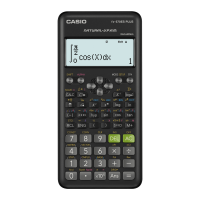