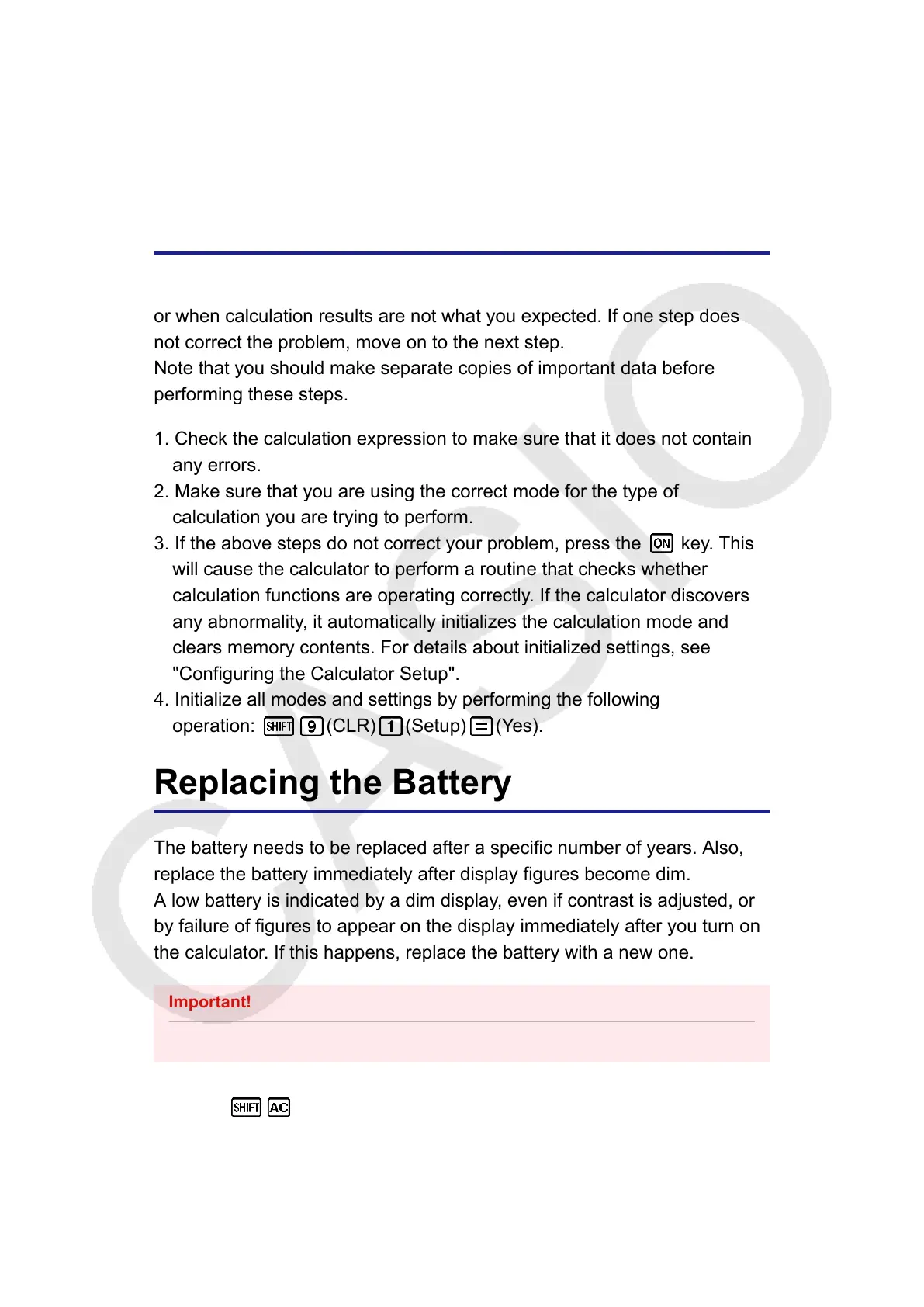Action:
• Try increasing the tol value. Note that this also decreases solution
precision.
Before Assuming Malfunction of the
Calculator...
Perform the following steps whenever an error occurs during a calculation
or when calculation results are not what you expected. If one step does
not correct the problem, move on to the next step.
Note that you should make separate copies of important data before
performing these steps.
1. Check the calculation expression to make sure that it does not contain
any errors.
2. Make sure that you are using the correct mode for the type of
calculation you are trying to perform.
3. If the above steps do not correct your problem, press the
key. This
will cause the calculator to perform a routine that checks whether
calculation functions are operating correctly. If the calculator discovers
any abnormality, it automatically initializes the calculation mode and
clears memory contents. For details about initialized settings, see
"Configuring the Calculator Setup".
4. Initialize all modes and settings by performing the following
operation:
(CLR) (Setup) (Yes).
Replacing the Battery
The battery needs to be replaced after a specific number of years. Also,
replace the battery immediately after display figures become dim.
A low battery is indicated by a dim display, even if contrast is adjusted, or
by failure of figures to appear on the display immediately after you turn on
the calculator. If this happens, replace the battery with a new one.
Important!
• Removing the battery will cause all of the calculator’s memory contents to be deleted.
1. Press
(OFF) to turn off the calculator.
2. On the back of the calculator, remove the screws and the cover.
74
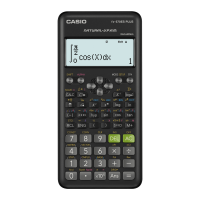