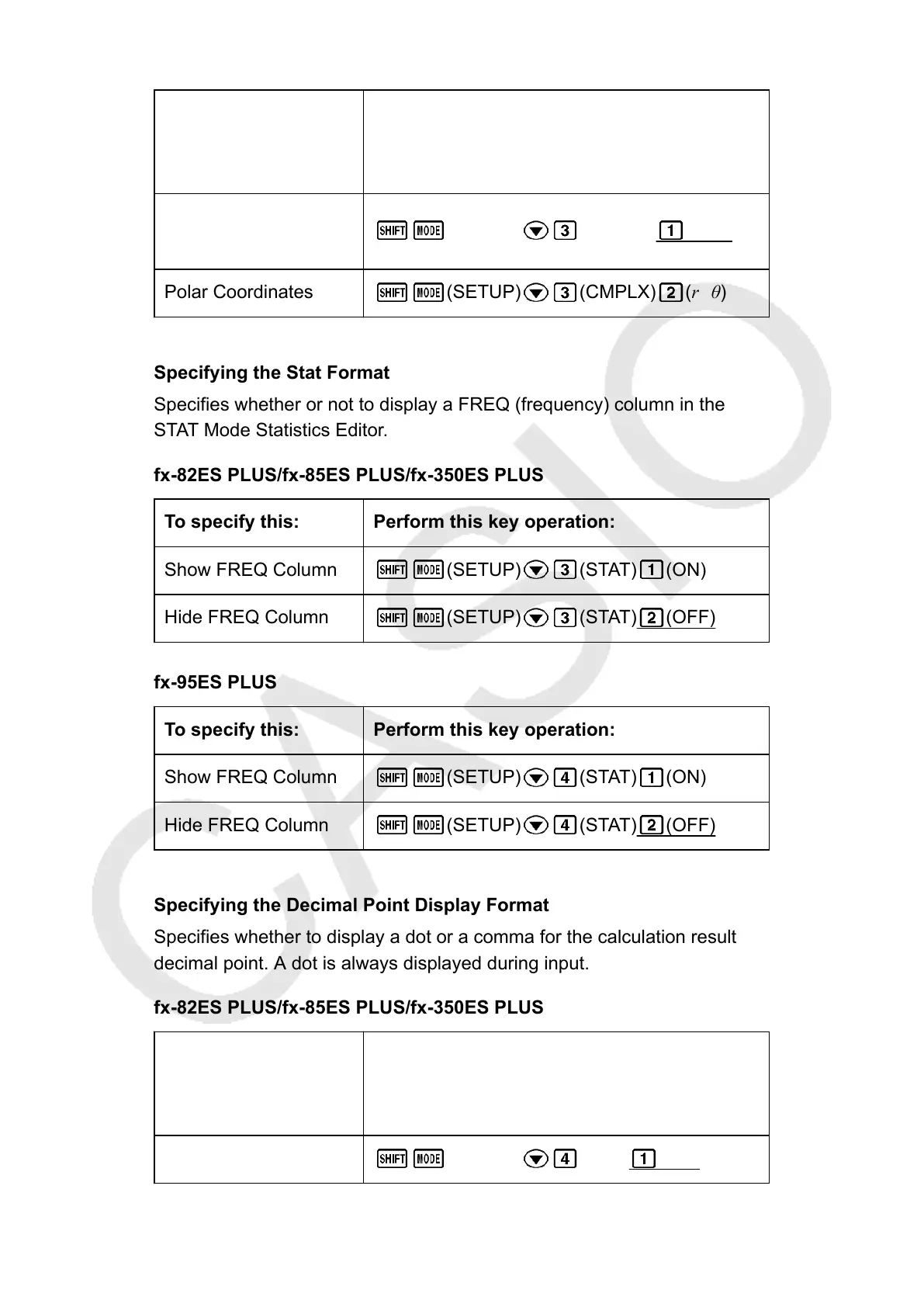Specifying the Complex Number Format (fx-95ES PLUS only)
To specify this
complex number
format:
Perform this key operation:
Rectangular
Coordinates
(SETUP) (CMPLX) (a+bi)
Polar Coordinates
(SETUP) (CMPLX) (r∠θ)
Specifying the Stat Format
Specifies whether or not to display a FREQ (frequency) column in the
STAT Mode Statistics Editor.
fx-82ES PLUS/fx-85ES PLUS/fx-350ES PLUS
To specify this: Perform this key operation:
Show FREQ Column (SETUP) (STAT) (ON)
Hide FREQ Column (SETUP) (STAT) (OFF)
fx-95ES PLUS
To specify this: Perform this key operation:
Show FREQ Column (SETUP) (STAT) (ON)
Hide FREQ Column (SETUP) (STAT) (OFF)
Specifying the Decimal Point Display Format
Specifies whether to display a dot or a comma for the calculation result
decimal point. A dot is always displayed during input.
fx-82ES PLUS/fx-85ES PLUS/fx-350ES PLUS
To specify this
decimal point
display format:
Perform this key operation:
Dot (.) (SETUP) (Disp) (Dot)
14
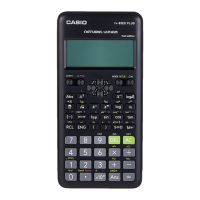