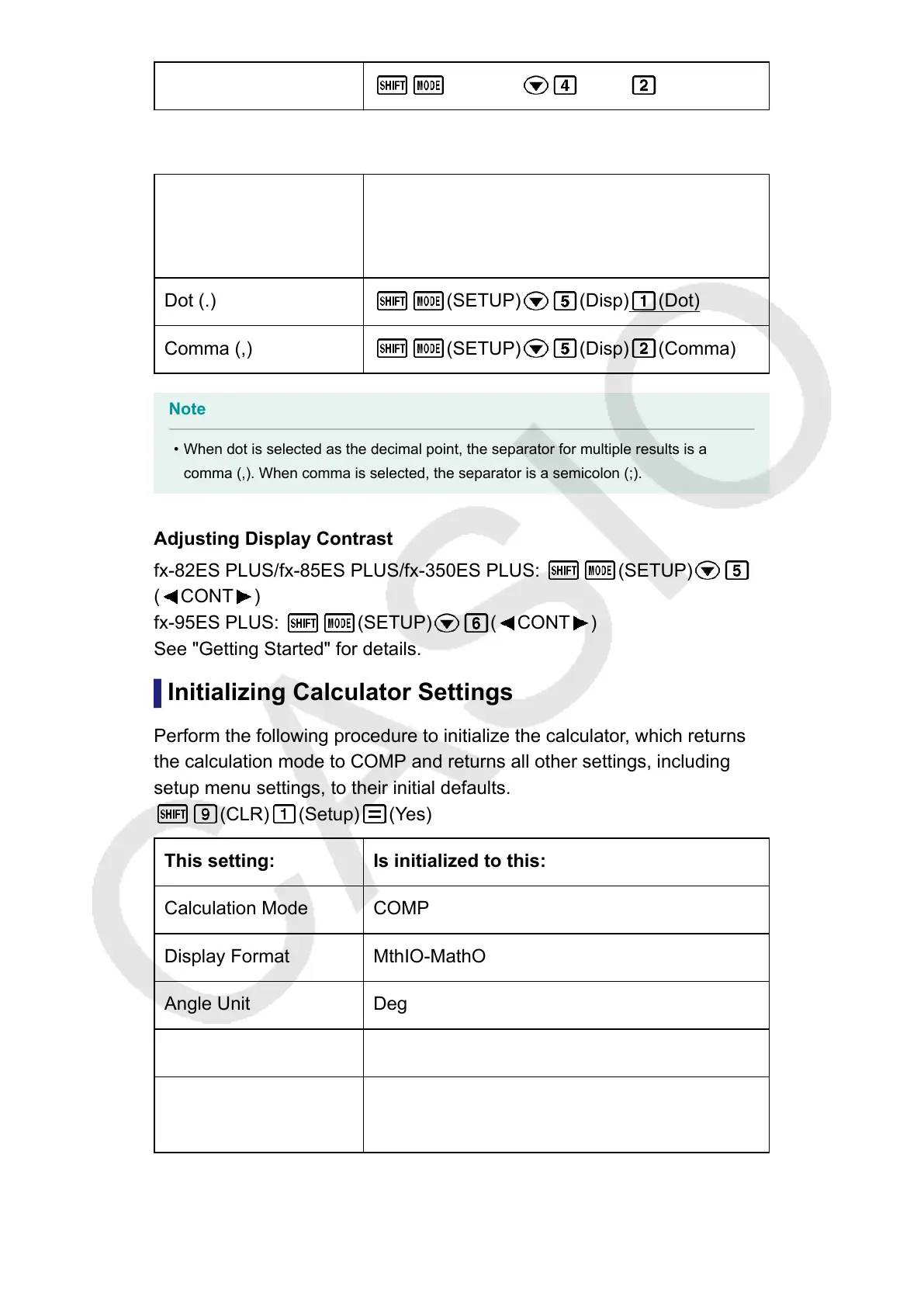Comma (,) (SETUP) (Disp) (Comma)
fx-95ES PLUS
To specify this
decimal point
display format:
Perform this key operation:
Dot (.) (SETUP) (Disp) (Dot)
Comma (,) (SETUP) (Disp) (Comma)
Note
• When dot is selected as the decimal point, the separator for multiple results is a
comma (,). When comma is selected, the separator is a semicolon (;).
Adjusting Display Contrast
fx-82ES PLUS/fx-85ES PLUS/fx-350ES PLUS:
(SETUP)
( CONT )
fx-95ES PLUS: (SETUP) ( CONT )
See "Getting Started" for details.
Initializing Calculator Settings
Perform the following procedure to initialize the calculator
, which returns
the calculation mode to COMP and returns all other settings, including
setup menu settings, to their initial defaults.
(CLR) (Setup) (Yes)
This setting: Is initialized to this:
Calculation Mode COMP
Display Format MthIO-MathO
Angle Unit Deg
Number Format Norm 1
Fraction Display
Format
d/c
15
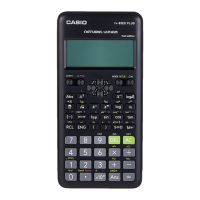