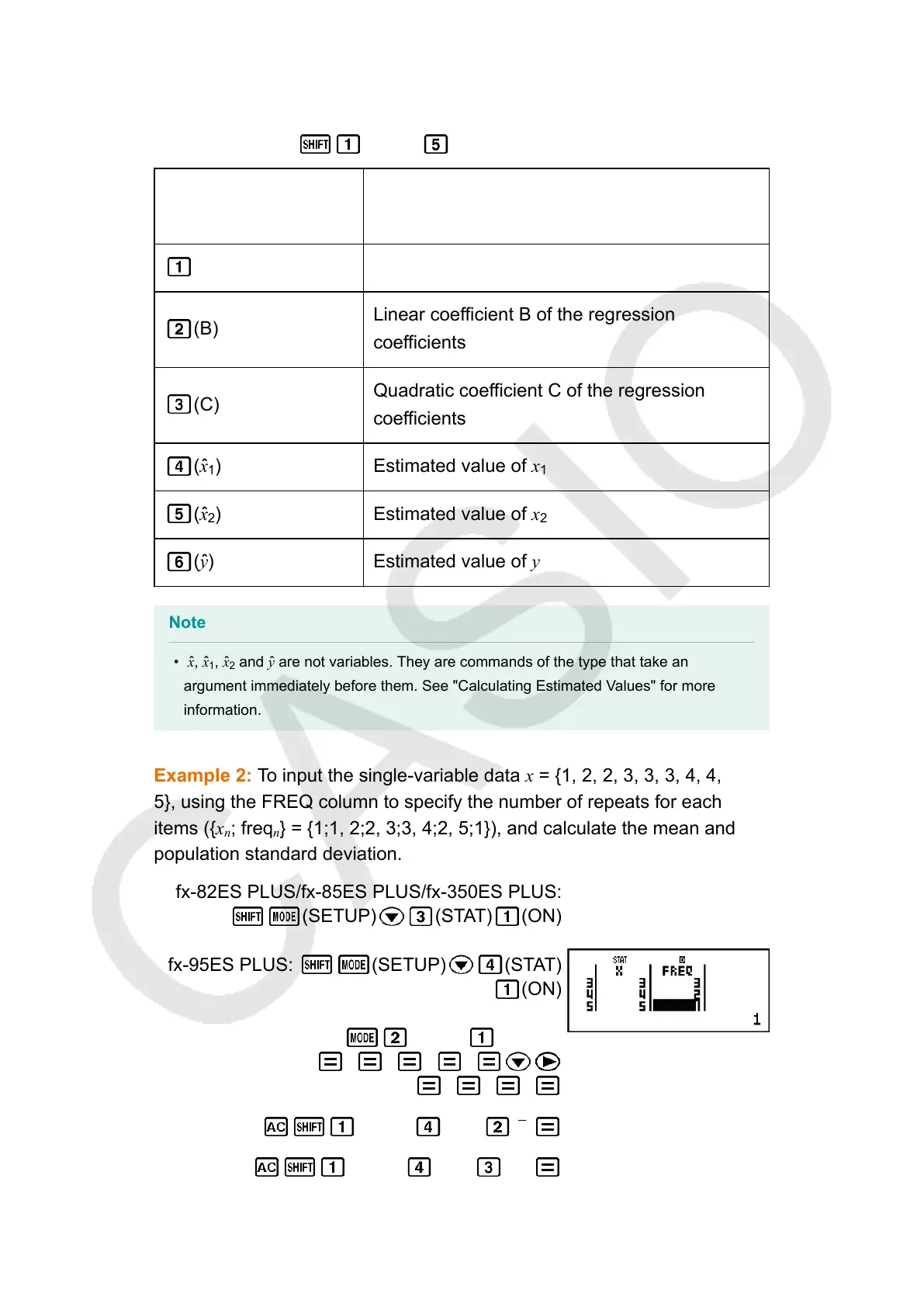Commands when Quadratic Regression Calculation (_+CX
2
) Is
Selected
Reg Sub-menu ( (STAT) (Reg))
Select this menu
item:
When you want to obtain this:
(A) Regression coefficient constant term A
(B)
Linear coefficient B of the regression
coef
ficients
(C)
Quadratic coefficient C of the regression
coef
ficients
(xˆ
1
) Estimated value of x
1
(xˆ
2
) Estimated value of x
2
(yˆ) Estimated value of y
Note
• xˆ, xˆ
1
, xˆ
2
and yˆ are not variables. They are commands of the type that take an
argument immediately before them. See "Calculating Estimated Values" for more
information.
Example 2: To input the single-variable data x = {1, 2, 2, 3, 3, 3, 4, 4,
5}, using the FREQ column to specify the number of repeats for each
items ({x
n
; freq
n
} = {1;1, 2;2, 3;3, 4;2, 5;1}), and calculate the mean and
population standard deviation.
fx-82ES PLUS/fx-85ES PLUS/fx-350ES PLUS:
(SETUP) (STAT) (ON)
fx-95ES PLUS: (SETUP) (STAT)
(ON)
(STAT) (1-VAR)
1 2 3 4 5
1 2 3 2
(STAT) (Var) (x) 3
(STAT) (Var) (σ
x
)
1.154700538
42
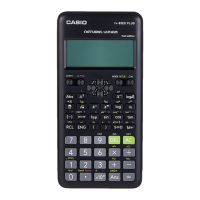