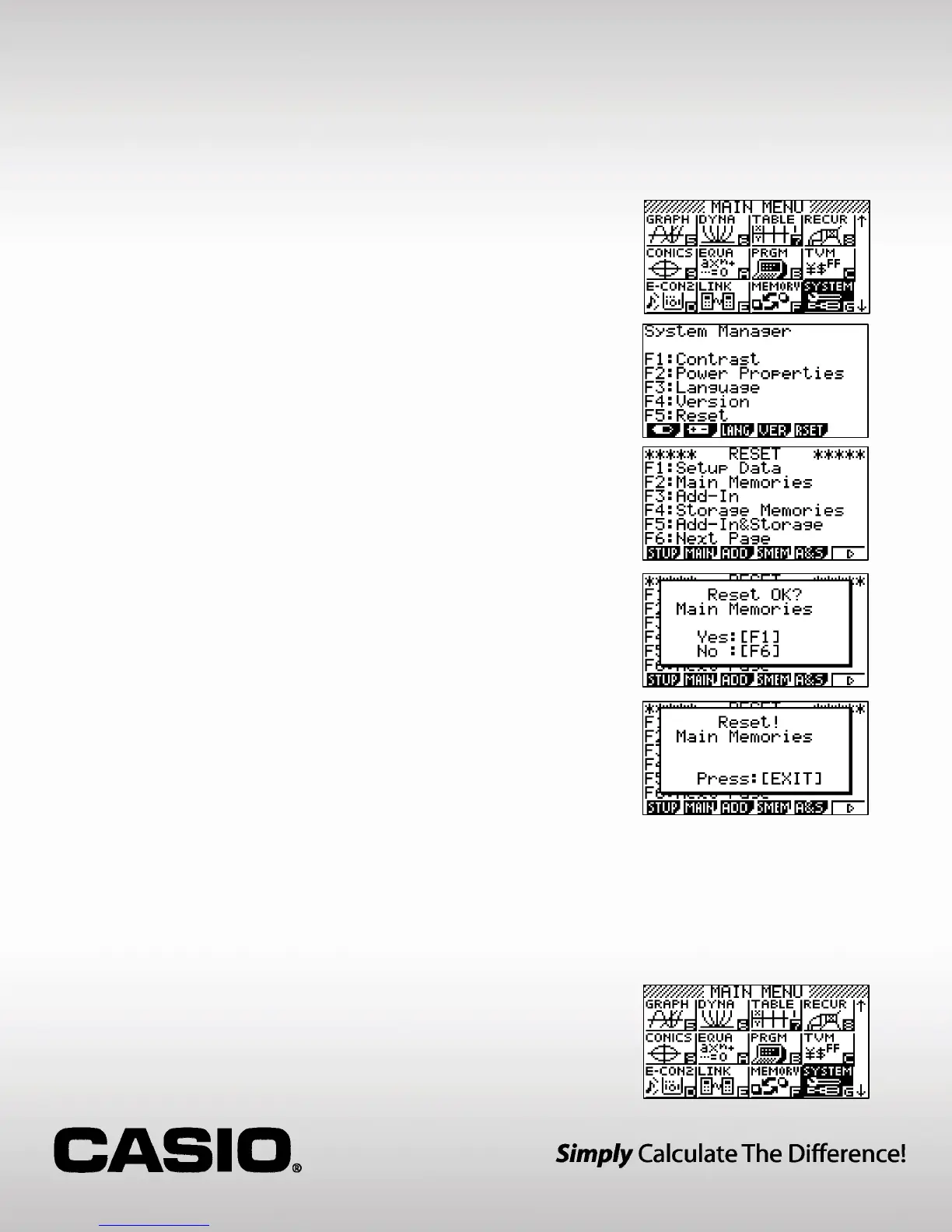Resetting the CASIO fx-9860GII for testing purposes
This will delete all RAM, Archive Memory, Programs, List and Spreadsheet Data
(resetting the calculator to factory default), which meets the reset requirements for
standardized testing.
1. From the Main Menu, highlight the SYSTEM icon
and press l or press z.
2. Press
y(RSET) to reset the memory. If your
screen does not match the one shown, press
d
until it does.
3. Select w(MAIN) to reset the main memories.
4. Press q(Yes) to reset the memory on the
calculator.
5. Press d when the calculator is complete.
6. To return to the Main Menu, press
p.
To Disable Add-in Applications, if necessary:
This will disable the Geometry functionality.
1. From the Main Menu, highlight the SYSTEM icon
and press
l or press z.
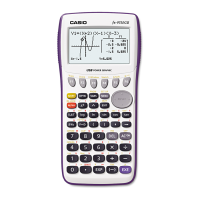