QUICK START GUIDE
fx-991EX
www.casioeducation.com
The fx-991EX “ClassWiz” features a high-resolution
display, making it easier to view formulas and symbols.
This remarkable screen can display between 2-6 times
as many characters as other scientic calculators, yet
still runs on solar power.
Use the W key to turn the calculator on, and press
qC(OFF) to power the unit down.
The icon-based menu, accessible via the p key,
allows easy navigation of features using the arrow keys
and the number keys or the Q shortcuts.
The o key can be used like Backspace in a word
processor to delete the character(s) left of the cursor.
The symbols printed on the keys use Natural Textbook
Display™ notation, similar to that found in textbooks.
This makes input of expressions fast and easy.
The n key toggles your calculation results between
Standard (exact) and Decimal forms.











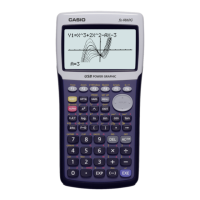
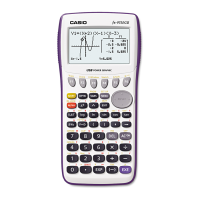
