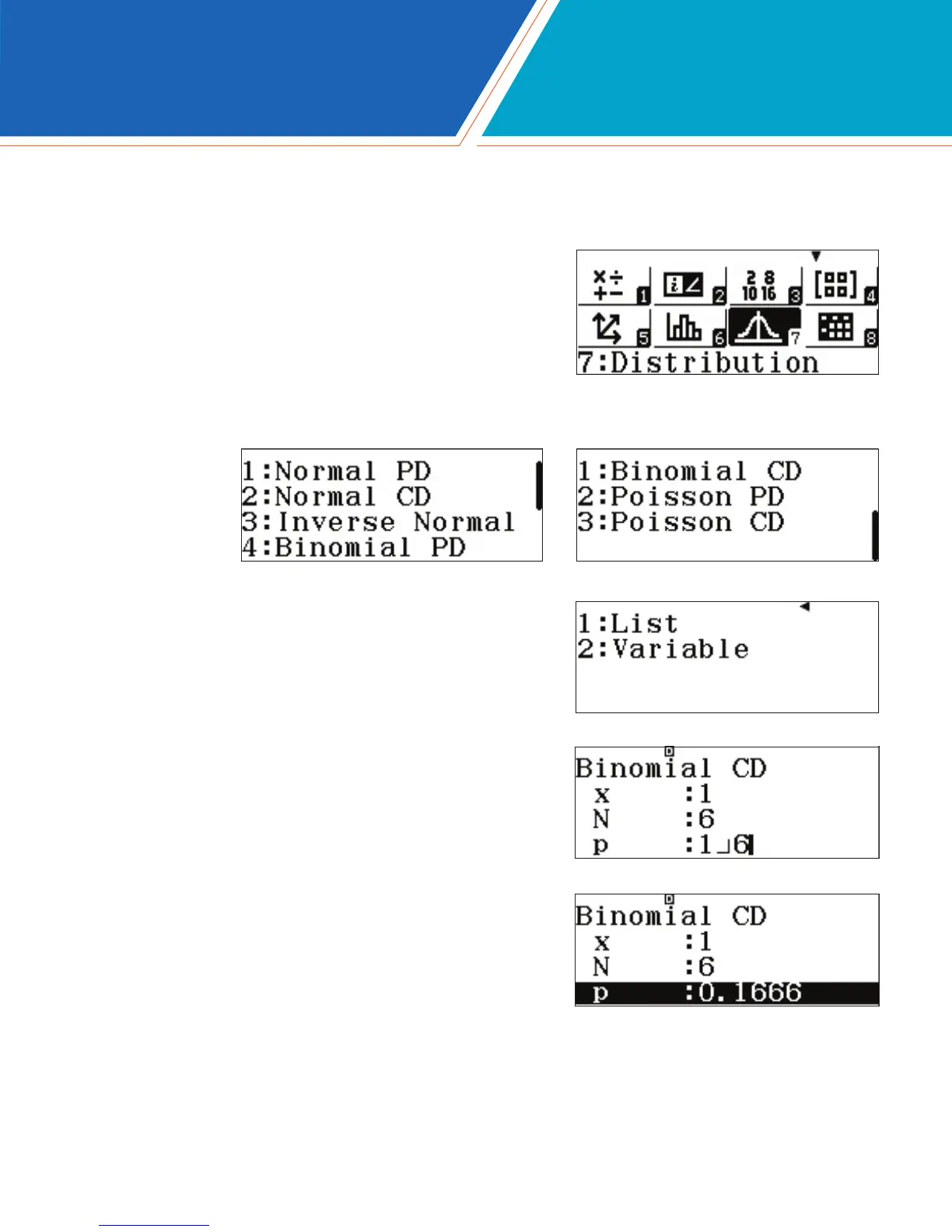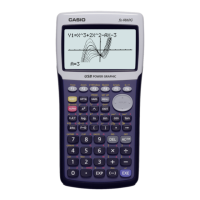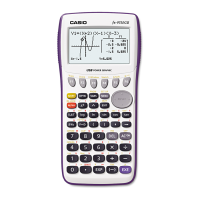fx-991EX Quick Start Guide 25
The fx-991EX can quickly generate probability distribution tables, covering the Normal, Inverse Normal, Binomial, and
Poisson distributions.
From the Main Menu, use the arrow keys to highlight the
Distribution icon, then press por press 7.
Select 1(Binomial CD) from the second page to analyze the
following Binomial Distribution problem: “A fair 6-sided die is
rolled six times. Find P(6 comes up at least twice).”
After pressing p to input the value of p, ClassWiz
automatically converts the fraction into a decimal for its
own purposes.
Press p again to calculate the probability.
To enter the values of x (number of successes), N (number of
trials), and p (probability of success), press 2(Variable). Input
the values as shown, using a to create the fraction separator.
Several distribution choices appear. Use R to access the second page.
DISTRIBUTION
