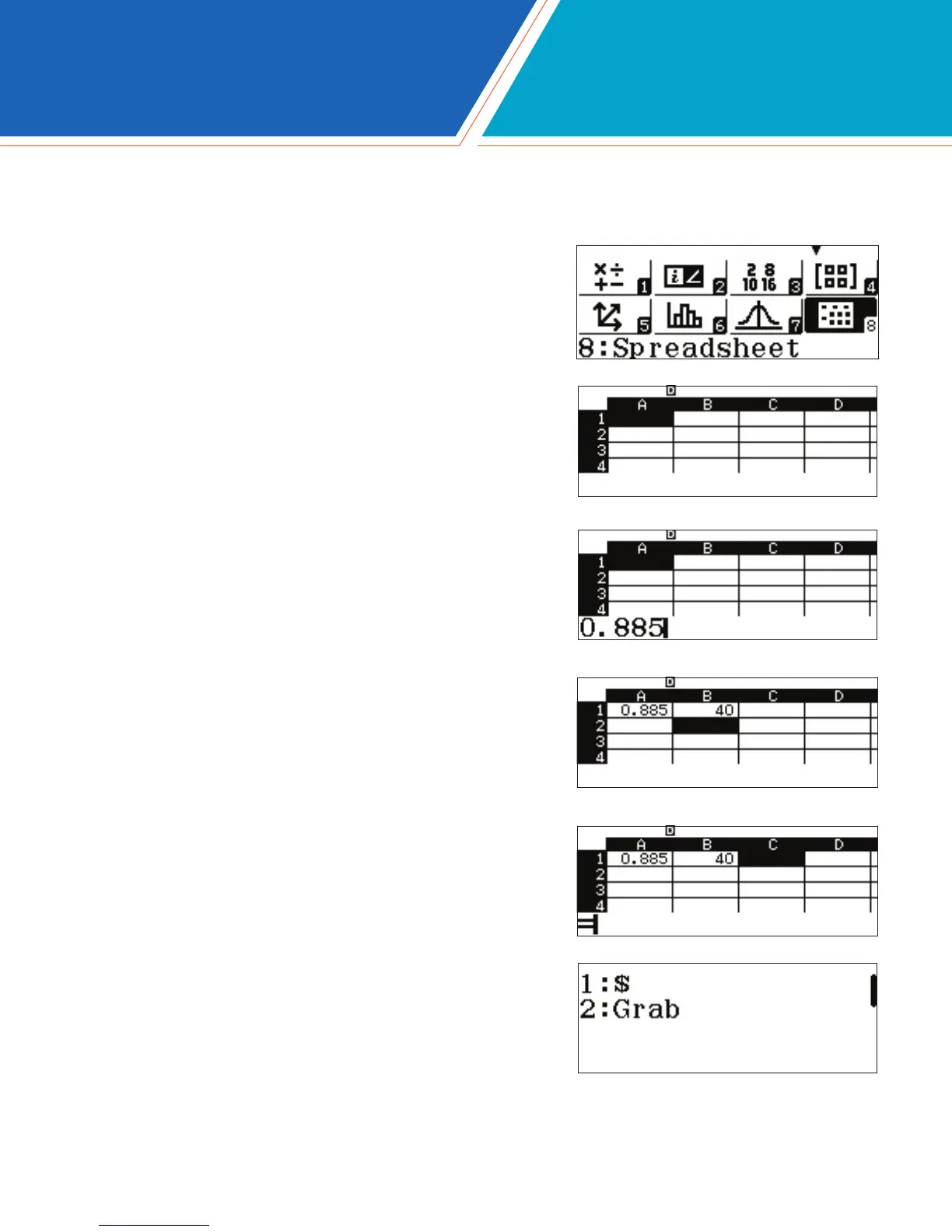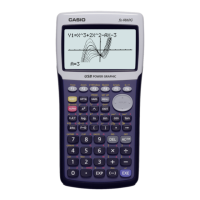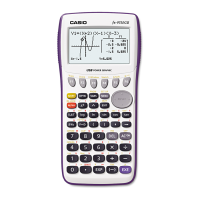fx-991EX Quick Start Guide28
From the Main Menu, use the arrow keys to highlight the
Spreadsheet icon, then press por press 8.
The ClassWiz spreadsheet looks and acts similarly to many
popular software spreadsheet applications.
Investigate the mass of different common sizes of laundry
detergent bottles, when the average density of liquid laundry
detergent is 0.885 g/mL. Type 0.885p in
cell A1.
Use the arrow keys to move over to cell B1, and input
40p to represent a 40 oz. bottle of laundry detergent.
Move to cell C1, and press Qr(=) to create an equals
sign. Like in other spreadsheet programs, this is the rst step
necessary when entering a formula.
To “grab” the value within a cell, press i2(Grab).
The Spreadsheet mode is useful for studying the statistics of data that require more than two lists. It also supports
recursive formulas, sequences, and series.
SPREADSHEET
