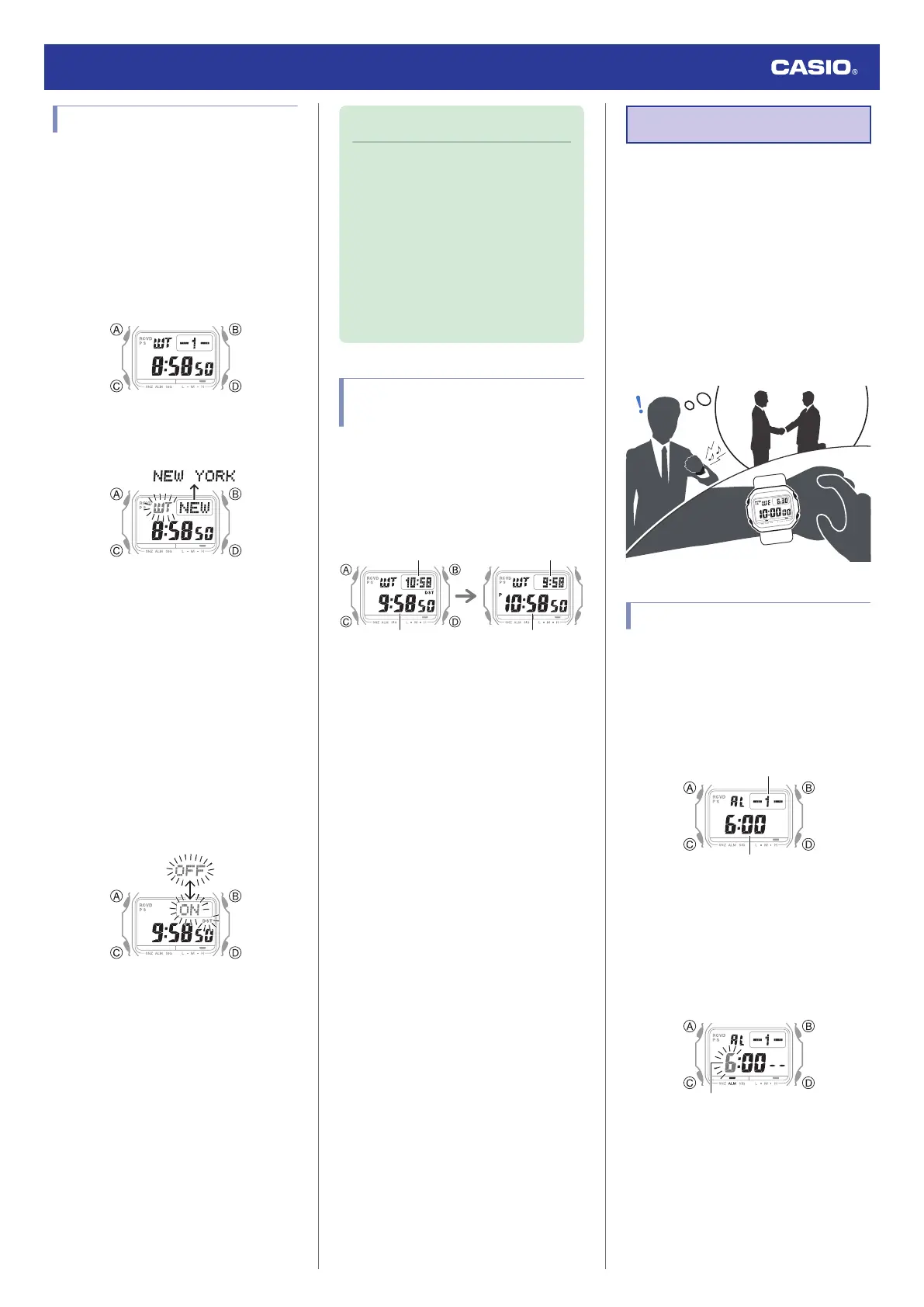World Time City Setting
You can specify up to five cities as your World
Time favorites. If you are in an area that
observes summer time, you can also enable
or disable summer time.
1. Enter the World Time Mode.
l
Navigating Between Modes
2. Use (D) to display the World Time number
whose setting you want to configure.
3. Hold down (A) for at least two seconds.
This causes [WT] to flash on the display.
4. Use (B) and (D) to display the city you want
to specify as a World Time City.
●
Holding down (B) or (D) scrolls through
settings at high speed.
5. If you want to change the summer time
setting, press (C).
6. Use (D) to select a summer time setting.
●
[OFF]
The watch always indicates standard
time.
●
[ON]
The watch always indicates summer
time.
7. Press (A) to complete the setting
operation.
Note
●
While the setting is being configured,
the watch will exit the setting operation
automatically after about two or three
minutes of non-operation.
●
While [UTC] is selected as the city, you
will not be able to change or check the
summer time setting.
●
The summer time setting you configure
is applied to the currently selected city
only. It does not affect other cities.
Swapping Your Home Time
and World Time
In the World Time mode, press (A) and (B) at
the same time to swap your Home City time
with your World Time.
After swapping
Before swapping
Home Time
Home Time
World Time
World Time
Alarm
The watch will beep when the alarm time is
reached. You can configure up to four
standard daily alarms, and one daily alarm
with snooze. The hourly time signal causes the
watch to beep every hour on the hour.
●
Snooze causes the alarm to sound up to
seven times, at five-minute intervals.
●
The alarm sound is muted in the cases
described below.
ー
When battery power is low
ー
When watch is at Level 2 power saving
l
Power Saving Function
Configuring Alarm Settings
1. Enter the Alarm Mode.
l
Navigating Between Modes
2. Use (D) to display the alarm screen (alarm
number [1] to [4] or [SNZ]) whose setting
you want to change.
3. Hold down (A) for at least two seconds.
This causes the hours digits to flash.
●
While the setting is being configured,
the watch will exit the setting operation
automatically after about two or three
minutes of non-operation.
Watch Operation Guide 3495
13
