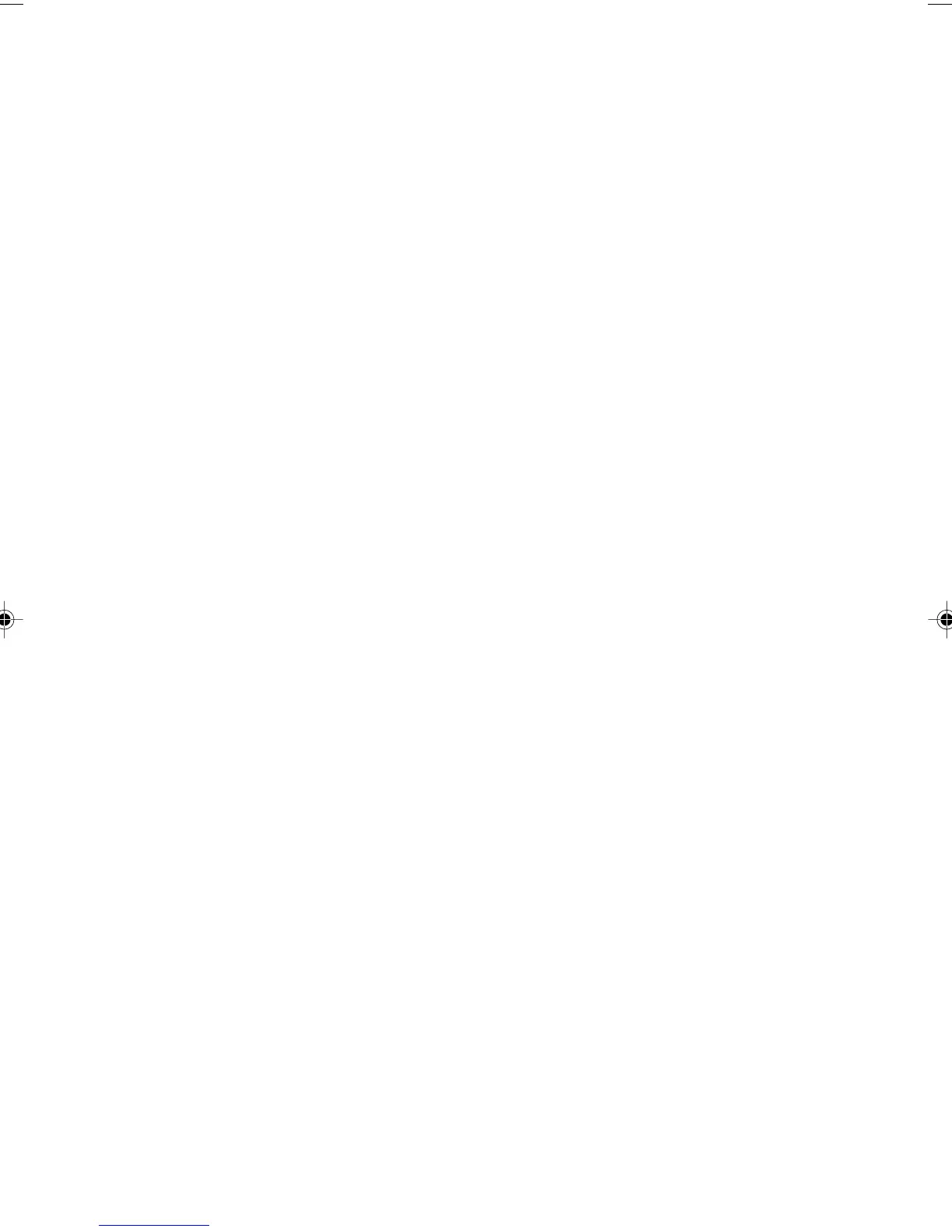– 19 –
■ RESET Button
• Pressing the RESET button deletes independent memory contents, conversion rate settings, tax rate settings, etc. Be
sure to keep separate records of all important settings and numeric data to protect against accidental loss.
• Press the RESET button on the back of the calculator to restore normal operation whenever the calculator does not
operate correctly. If pressing the RESET button does not restore normal operation, contact your original retailer or nearby
dealer.
■ RESET-Knopf
•Wenn Sie den RESET-Knopf drücken, werden der Inhalt des unabhängigen Speichers, die eingestellten Wechselkurse,
die eingestellten Steuersätze usw. gelöscht. Fertigen Sie daher schriftliche Schutzkopien aller wichtigen Einstellungen
und numerischen Daten an, um unbeabsichtigtem Verlust vorzubeugen.
• Drücken Sie den RESET-Knopf an der Rückseite des Rechners, um wiederum normalen Betrieb sicherzustellen, wenn
der Rechner nicht richtig arbeiten sollte. Falls durch das Drücken des RESET-Knopfes nicht wieder der normale Betrieb
hergestellt wird, wenden Sie sich bitte an Ihren Fachhändler oder an einen Kundendienst.
■ Bouton RESET
• Une pression sur le bouton RESET supprime tout le contenu de la mémoire indépendante, les taux de conversion et
taux de taxation fixés, etc. Conservez toujours des copies des réglages et des données numériques que vous jugez
importants pour vous protéger contre une perte éventuelle.
• Appuyez sur le bouton RESET au dos de la calculatrice lorsque la calculatrice fonctionne mal pour rétablir un
fonctionnement normal. Si la calculatrice ne fonctionne toujours pas normalement après une pression de ce bouton,
adressez-vous à votre détaillant ou au revendeur le plus proche.
■ Botón RESET
• Presionando el botón RESET borra los contenidos de la memoria independiente, ajustes de tasa de conversión, ajustes
de tasa de impuesto, etc. Asegúrese de guardar registros separados de todos los datos numéricos y ajustes importantes
para evitar pérdidas accidentales.
• Presione el botón RESET en la parte trasera de la calculadora para restaurar la operación normal siempre que la
calculadora no opere correctamente. Si presionando el botón RESET no reposiciona la operación normal, comuníquese
con su vendedor original o concesionario más cercano.
■ Pulsante di azzeramento (RESET)
• La pressione del pulsante RESET cancella il contenuto della memoria indipendente, le impostazioni di tasso di conversione,
le impostazioni di aliquota dell’imposta, ecc. Accertarsi di fare delle registrazioni di riserva di tutte le impostazioni e di
tutti i dati numerici importanti per cautelarsi da eventuali perdite.
• Premere il pulsante RESET sul retro della calcolatrice per ripristinare il funzionamento normale ogni volta che la calcolatrice
non funziona correttamente. Se la pressione del pulsante RESET non ripristina il funzionamento normale, rivolgersi al
rivenditore presso cui si è acquistato il prodotto o al rivenditore più vicino.
■ Nollställningsknapp RESET
• Ett tryck på knappen RESET raderar innehållet i det oberoende minnet, växelkursinställningar, skattesatsinställningar
o.dyl. Var noga med att förvara en reservkopia av viktiga inställningar och data för att skydda mot oavsiktlig förlust.
•Tryck in knappen RESET på räknarens baksida för att återställa normal funktion om räknaren börjar uppträda underligt.
Kontakta affären där räknaren köptes om ett tryck på RESET ej återställer normal funktion.
■ Terugsteltoets (RESET)
• Door op de RESET toets te drukken wordt de inhoud van het onafhankelijke geheugen, de instellingen voor de wisselkoers
en die voor de BTW, etc. uitgewist. Houd altijd apart een notitie van alle belangrijke instellingen en numerieke data bij de
hand om uzelf te beschermen tegen het verlies van de verschillende data.
•Druk op de RESET toets aan de achterkant van de calculator om normale werking opnieuw te verkrijgen mocht de
calculator niet meer juist werken. Wordt normale werking niet verkregen wanneer de RESET toets ingedrukt wordt,
neem dan contact op met de oorspronkelijk winkel van aankoop of een zich in de buurt bevindend verkooppunt.
GENERAL GUIDE
ALLGEMEINE
ANLEITUNG
GUIDE GENERAL
GUIA GENERAL
GUIDA GENERALE
GUIA GERAL
ОБЩЕЕ ОПИСАНИЕ
ÁLTALÁNOS ÚTMUTATÓ
V·EOBECN¯
PRÒVODCE
PORADNIK OGÓLNY
ALLMÄN ÖVERSIKT
ALGEMENE GIDS
GENERELL VEILEDNING
YKSITYISKOHTAISET
TIEDOT
GENEREL VEJLEDNING
HR-150TEC_EU15_P.16-0214.p65 06.2.14, 9:24 PM19
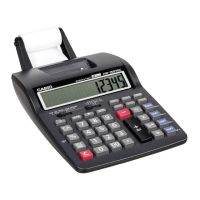