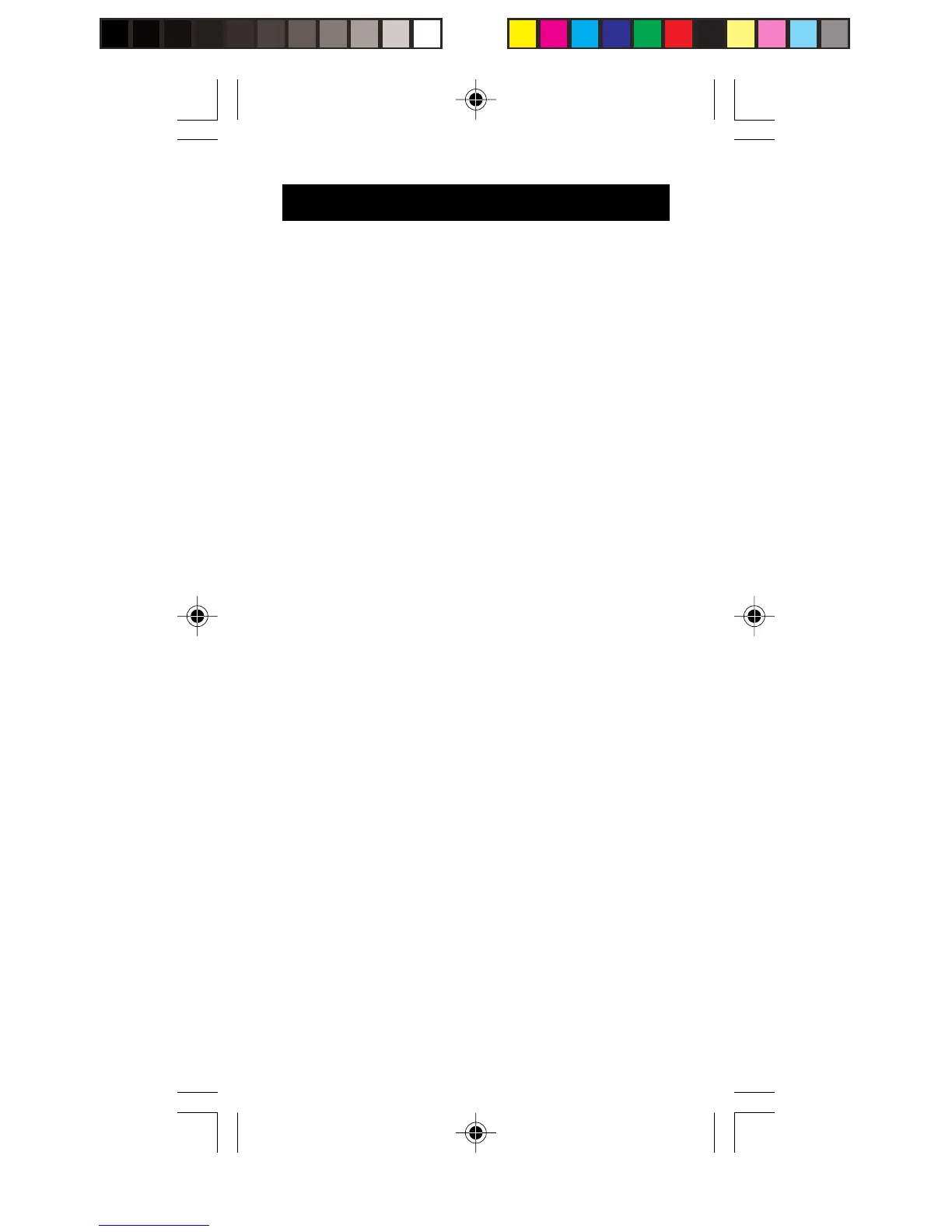– 1 –
English
INDEX
NOTICE ............................................................ 1
kHandling the Calculator ......................................... 1
kBattery Operation ................................................... 1
kAC Operation .......................................................... 2
kAbout the Input Buffer ........................................... 2
kRESET Button ......................................................... 2
kErrors ....................................................................... 2
kAuto Power Off ....................................................... 3
SETTINGS ...................................................... 44
kTo Load Batteries ................................................. 44
kAC Operation ........................................................ 47
kReplacing the Ink Roller (IR-40) .......................... 48
kLoading the Paper Roll ........................................ 51
GENERAL GUIDE .......................................... 54
kSwitching between Printing and Non-Printing .. 60
kPrinting Results Only ........................................... 61
kDate and Reference Number Printing................. 62
kDecimal Mode ....................................................... 64
kCalculations .......................................................... 68
kSpecifications ....................................................... 82
• Be sure to keep all user documentation handy for future
reference.
NOTICE
kHandling the Calculator
• Never try to take the calculator apart.
• When using paper, be sure you install it correctly.
•Paper jams are indicated by ‘‘P’’. Correct the problem
as soon as possible.
kBattery Operation
Any of the following indicates low battery power. Switch
power off and replace batteries for normal operation.
• Dim display
• Printing problems
Important!
Note the following to avoid battery leakage and damage
to the unit.
HR-8TEC_EU15_P01-14_0214.p65 06.2.14, 8:58 PM1
