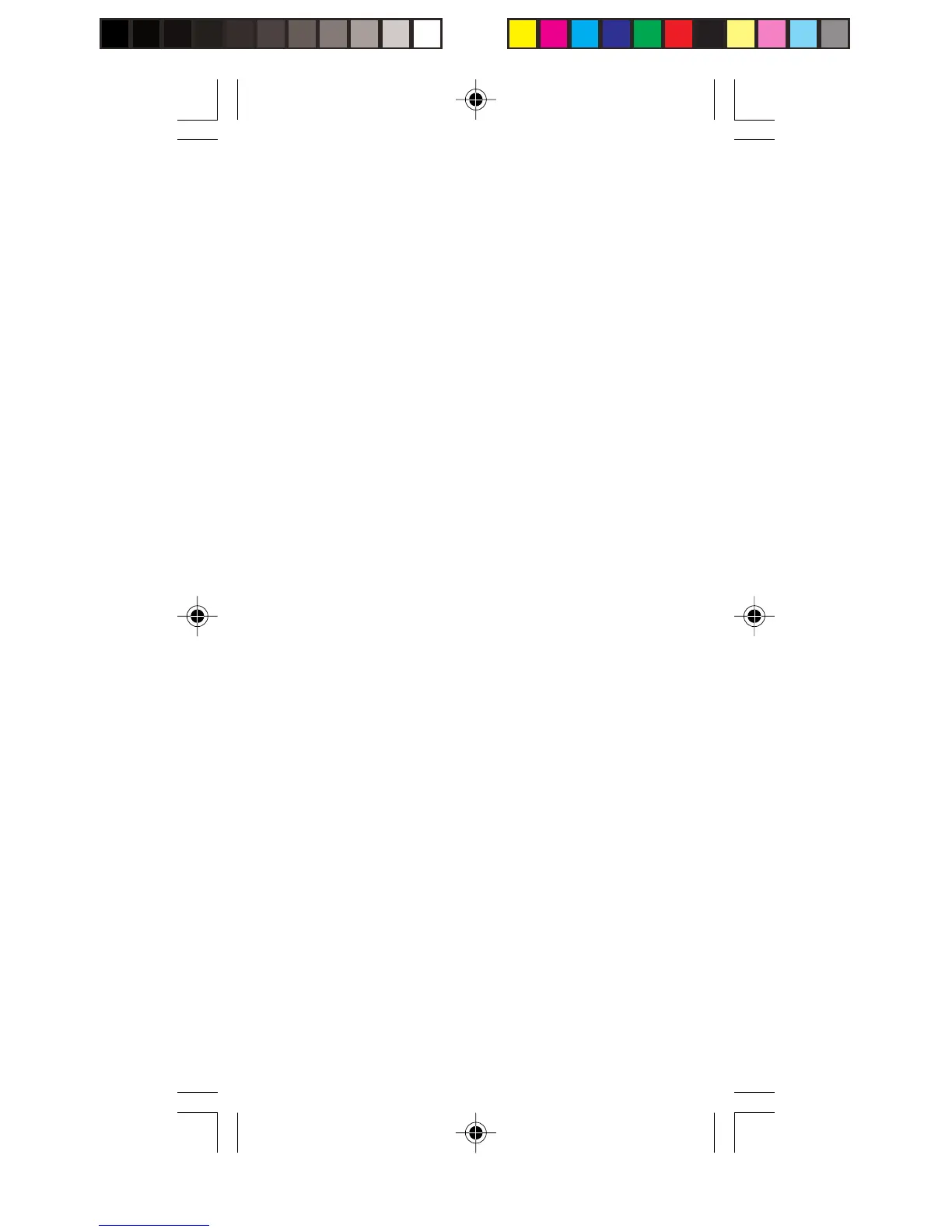– 60 –
kSwitching between Printing and
Non-Printing
kUmschalten zwischen Drucken und
Nicht-Drucken
kPour activer/désactiver l’impression
kCambio entre modo de impresión y no
impresión
kPer attivare e disattivare il modo di
stampa
kAtt skifta mellan utskrift och icke-
utskrift
kOverschakelen tussen afdrukken en
niet-drukken
kSkifting mellom utskrifts- og ikke-
utskriftsinnstilling
kTulostuksen kytkentä ja katkaisu
kSkift mellem udskrivning og ikke-
udskrivning
kComutação entre Impressão e sem
Impressão
k
Переключение между режимами с
печатью и без печати
kÁtkapcsolás nyomtatás és nem
nyomtatás között
kPfiepínání mezi tiskem a bez tisku
kKomutacja pomi´dzy drukowaniem i
niedrukowaniem
HR-8TEC P.51_0214.p65 06.2.14, 9:08 PM60
