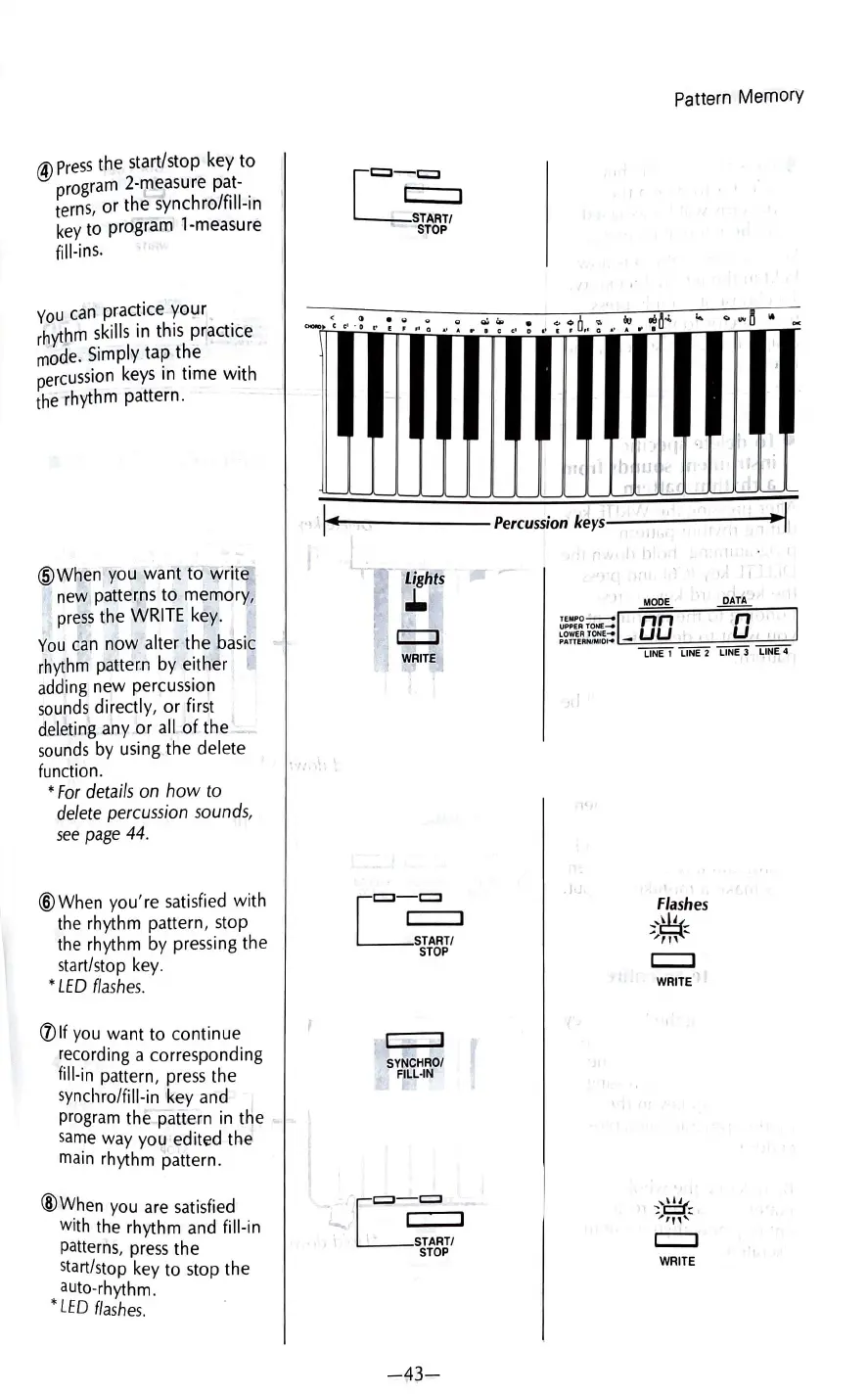@
Press
the start/stop key
to
P
rogram 2-measure pat-
h
t '
terns,
or
t e synchro/fill-in
key
to program· 1-measure
fill-ins.
You
can
practice
your
rhytt,m skills in this
pr
actice
mode
. Simply tap the
percussion
keys
in time
with
the
rhythm pattern.
@When you want
fo
-.yr
if
e;
new patte~
ns
to m~mor
Y,
,
press
the WRITE key.
You
can
now
alter the basic
rhythm pattern by either
adding new percussion
sounds
directly,
or
first
d_eleting any
or
all
of
the _
sounds
by using the delete
function .
*
For
details
on
how
to
delete
percussion
sounds
,
see
page
44.
@When you're satisfied with
the rhythm pattern , stop
the rhythm by pressing the
start/stop key.
*
LED
flashes.
(Z)lf you want to continue
recording a corresponding
fill -
in
pattern,
press
the
synchro/fill-
in
key and
program the pattern
in
t~e
same
way you edited the
main
rhythm pattern.
@When you are satisfied
with the rhythm and fill-in
patterns,
press
the
start/stop key to stop the
auto-rhythm .
*
LED
flashes
.
Pattern
Memory
Q
=
t=::::J
START/
•
STOP
~,.
c•
. :
1
, :
,,
0
, g
Q:1-
•
<>
.:,
J:
,:.
1\1
18~
9
ij\1
3 Ill
a • A r I c ct o
1•
1 r
U,,
a A r I U
.-
~
'1.1
,;
r=-;=.=
l__s~
STOP
c:::::J
' I '
SYNCHRO/
F,
ILL-IN
- c:::::J
\ '
TART/
STOP
-43-
't
i I
1
1,
1
Percussion
keys
MOOE
O~
TA
nn
n I
LOWER
TONE-
-
uu
u
,J
LINET
UNIT
LINE3
"'IiNIT
Flashes
..
11,,,
:::,~::
c:::::::J
WRITE
.,
I
::'~
:
,..,,,,
c:::::::J
WRITE
