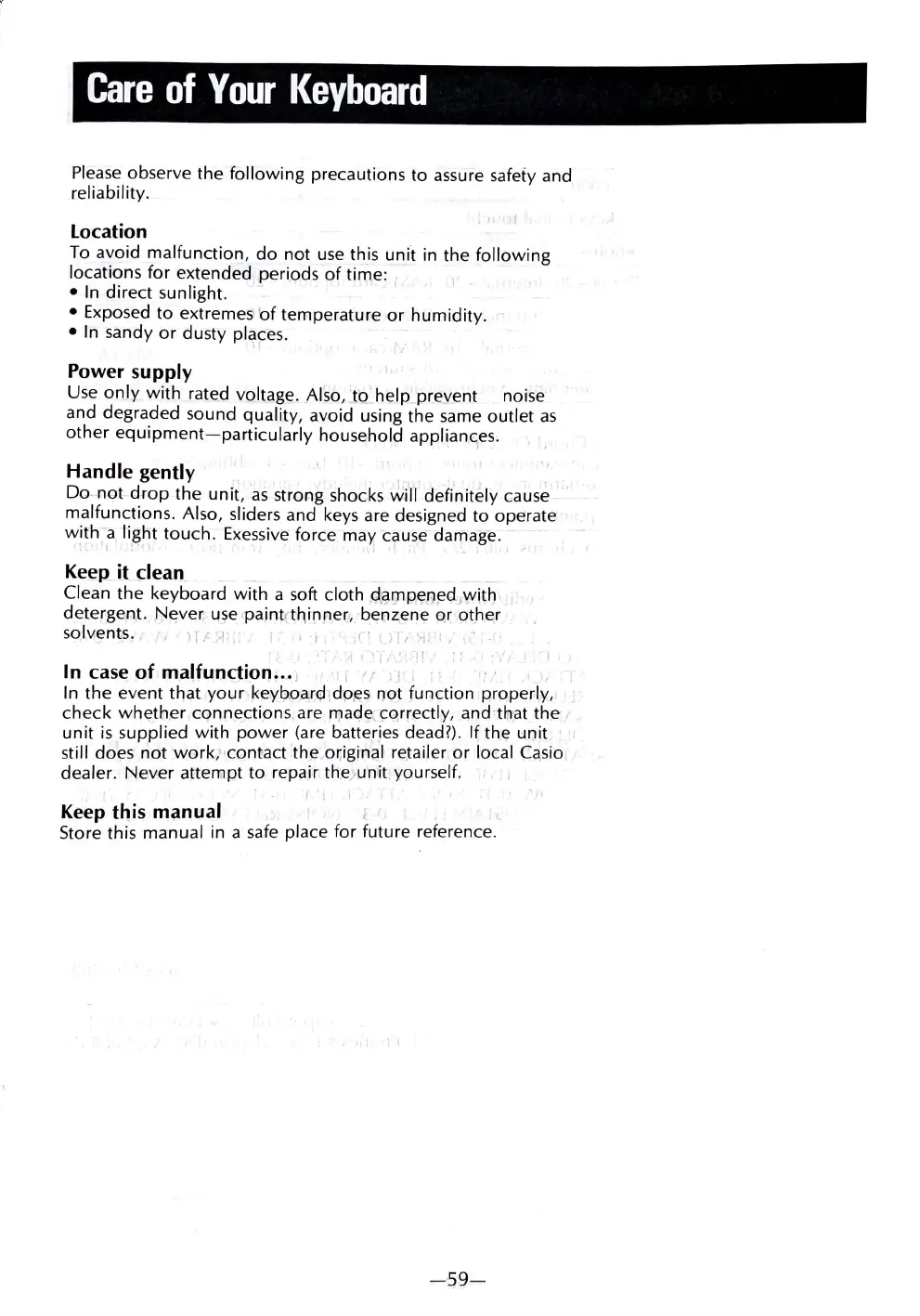Care
of
Your
Keyboard
Please observe
the
following
precautions
to
assure safety and
reliability.
Location
To avoid
malfunction,
do
not
use this
unit
in the
following
locations
for
extended
periods
of
time:
• In
direct
sunlight.
• Exposed
to
extremes 'of
temperature
or
humidity
.
• In sandy
or
dusty
places.
Power supply
Use
only
with
rate_d voltage. Also,
to
help
pre_vent
noise
and degraded sound quality, avoid using
the
same
outlet
as
other
equipment-particularly
household appliances.
I
Handle
gently ' . '
Do
-
not
drop
the
unit,
as
strong shocks
vZ;
ill
definitely
cause
malfunctions.
Also, sliders and keys are designed
to
operate
with
a light
touch.
Exessive force may cause damage.
r ' l I i
1
Keep_
i_t clean _ _
Clean
the
keyboard
with
a soft cloth d;
9
1)1
p,~,
r.ied
)w [th
detergent.
N~ver
u~e
paint
(
thirrer
,, ber.,zene
q~
other
sol
v.~
nt
.s. , · · T
1-
J · f , r , , 1 • ) ,
··1
: , . • -
·,
,-f
\I,
I
Jl
':
J • I I f
In case
of
malfunction!
••
) i , ; 1 , •
In
the
event
that
your
keyb.oarql ,
dp
frs
• riot function properly,
check
whether
cqnnections
are maqe, t;:o,rrectly, and·
trn
-a
t
the
:
unit
is
supplied
with
power
(are batteries dead?) . If the
unit
.
still does
not
work
,
'•
contact
the
.o
r,i
ginal
re
_tailer,
or
local
Cc\sio
dealer.
Never
attermpt
to
repa.ir th.e/
unit
yourself.
I l i
Keep this
manual
1 .
Store this
manual
in a safe place
for
future reference.
--59-
