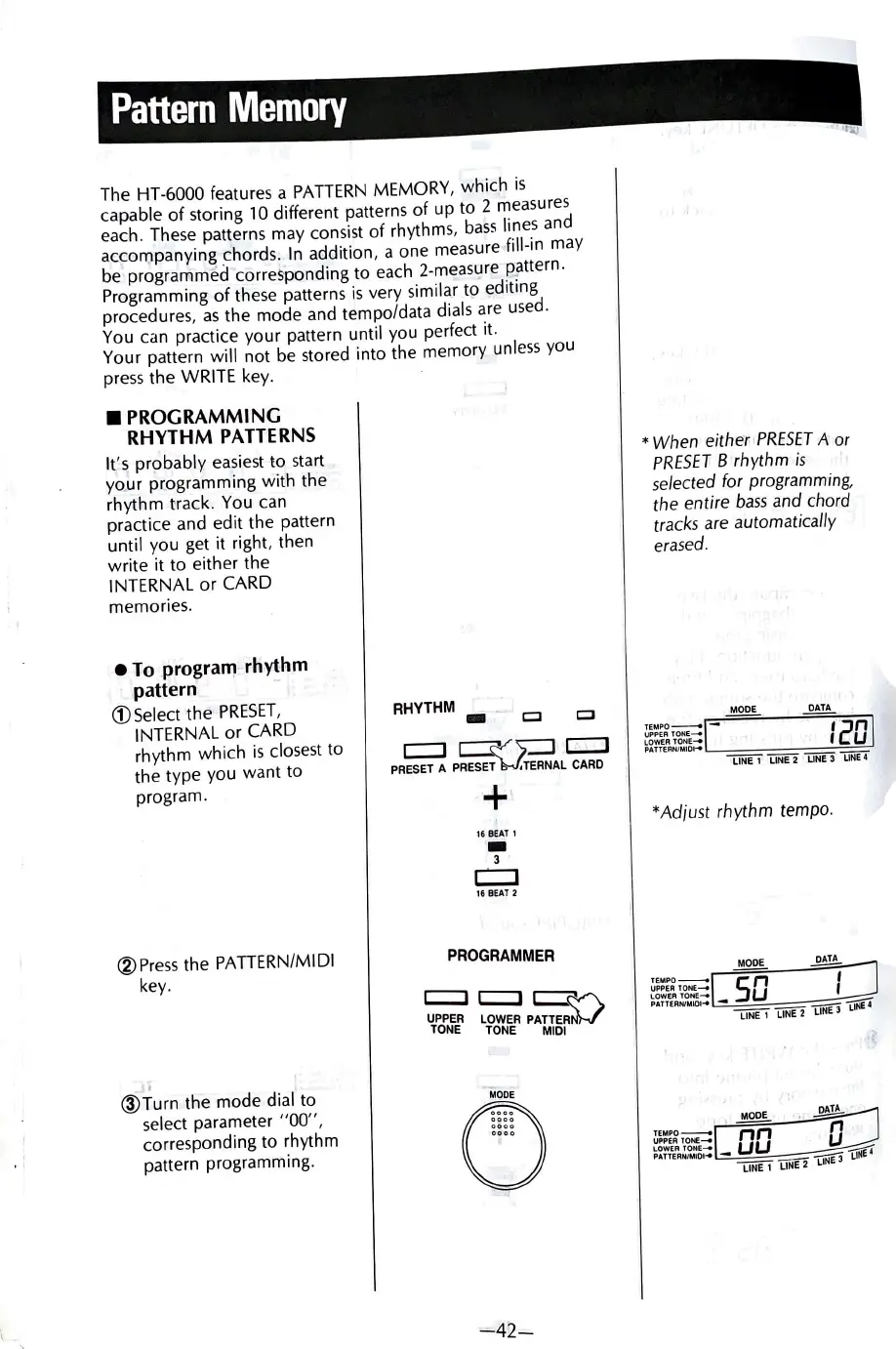'
' I
Pattern
Memory
The HT-6000 features a
PATTERN
MEMORY, which
is
capable
of
storing 1 O different patterns of up to 2
measures
each .
These
patterns may consist
of
rhythms,
bass
lines
and
accorr-,panying chords. In addition, a one measure fill-in may
be
progra
llil
med corresponding to
each
2-meas
~
re
p
jl
ttern.
Programming
of
these patterns
is
very similar t9 editing
procedures,
as
the mode
and
tempo/data dials
are
used
.
You can practice your pattern until you perfect it .
Your pattern will not
be
stored into the memory
unless
you
press
the WRITE key.
PROGRAMMING
RHYTHM
PATTERNS
It's pr9bably
easiest
to start
yo_ur programming with the
rhythm track. You
can
practice and edit the pattern
until you get it right, then
write it to either the
INTERNAL or CARD
memories.
• To progra"" rhythm
pattern -
(l)Select the
PRESET
,
INTERNAL
or
CARD
rhythm which
is
closest to
the type you want to
program.
@Press the PATTERN/MIDI
key.
I
@Turn the mode dial to
select parameter
"00",
corresponding to rhythm
pattern programming.
RHYTHM
-
c::J
0
c::J
Cs/~
c::::J
PRESET
A
p~TERNAL
CARD
+·
16
BEAT 1
-
3
c=:J
16
BEAT
2
PROGRAMMER
c:::::J
c:::::J
UPPER
LOWER
PATTERr-b--J
TONE
TONE
MIDI
MOOE
~
42-
41
* When either
PRESET
A or
PRESET
B rhythm
is
selected
for
programming,
the entire
bass
and
chord
tracks
are
automatically
erased
.
MOOE
DATA
TEMP
0
-1-
j
UPPER
TONE-
f n
LOWERTONE-
,
2u
LINE 1
UNE2
LINE3
UNIT
*Adjust rhythm tempo.
MODE
~o
,..,o-1
n ,
UPPER
TO
NE
- '
LOWER
TONE-
s u
-
UNE3
LINE
4
LINE 1
LINE
2
~
MOOE
,
TEMPO-
nn
n
UPPER
TONE-
LJ
LOWER
TONE-
- u u
::---::--;
4fi"
UNE1
TitiE2
LINE
3
LI
