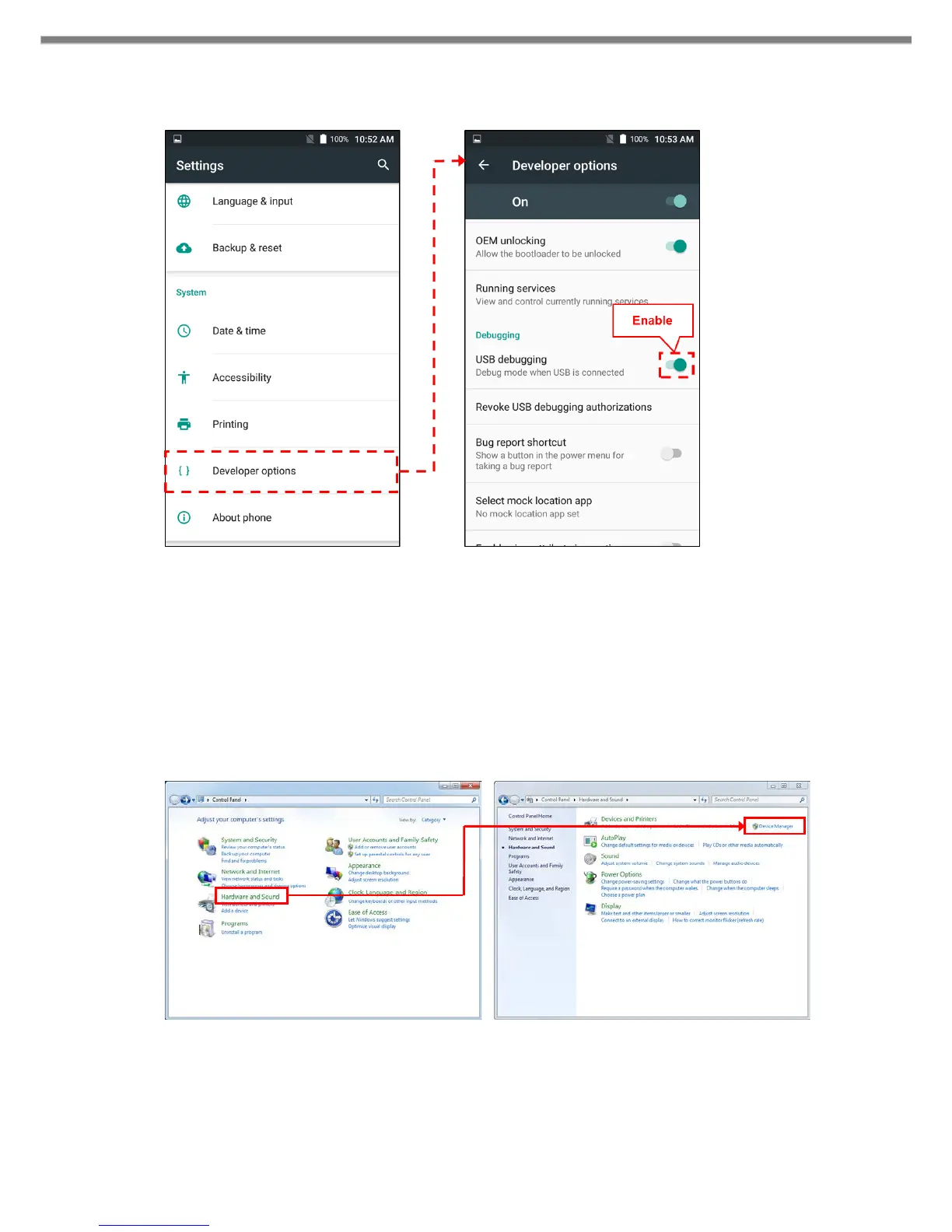29
Tap [Developer options] and enable "USB debugging" on the opened screen.
4.2 Installing USB driver
Install the USB driver for connecting the IT-G400 and PC with the ADB (Android Debug Bridge) protocol.
Files necessary for installation are downloaded as described in "3.4 Downloading Android SDK and USB
driver (p.15)”.
Connect the IT-G400 to a PC using a USB cable or a USB cradle. Then, open the Device Manager by
[Control Panel] → [Hardware and Sound] → [Device Manager].