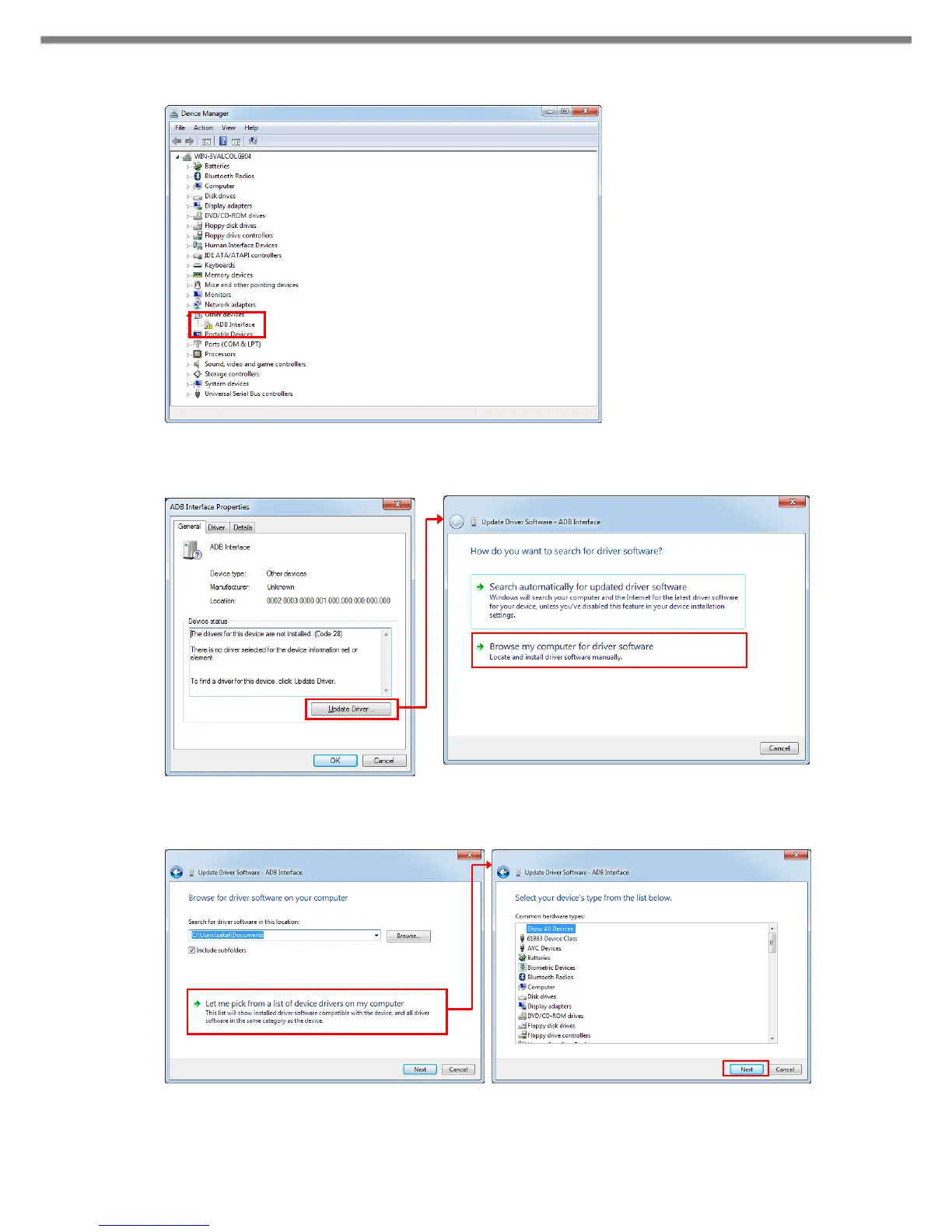30
In the Device Manager, “Android” is displayed as an unknown device as shown below.
By right-click the red frame (“Android”) in the above figure, displays its properties, and press [Update
Driver].
When the dialog below is displayed, press "Let me pick from a list of drivers on my computer " at the
bottom. In the driver list, with "Show all devices" is highlighted and press [Next].