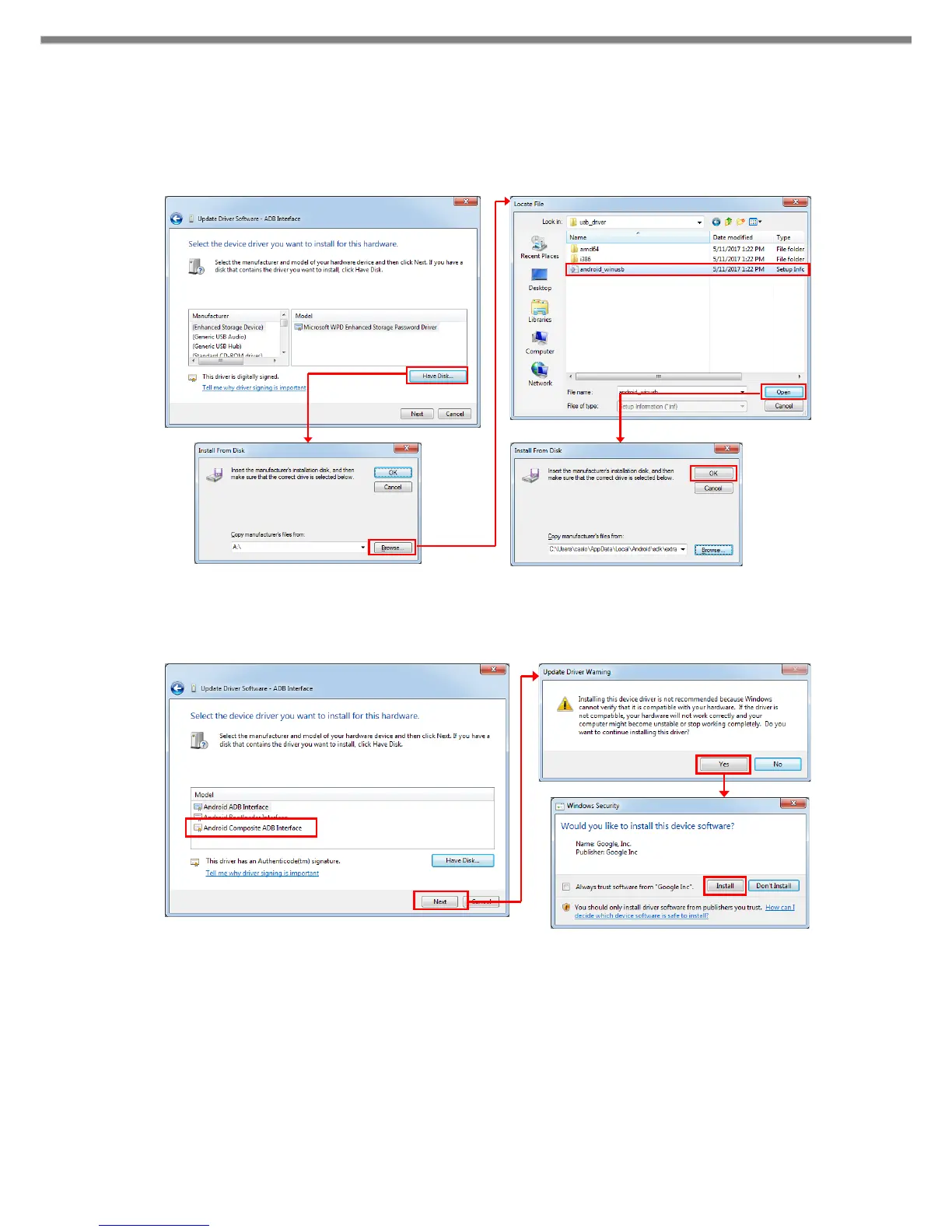31
When you click [Hard Disk…] in the displayed dialog, a dialog box for specifying the location of the driver
opens, so click [Browse…] to open the file dialog box. In the file dialog box, search for
“extras¥google¥usb_driver¥android_winusb.inf” under the “Android SDK Installation Location" that you
took note in “3.4 Downloading Android SDK and USB driver (p.15)” and specify it.
The following driver selection screen will appear. Select "Android Composite ADB Interface" and press
[Next]. Answer "Yes" to "Driver Update Warning" and press "Install" of "Windows Security" dialog.
By the above, the installation of the USB driver for ADB protocol was completed.