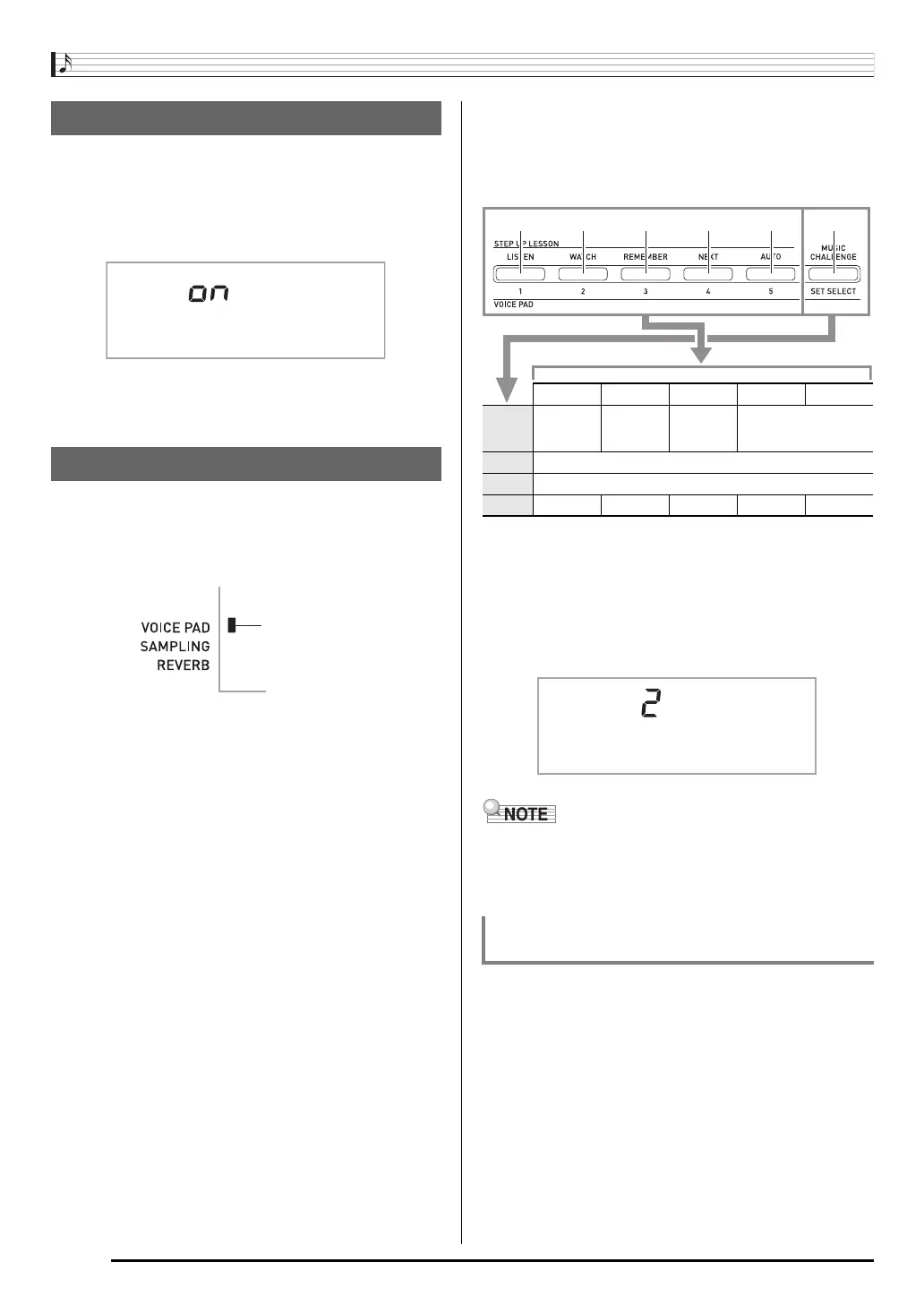Playing the Digital Keyboard
E-8
Keyboard Lighting causes keyboard keys to light when you
press them, during built-in song playback, etc. You can use
the following procedure to turn off Keyboard Lighting.
1.
Hold down
3
(FUNCTION) until “Keylight”
appears on the display.
2.
Press the
bq
(10-key) [–] key to select the OFF
setting.
You can use the voice pads to sound various sound effects or
even sounds you have sampled (“Sampling”, page E-12). Use
the voice pads to add something extra to your performances.
1.
Press
bo
(RHYTHM).
2.
Press a pad (1 through 5,
br
through
cl
) to
sound what is assigned to it.
There are four sets of voice pad sounds numbered 1
through 4 (see below). Each press of
cm
cycles through
the sound sets 1 through 4.
Example: When Set 2 is selected
• While a sound set number is displayed, you can change it
using
bq
(10-key). If you do not perform any operation for a
few seconds after the indicator appears, the display will
return to the previous screen automatically.
Sampling sounds will change the tones assigned to sets 1
through 3 to the sampled sounds. For more information, see
page E-12.
Turning Off Keyboard Lighting
Using the Voice Pads
Key l i gh t
Lights
Pad 1Pad 2Pad 3Pad 4Pad 5
Set 1
TONE 402
“VOICE
PAD 1”
TONE 403
“VOICE
PAD 2”
TONE 404
“VOICE
PAD 3”
TONE 401 “ORIGINAL”
*1
Set 2 Set 1 sounds with various pitches.
*2
Set 3 Set 1 sounds repeated.
*3
Set 4 XIAO LUO GUNSHOT BONGO CONGA
TAMBOURINE
*1: Pad 5 plays original sound raised a perfect fifth.
*2: Pad 1: Up a perfect fifth; Pad 2: Down a perfect fifth;
Pad 3: Same as Set 1; Pad 4: Up a major third;
Pad 5: Down a perfect fifth
*3: Pads 1 and 5: Gradually rising pitch;
Pad 2: Gradually falling pitch
Sounding Sampled Sounds with the Voice
Pads
br bs bt ck cl cm
Pad Se t
LK240_02_e.fm 8 ページ 2011年4月22日 金曜日 午前9時55分
