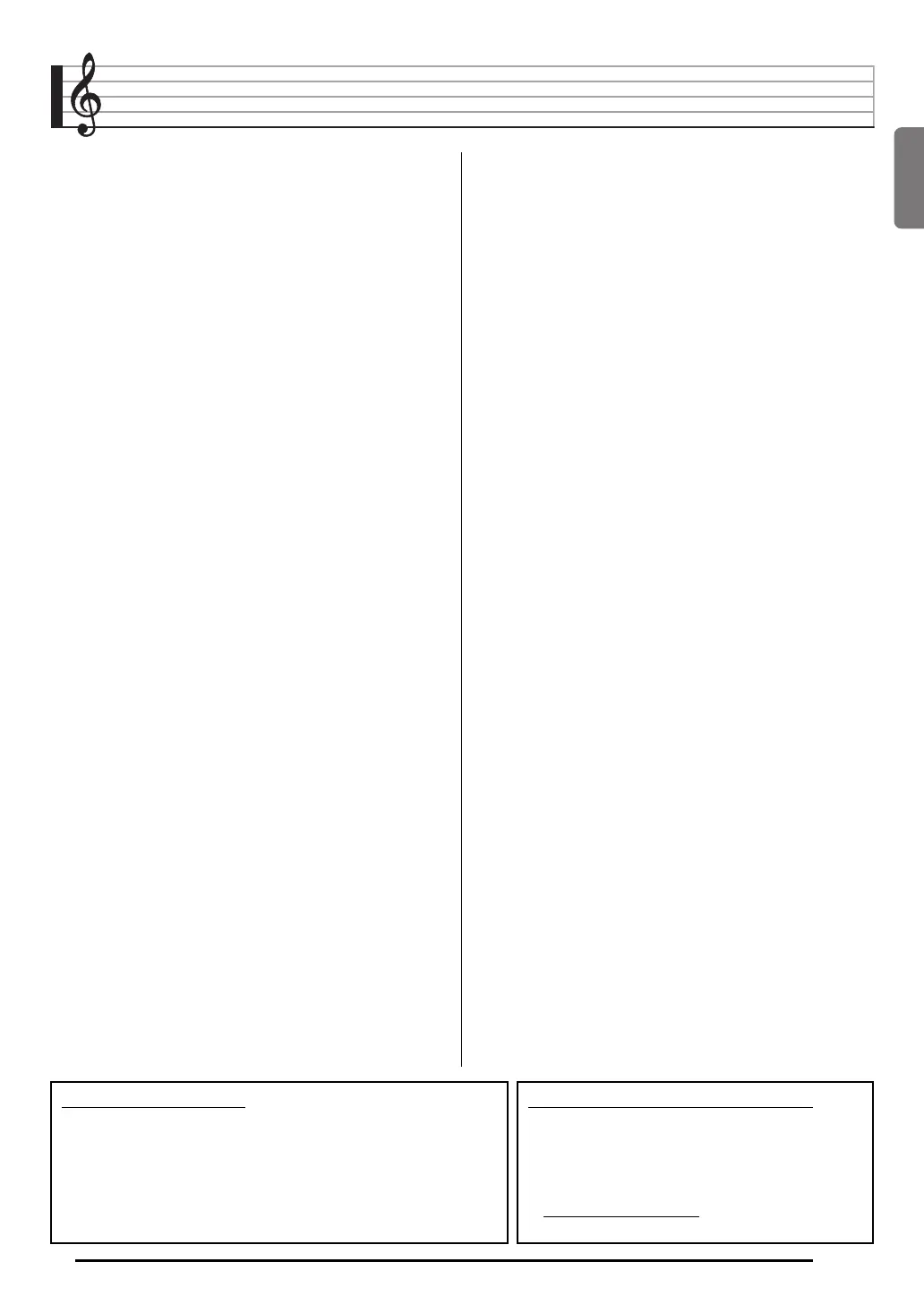English
E-1
Contents
General Guide ..................................E-2
Using the 10-key Pad (
bq
)..................................... E-4
Using the FUNCTION Button (
3
)......................... E-4
Getting Ready to Play......................E-5
Preparing the Music Stand ..................................... E-5
Power Supply ......................................................... E-5
Playing the Digital Keyboard ..........E-6
Turning on Power and Playing ............................... E-6
Using Headphones................................................. E-7
Changing Keyboard Response to
Touch Pressure (Touch Response)
(LK-240/LK-247 only) ............................................. E-7
Turning Off Keyboard Lighting................................ E-8
Using the Voice Pads ............................................. E-8
Using the Metronome ............................................. E-9
Controlling the
Keyboard Sounds ..........................E-10
Select from a variety of
musical instrument sounds................................... E-10
Using Reverb........................................................ E-11
Using a Pedal ....................................................... E-11
Changing the Pitch (Transpose, Tuning).............. E-12
Sampling a Sound and Playing It on the
Keyboard (Sampling)............................................ E-12
Using a Sampled Sound in a Rhythm
(Drum Assign)....................................................... E-15
Playing Built-in Songs...................E-16
Playing the Demo Songs...................................... E-16
Playing Back a Particular Song ............................ E-16
Using Built-in Songs to
Master Keyboard Play ................... E-20
Phrases ................................................................ E-20
Step Up Lesson Flow ........................................... E-20
Selecting the Song, Phrase, and
Part You Want to Practice .................................... E-21
Lessons 1, 2, and 3 .............................................. E-22
Lesson Settings.................................................... E-23
Using Auto Step Up Lesson ................................. E-24
Music Challenge
Keyboard Game ............................. E-26
Using Auto Accompaniment......... E-28
Playing the Rhythm Part only ............................... E-28
Playing All Parts ................................................... E-29
Using Auto Accompaniment Effectively................ E-31
Using One-Touch Preset...................................... E-32
Connecting External Devices ....... E-33
Connecting a Computer........................................ E-33
MIDI Settings........................................................ E-34
Connecting to Audio Equipment........................... E-36
Reference ....................................... E-37
Troubleshooting.................................................... E-37
Specifications ....................................................... E-39
Operating Precautions.......................................... E-40
Song List............................................................... E-41
Fingering Guide.................................................... E-42
Chord Example List .............................................. E-43
MIDI Implementation Chart
Included Accessories
● Music Stand
● Song Book
● Leaflets
• Safety Precautions
• Appendix
• Other (Warranty, etc.)
Items included as accessories are subject to change without notice.
Separately Available Accessories
• You can get information about accessories that
are separately for this product from the CASIO
catalog available from your retailer, and from the
CASIO website at the following URL.
http://world.casio.com/
B
LK240_01_eTOC.fm 1 ページ 2012年12月25日 火曜日 午後12時8分
