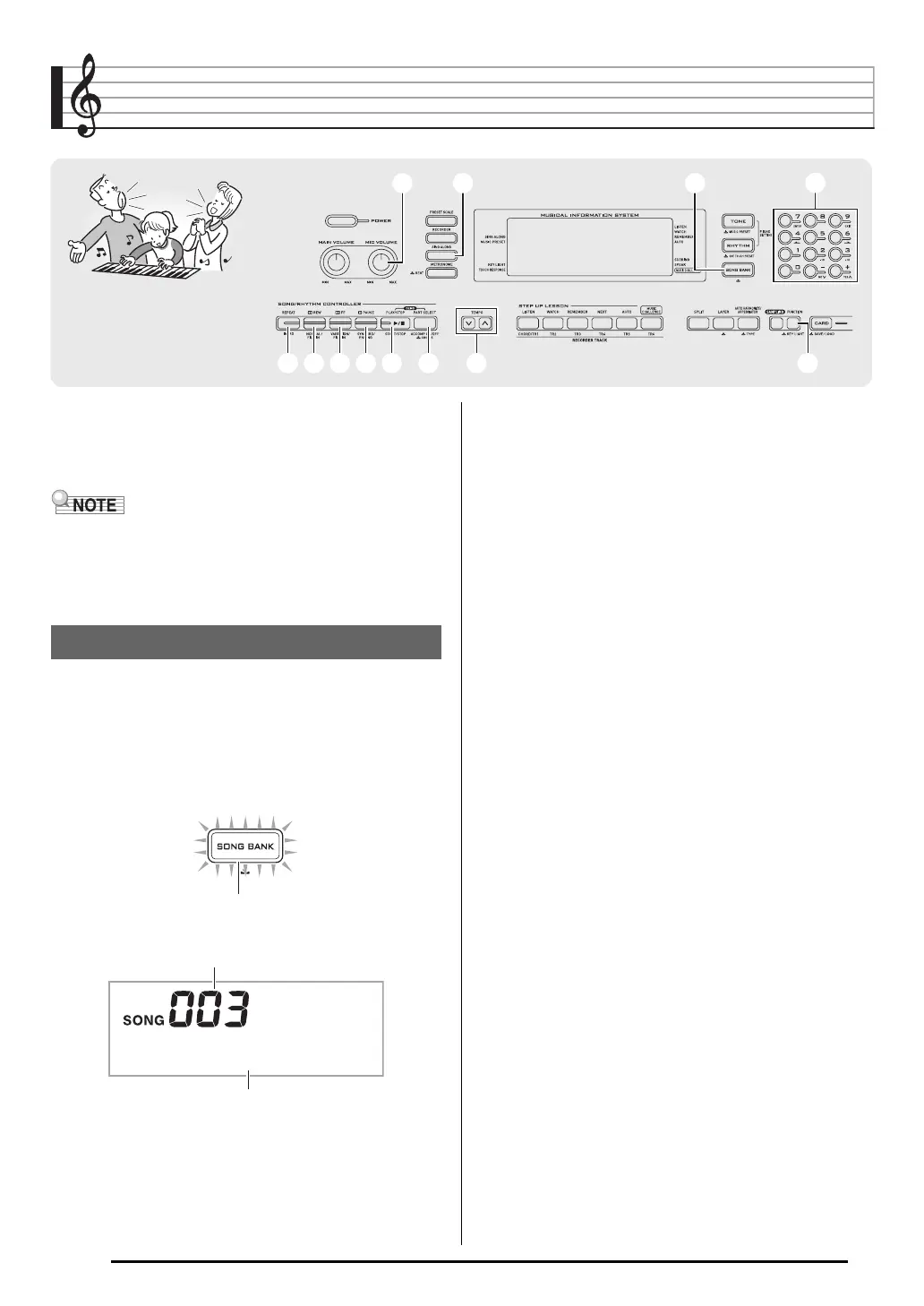E-26
Playing Built-in Songs
With this Digital Keyboard, built-in tune data is referred to as
“songs”. You can listen to the built-in songs for your own
enjoyment, or you can play along with them for practice.
• In addition to simple listening enjoyment, the built-in songs
can be used with the lesson system (page E-31) for
practice.
• You can increase the number of tunes using your SD
memory cards (page E-56) or computer (page E-58).
Use the following procedure to play back built-in songs.
1.
Press
bm
and
bn
at the same time.
This will start playback of the demo songs.
• See page E-69 for information about song numbers and
the song sequence.
• Demo playback always starts from song number 001.
2.
To change to another song while demo
playback is in progress, use
bs
(10-key) [–] and
[+] keys to enter the song number you want
(page E-6).
This will cause demo playback to jump to the song whose
number you entered.
• You cannot use
bs
(10-key) number buttons to select a
song.
3.
To stop demo playback, press
bm
.
Demo playback continues until you stop it by pressing
bm
.
88 99 bkbk blbl bmbm bnbn
brbr
bsbs
bobo ctct
6633
Playing the Demo Songs
Flashes
T w i n k l e
Tune name
Song number
B
