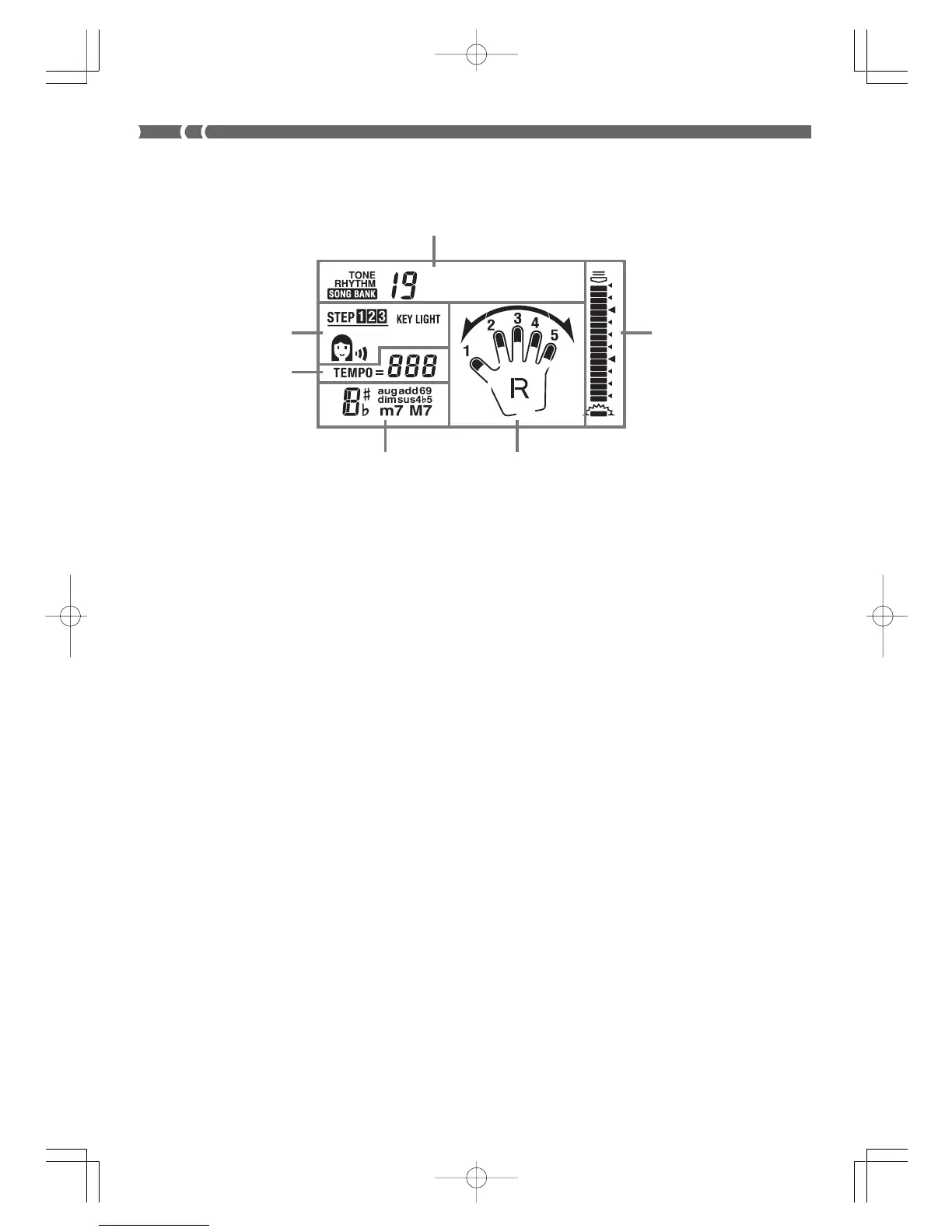E-10
1.
Currently selected tone number and name, rhythm number and name, song number and name.
This area is also used to display other types of information, depending on the mode.
2.
Timing Indicator shows the timing of upcoming notes during lesson and Song Bank play.
3.
Fingering and finger crossing during 3-Step Lesson and Song Bank play. R indicates right-hand
and L indicates left-hand.
4.
Chord names during auto-accompaniment and Song Bank play.
5.
Tempo (beats per minute) during rhythm, auto-accompaniment, and Song Bank play.
6.
Indicators showing when key lighting or voice fingering is turned on. Also indicates the step
number during 3-Step Lesson.
❚
NOTE
• Display examples shown in this User’s Guide are intended for illustrative purposes only. The actual text and values that appear on the
display may differ from the examples shown in this User’s Guide.
About the Display
640A-E-012A
Twinkle
1
34
5
6
