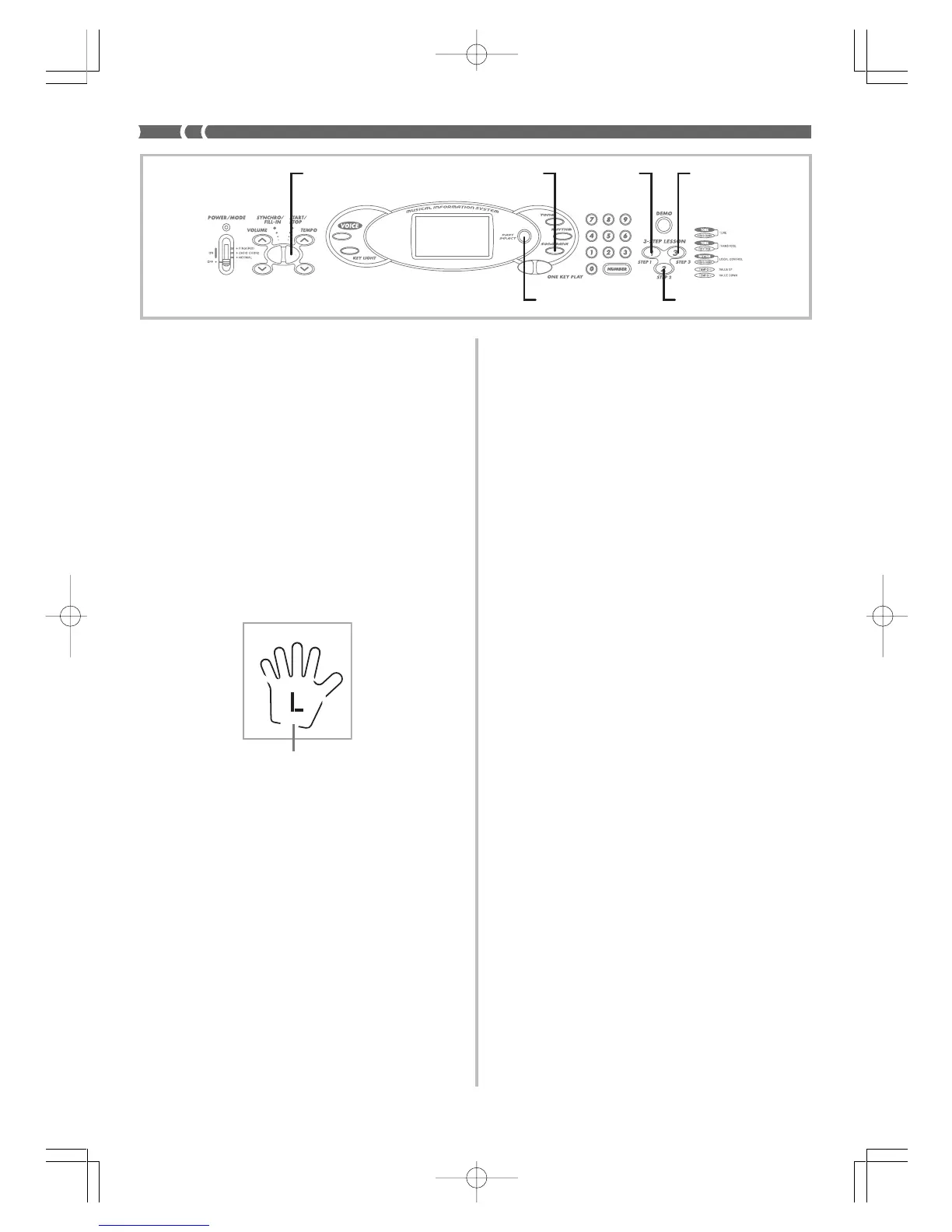E-28
To practice the left hand part
Once you master right hand part play, you can use the two-
hand tunes (numbers 85 through 99) to practice left hand part.
1.
Press the SONG BANK button until the SONG
BANK indicator appears.
• This causes the number and name of the currently
selected Song Bank tune to appear on the display.
2.
Input the two digit number for the tune you want
to play.
3.
Press the PART SELECT button to switch the left
hand play.
4.
Press the STEP 1, STEP 2, or STEP 3 button.
• When you do, the STEP 1, STEP 2, or STEP 3 indicator
appears.
• After a count beat sounds, the right-hand part starts
to play and the keys for the left-hand part notes flash.
5.
Press the PART SELECT button to return the part
selection to its previous setting.
6.
To interrupt play of the melody, press the START/
STOP button.
• When you do, the STEP 1, STEP 2, or STEP 3 indicator
disappears.
640A-E-030A
START/STOP STEP 1SONG BANK STEP 3
STEP 2PART SELECT
Lit
LK43_e_22-28.p65 02.2.25, 9:48 PMPage 28 Adobe PageMaker 6.5J/PPC
