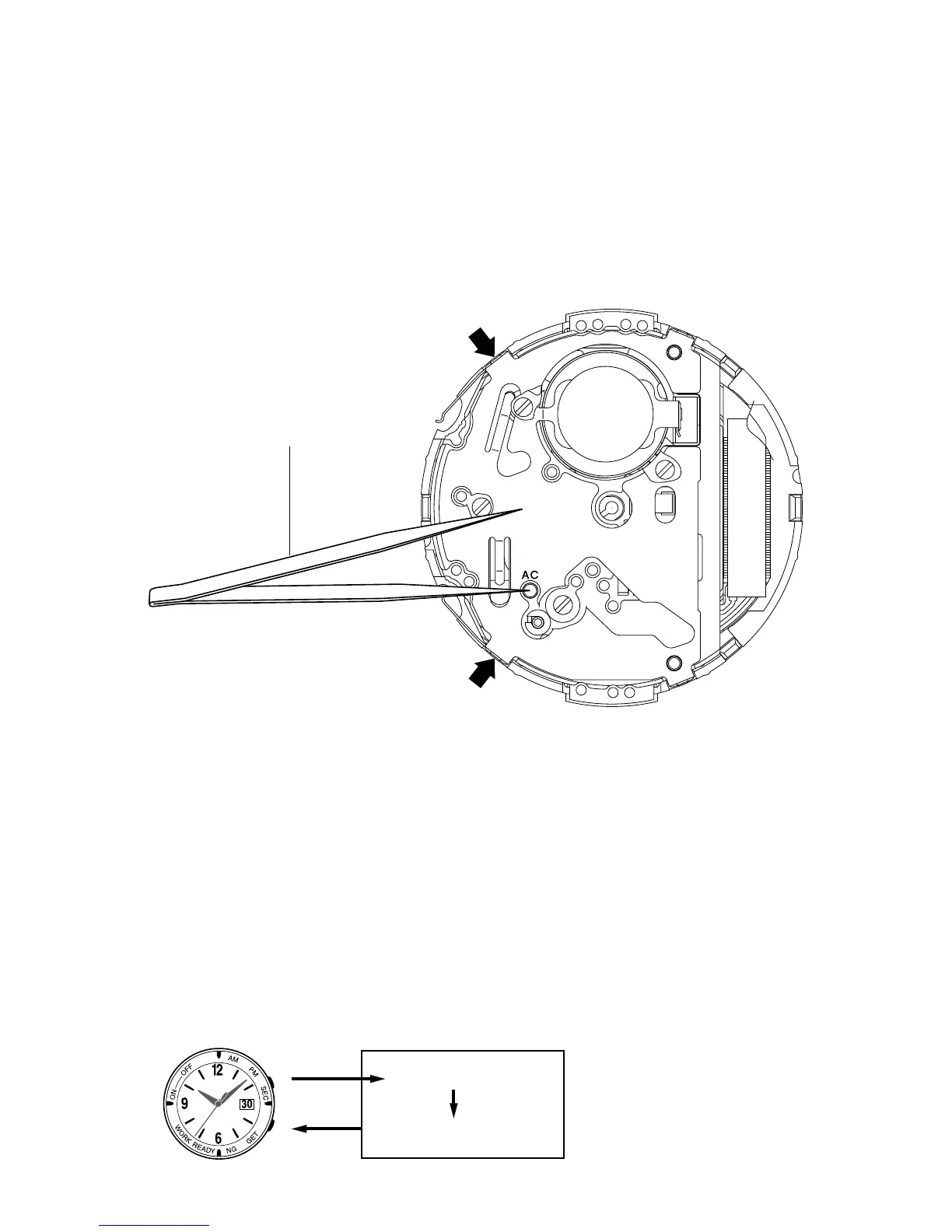— 12 —
6. PRECAUTIONS FOR REPAIR: MODULE QW-3721
6-1. AC (ALL CLEAR) AND REMOVING OF MODULE
1. Perform AC (ALL CLEAR) when inserting a new battery, or else the memories and/ or counters may give
erratic displays.
Touch the AC contact and the main plate with the metallic tweezers.
The contact should be made for about two seconds.
2. On removing of the module from the case, please insert the precision screw driver between the module
and the case pointed by arrows.
Note: After performing AC(ALL CLEAR), the mode is switched to the second hand movement accuracy
check mode at the home position adjustment mode.
6-2. ACCURACY CHECKING
1. Module confirmation mode
1) While pressing A button, press B button twice at the normal timekeeping mode.
2) Confirm that the second hand points at 1 o’clock.
3) Press A button at the module confirmation mode to enter the normal timekeeping mode.
2. Accuracy checking mode
1) Press B button at the module confirmation mode to enter the accuracy checking mode.
2) Second hand shows performing to test the rate of clock.
3) Press A button at the Accuracy checking mode to go back to the normal timekeeping mode.
Metallic tweezers
B
A
+
B
×
2
A
Module confirmation mode
Normal timekeeping mode
Accuracy checking mode
B
A