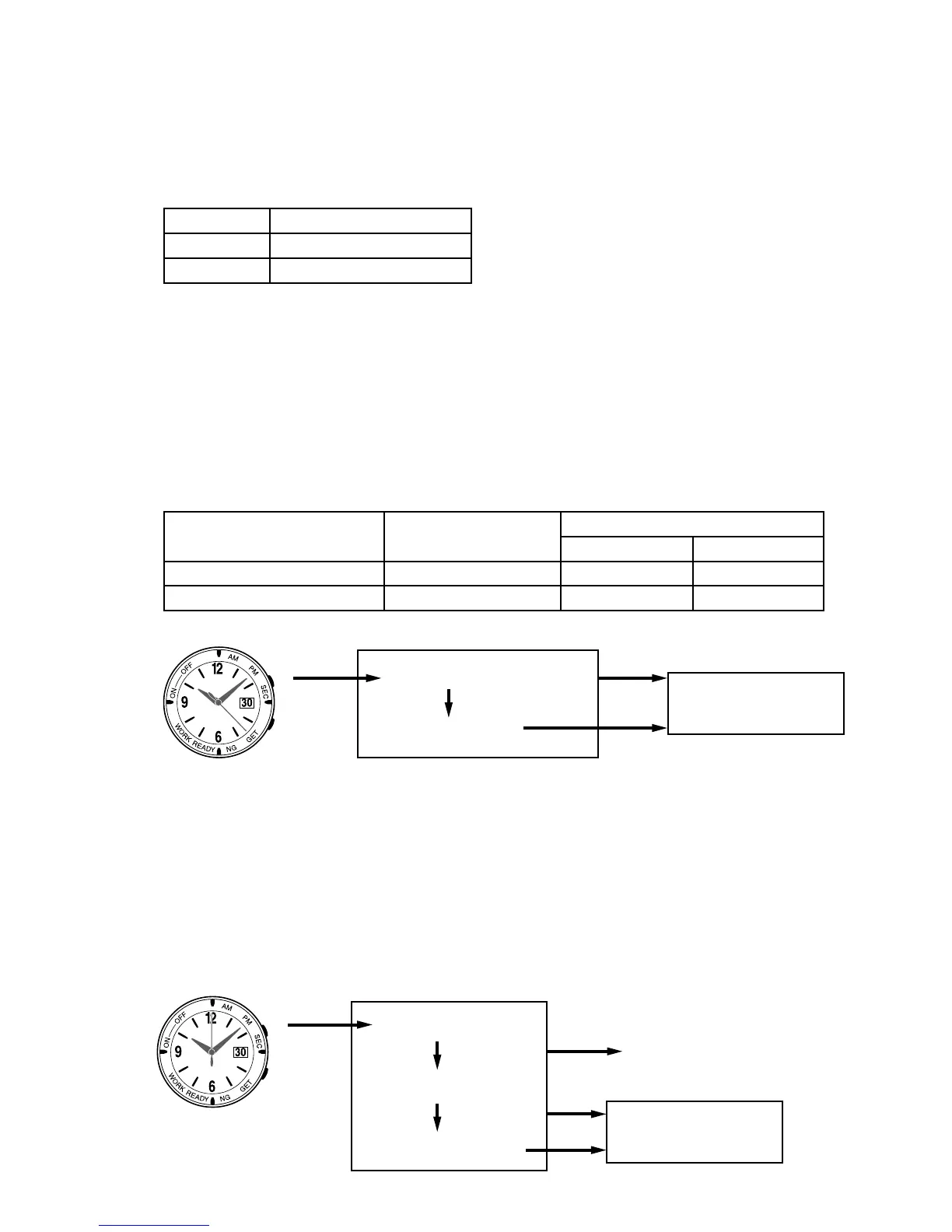— 13 —
6-3. SOLAR CELL-PCB ASS'Y CONTACT CHECKING
1) Press B button at the accuracy checking mode, referring to page 10 to enter the solar cell-PCB
ass’y contact mode.
2) Check a Solar cell and PCB ass’y contact by the second hand.
3) Press A button at the solar cell-PCB ass’y contact mode, to go back to the normal timekeeping mode.
6-4. TIME CALIBRATION SIGNAL TEST MODE
1) While pressing A button, press B button twice to enter the time calibration mode at Receive Result
Mode.
2) Press A button or B button to start signal reception. The second hand represents the result of the
signal reception.
* While the signal reception, second hand drives normally.
3) While the signal reception, pressing A button, B button, or A button and B button at the same
time switches to the normal setting.
6-5. SECOND HAND MOVEMENT ACCURACY CHECK MODE
1) While pressing A button, press B button twice at the hand setting mode to enter the second hand
movement accuracy check mode at Home Position Adjustment Mode.
2) Press A or B button to start testing.
3) While testing, pressing A or B button stops testing.
4) Pressing A button and B button at the same time, or pressing A button at the date function
accuracy check mode switches to the normal timekeeping mode.
A or B
A
+
B
×
2
Time calibration signal test mode
The result of the signal reception
Start signal reception
A or B
A
+
B
B
A
Normal timekeeping mode
B
A
A
A
+
B
×
2
A
+
B
Hand movement accuracy
check mode
Hand setting
Date function accuracy
check mode
Second hand continuance
movement accuracy check
Normal timekeeping mode
Stop testing
A
B
A or B
Contrasting Second hand position
Bright position at 40 sec
Dark position at 55 sec
Signal recieving department Start signal reception
The result of the signal reception
Success failure
JJY40 B 1 o’clock 11 o’clock
JJY60 A 2 o’clock 10 o’clock