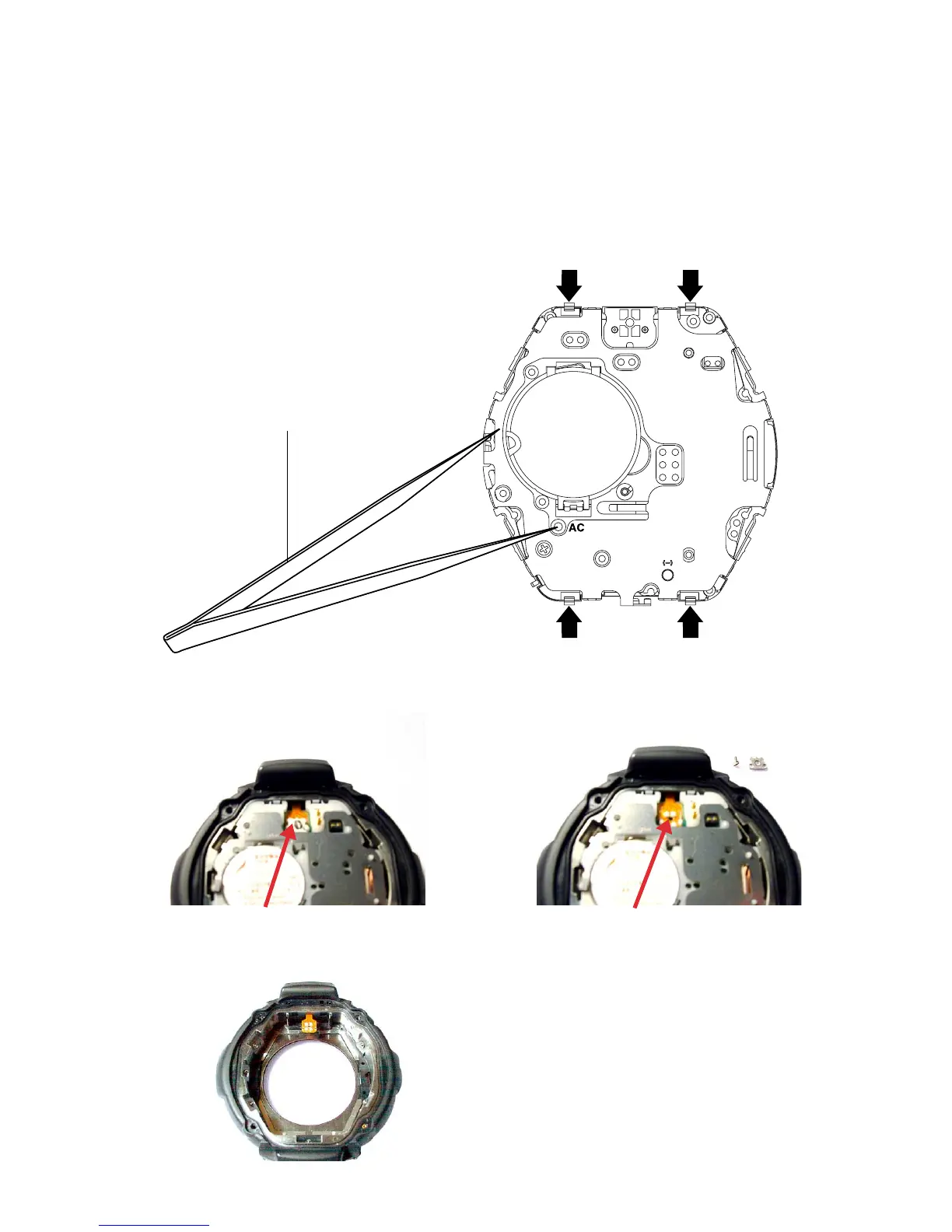— 16 —
6. PRECAUTIONS FOR REPAIR: MODULE QW-2766
6-1. AC (ALL CLEAR) AND REMOVING OF MODULE
1. Perform AC (ALL CLEAR) when inserting a new battery, or else the memories and or counters may
give erratic displays.
Touch the AC contact and the main plate with the metallic tweezers.
The contact should be made for about two seconds.
For 2 seconds after the AC operation, do not make any button operations on these modules.
Metallic tweezers
2. Removing of the module from the case
A. Remove the screw and sensor cable holder. B. Remove the sensor cable.
Sensor cable holder Sensor cable
C. Insert the precision screw driver between the module and the case then remove the module.