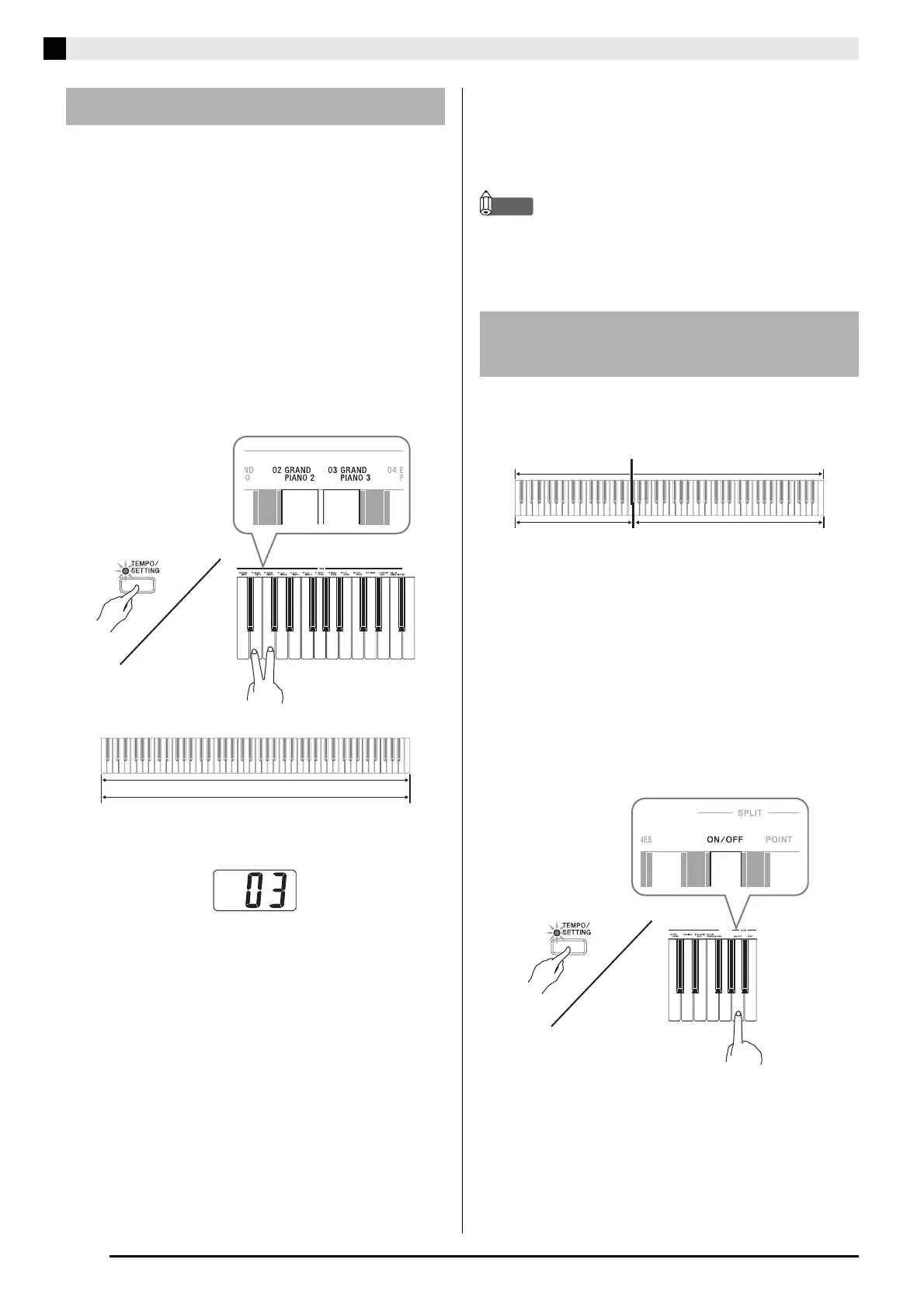E-10
Playing with Different Tones
Use the following procedure to layer two tones, so they
sound at the same time.
1.
Hold down the TEMPO/SETTING button until
you finish step 2 of this procedure.
2.
While holding down the keyboard key that
corresponds to the main tone, press any
nearby keyboard key that corresponds to
another tone.
• The second key you press is the layered tone. We will
be changing it in step 3, below.
Example: While holding down the GRAND PIANO 2
key, press the GRAND PIANO 3 key.
• The tone numbers of the layered tone will appear on
the display.
3.
Use the + and – buttons to change the
displayed tone number to the one you want to
select.
Example: 11 STRINGS
4.
Try playing something on the keyboard.
5.
To unlayer the keyboard, select another tone
by pressing the GRAND PIANO button or by
using the procedure under “Selecting a Tone
Using the Keyboard Keys” (page E-8).
NOTE
• You can adjust the balance between the main tone and
layered tone. See “Configuring Settings with the
Keyboard” on page E-21 for more information.
You can assign different tones to keys on the left side
and the right side of the keyboard.
1.
Use the procedure under “Selecting and
Playing a Tone” on page E-7 to select the
high range tone.
Example: GRAND PIANO 2
2.
While holding down the TEMPO/SETTING
button, press the SPLIT ON/OFF keyboard
key. Keep the TEMPO/SETTING button
depressed until you finish step 3 of this
procedure.
Layering Two Tones
GRAND PIANO 2
GRAND PIANO 3
Splitting the Keyboard
between Two Tones
Split Point
Low Range High Range
STRINGS GRAND PIANO 2
PX800_e.book 10 ページ 2006年10月12日 木曜日 午後12時5分
