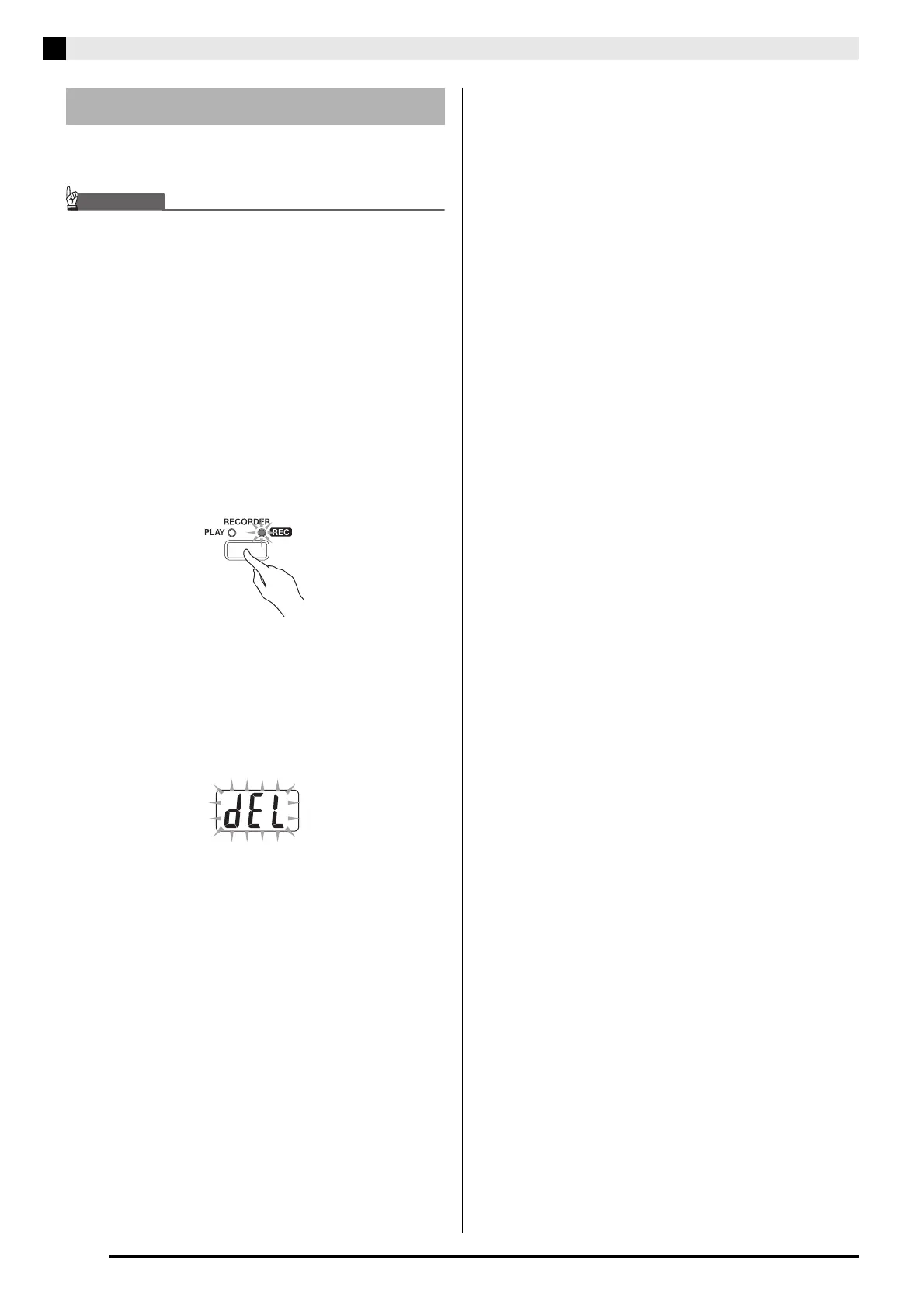E-20
Recording and Play Back
The following procedure deletes a specific track of a
song.
IMPORTANT!
• The procedure below deletes all of the data of the
selected track. Note that the delete operation cannot be
undone. Check to make sure you really do not need the
data in digital piano memory before you perform the
following steps.
1.
Press the RECORDER button so the PLAY
lamp is lit.
2.
Use the + and – buttons to display the
number of the song (1 to 5) that contains the
track you want to track.
3.
Press the RECORDER button so the REC
lamp is flashed.
4.
Use the PART/TRACK button to select the
track you want to delete.
• This causes the lamp of the selected track to flash.
5.
Hold down the RECORDER button until “dEL”
(dELete) appears on the display.
6.
Press the S
SS
S/YES button.
• This deletes the selected track and enters record
standby.
• To cancel the delete operation, press the T
TT
T/NO
button in place of the S
SS
S/YES button.
Deleting Recorded Data
PX800_e.book 20 ページ 2006年10月12日 木曜日 午後12時5分
