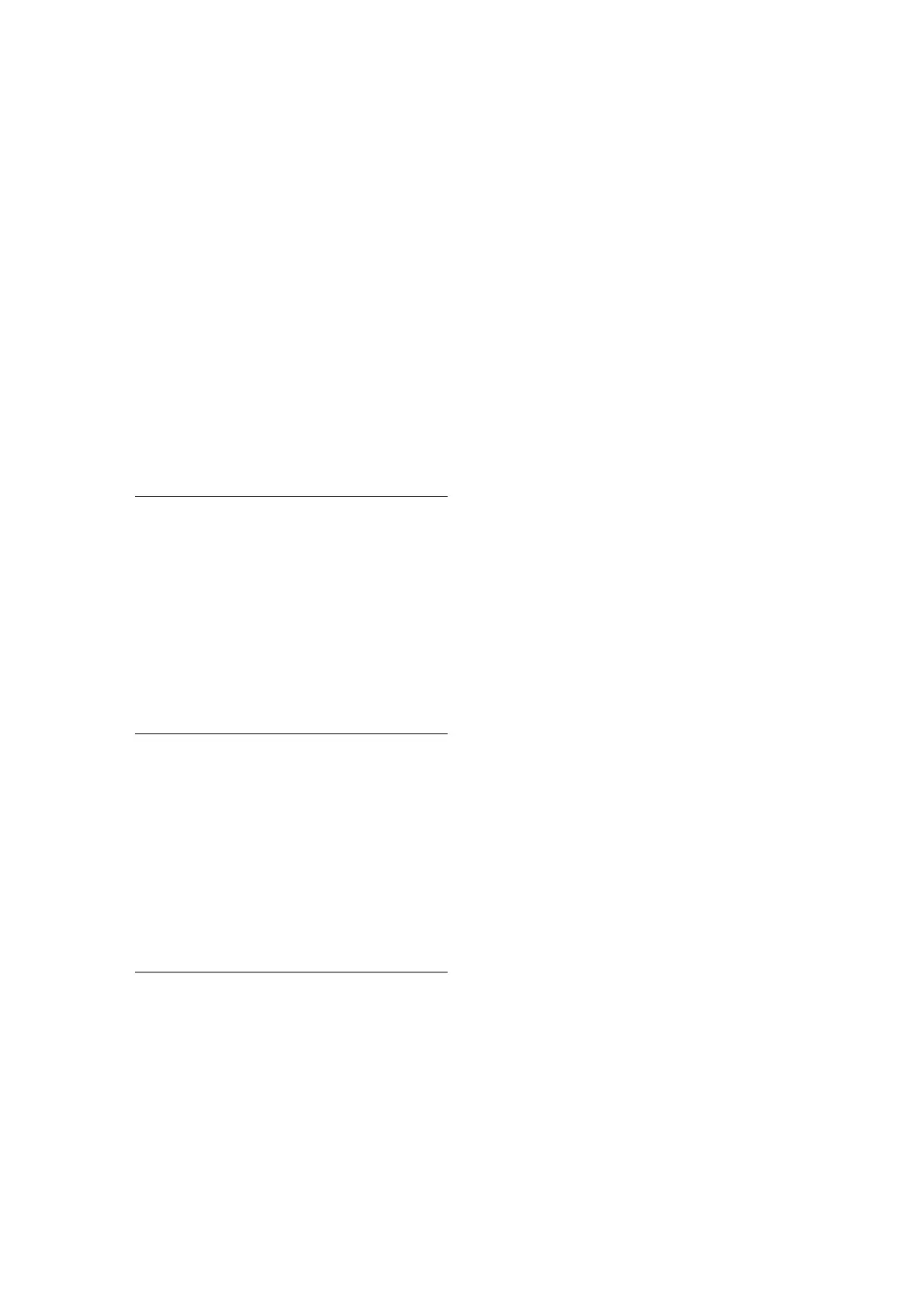Send Mainly sent in the following cases.
• When the keyboard channel is changed
• When a recorder function is used
• When octave shift changed
• When the DEMO mode is entered or exited
Receive Receipt of this message releases the currently sounding voice (same as releasing the keyboard
key).
9.4 Omni Off (7CH)
Format
Message Format: BnH 7CH 00H
n: MIDI Channel Number
Send This message is never sent.
Receive Receipt of this message releases the currently sounding voice (same as releasing the keyboard
key).
9.5 Omni On (7DH)
Format
Message Format: BnH 7DH 00H
n: MIDI Channel Number
Send This message is never sent.
Receive Receipt of this message releases the currently sounding voice (same as releasing the keyboard
key).
9.6 Mono (7EH)
Format
Message Format: BnH 7EH 00H
n: MIDI Channel Number
Send This message is never sent.
Receive Receipt of this message stops the currently sounding voice.
20
