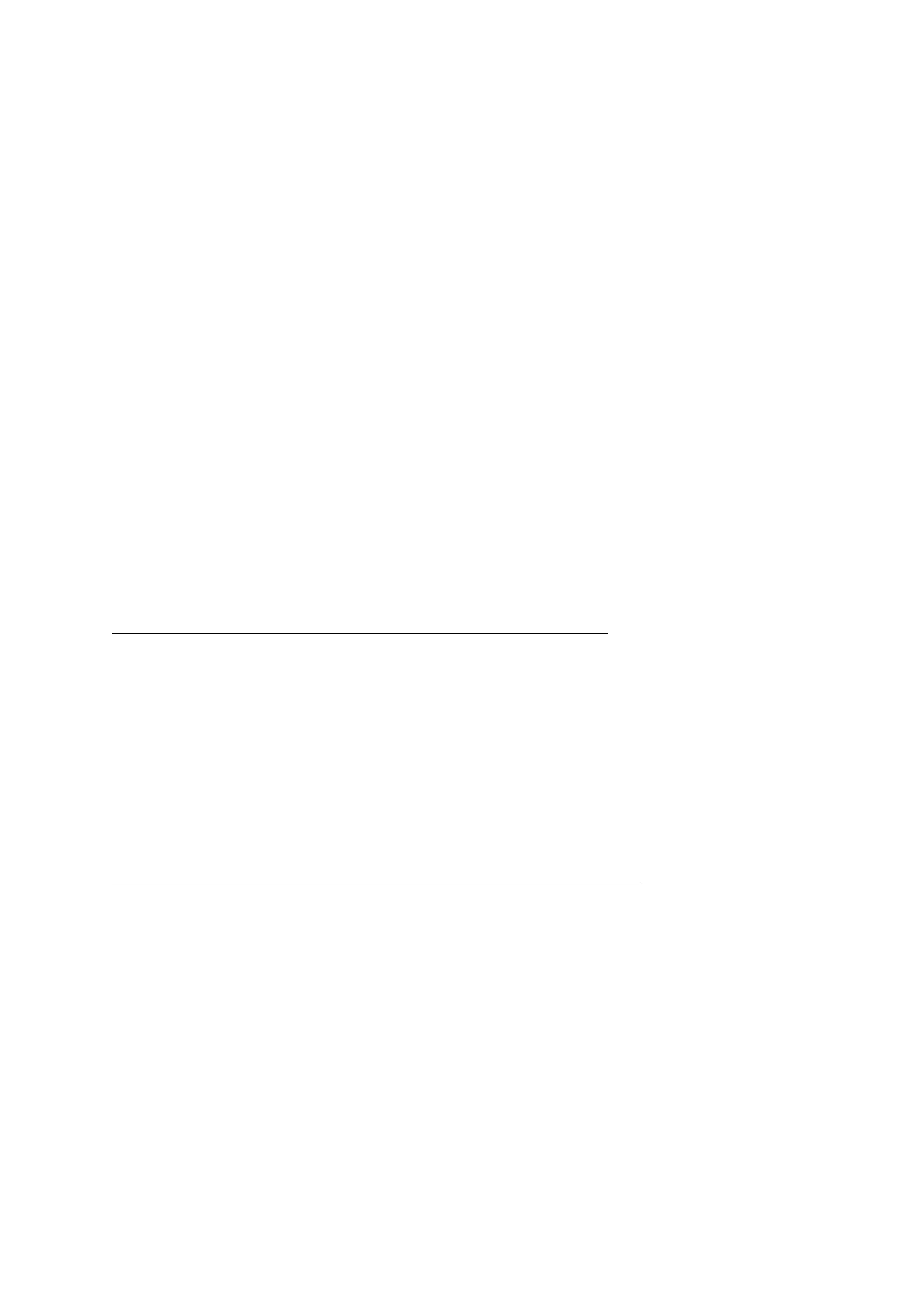Part V
Parameter List
How to Read the Tables
• Number Base NotationSizeindicates the parameter value bit width as a decimal value. The bit
field position ofBlockas a decimal value. Values used in the explanations under Description
are all decimal values, unless specified otherwise. Values other than those described above are all
hexadecimal.
• R/W field The R/W field indicates whether an IPR (Individual Parameter Request) read operation
or IPS (Individual Parameter Send) write operation is enabled.
17 System Parameters
These parameters make it possible for an external device to check the status of the Instrument and for
an external device to command some operation of the Instrument.
17.1 System Information Parameter
This parameter is a container for system information.
Parameter ID R/W Block Size Array Min-Def-Max Description
Model 0000 R 000000 7 01 00-00-7F 1...PX-760
2...AP-260
3...PX-860
5...AP-460
14...PX-160
18 Setup Parameter
Setup Parameters put a device into the setup mode.
18.1 MIDI Parameter
Parameter ID R/W Block Size Array Min-Def-Max Description
Midi Device Id 004B R/W 000000 7 01 00-7F-7F 0-127
35
