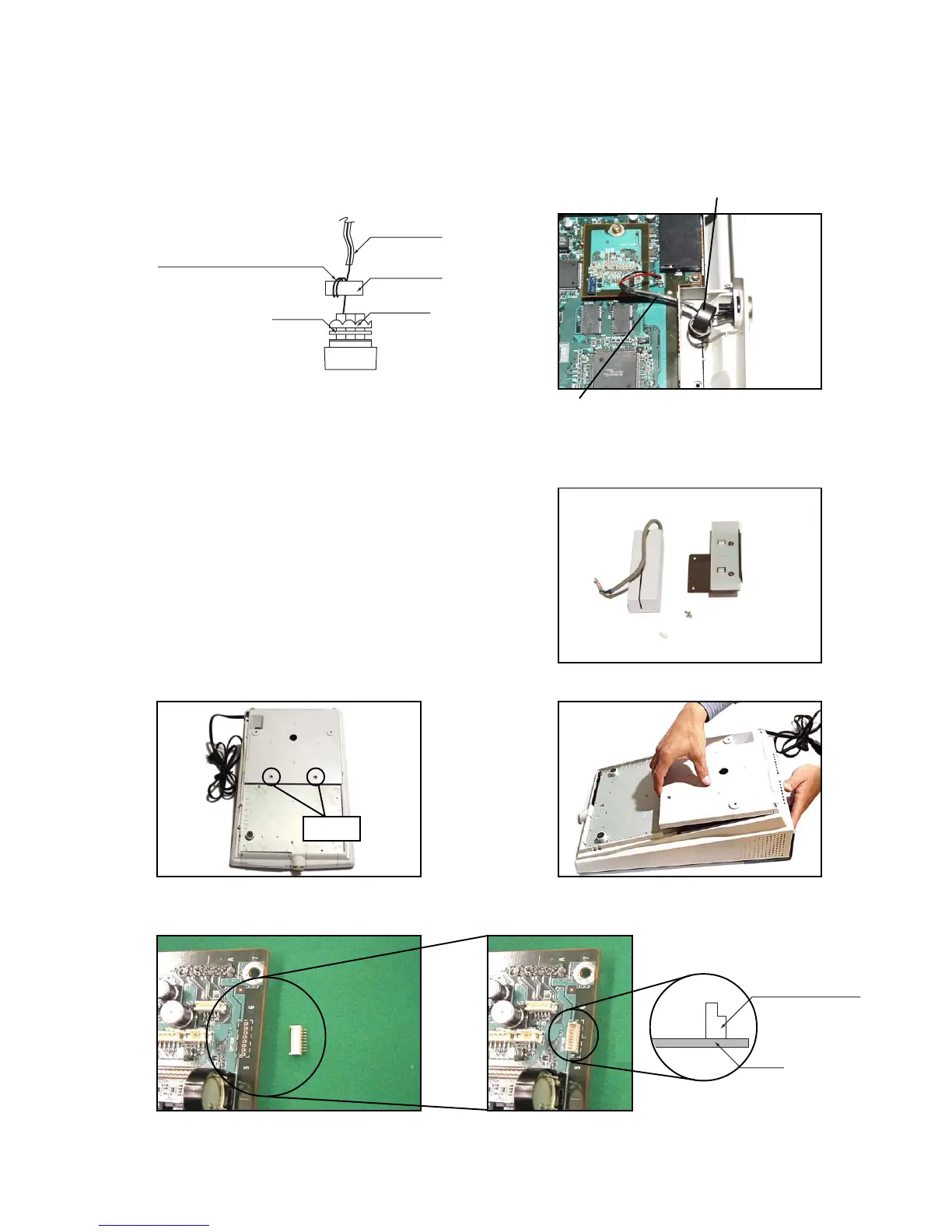— 28 —
6-2. Dallas Key (Except for Germany)
1. Remove the upper cover as shown in steps 1 to 3 of page 9.
2. Let the Dallas key through the unit and connect it to the MAIN PCB (CN2).
Note: Wind the cable through the Ferrite core two and a half times.
3. After mounting dallas key, fix the UPPER COVER.
Ferrite core
Vinyl tube
Wind the cable two and
a half times.
Bush Nut
Washer
Ferrite core should be in side of lower case.
Vinyl tube: Do not put tube in the ferrite core.
6-3. MAGNETIC CARD READER (MCR)
1. Remove two screws and the lower case.
2. Remove the MAIN PCB (Remove the upper cover as shown in steps 1 to 3 of page 9).
3. Solder the connector (CN6) on the MAIN PCB.
NOTE: When fixing the connecotor, be careful with its
direction.
Screws
Connector (CN6)
PCB
