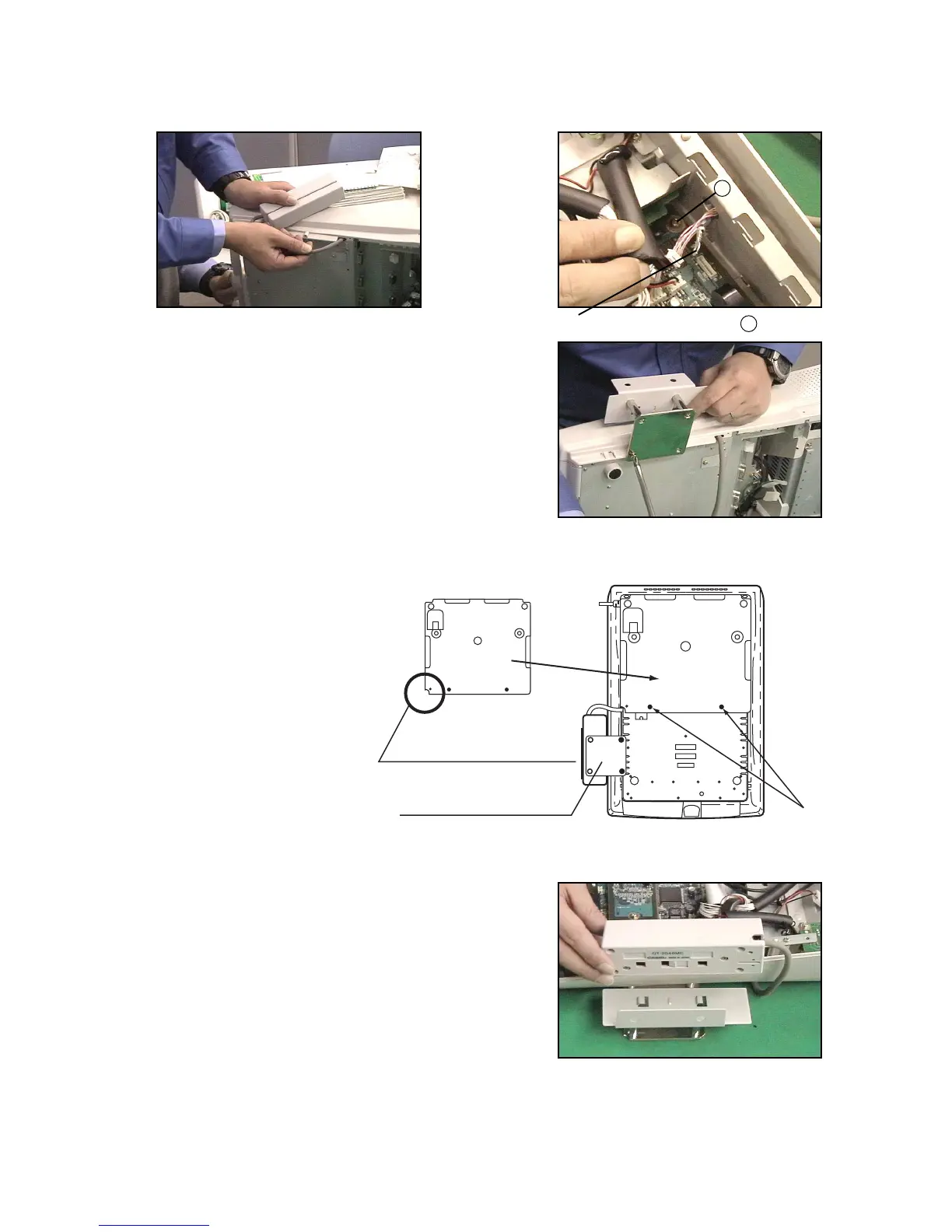— 29 —
4. Fix the MAIN PCB.
5. Put the cable of the MCR into the ECR and connect it to the MAIN PCB (CN6).
6. Fix the base of the MCR.
7. Cut the edge of the lower case with a nipper.
8. Fix the lower case with two screws.
9. Fix the MCR.
10. Fix the UPPER COVER.
Cut the edge with a nipper.
Fix the MCR base.
Screws
Fix the terminal to position A
A