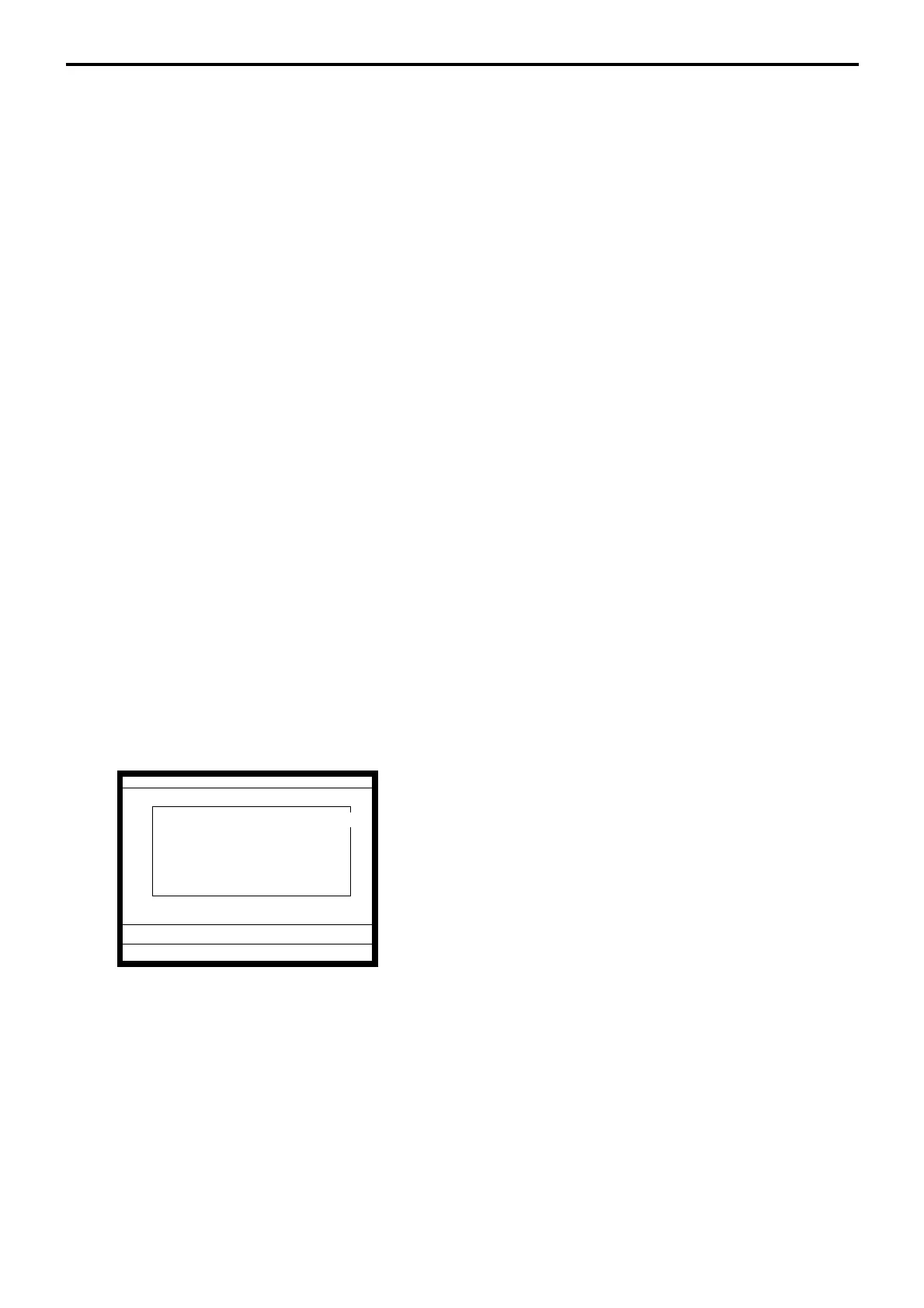I-13
QT-2100 Installation & Down Recovery Manual
2-2. Master terminal failure
The master has important files, such as check tracking files. If the master terminal goes
down, the following undesirable condition results:
1) The check tracking processing (open check, close check. etc.) being performed cannot
be continued. (In case of Check Tracking master goes down.)
2) The receipt cannot be printed out to remote printers. (In case of Remote printer master
goes down.)
If the master terminal failed, therefore, the user should call the serviceman as soon as
possible.
2-2-1. Check tracking master terminal failure
2-2-1-1. Detection of check tracking master terminal failure
With the QT-2100 system, the satellite terminal assumes that the master terminal is down
when it could not obtain any response to its inquiry. The master terminal is assumed to have
gone down in the following cases:
1) The power cable is disconnected from the outlet.
2) Trouble with the inline between the master and the satellite terminal.
3) Trouble with the master terminal hardware.
Note that the master terminal is not really down in the first two cases.
When a satellite detects the master terminal down, the satellite displays the “try again?”
message. If the operator of the satellite disapproves this proposal, the satellite turn on the
“Master down” flag and broadcast all of the terminals (including backup master) connected
inline. After broadcasting this flag, all of the terminals do not access any check tracking
data to the master.
Operation when detecting master down
1. When the terminal detects master down, the message appears
on the screen.
REG
C
01 10-10-01 12:34 000001
MC #01
E105 Check/TBL tracking Master
down.
Please call Manager!!
YES:Retry for connection.
NO :Remove it from system.
NEW/OLD 123456
←Machine No. of master
