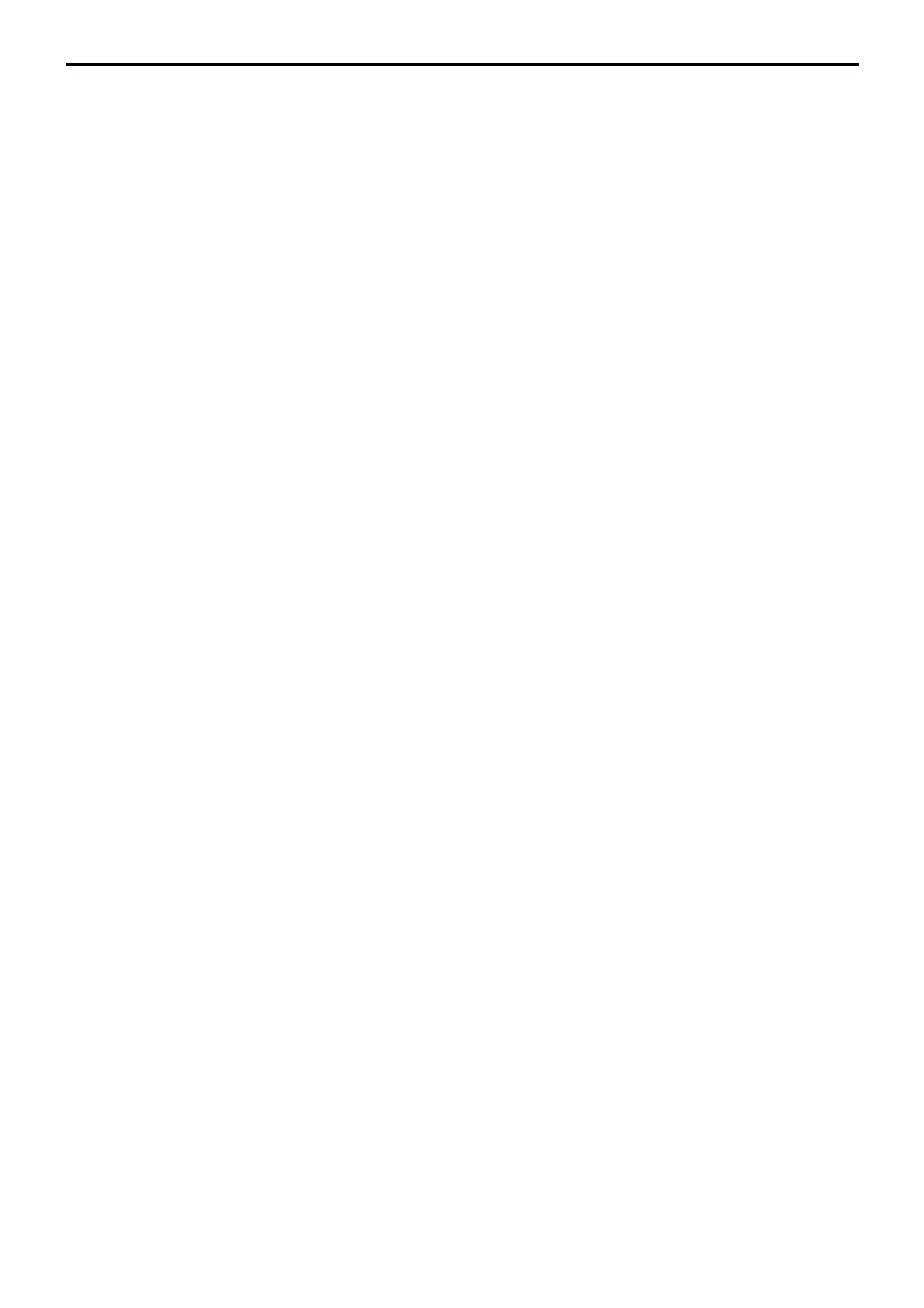I-16
Down Recovery
2-3. Recovery processing
With the QT-2100 system, the processing being performed can be continued by a backup
master even when a master goes down. However, at the end of the daily operations, the
master which has been down should be restored so that it can operate normally on the next
day.
2-3-1. Master/backup master down detection
1) After daily operations, check the “Cut off Master/BM” icon.
2) If the icon is lit on any terminal, the system has been downed in the day.
3) Turn off/on the master and backup master (not by the <Disp on/off> key but by the power
switch bottom side of QT-2100).
4) After this operation, the “System error” icon is lit on the master (or backup master) or
both master/backup master.
5) In case of the icon of one terminal is lit, disconnect this terminal from the inline and
repair it. If the icon of both terminal are lit, both master have been downed. This case,
jump to the next section.
6) Connect the restored master terminal with the inline, initialize it and download the
terminal program from the other master.
7) Perform the “System Re-configuration” at the good (not downed) master terminal.
2-3-2. When both master and backup master go down
1) Restore both masters immediately, load the program file to them.
2) Perform the “System Re-configuration” at the master terminal.
2-4. Master failure during X/Z collection/consolidation or terminal data transfer
With the master goes down during X/Z collection/consolidation or transfer of terminal
program file, it is necessary to take the following procedure:
1) When the master goes down during Z collection/consolidation, the satellite is not
released from locked condition.
2) In this case, press the <ESC> key twice to release the locked condition.
3) After step 2), cut off the downed master from the system connection table and perform
Z collection/consolidation from other terminal.
This command should be issued by the good (not downed) terminal.
2-5. Satellite terminal down
When the satellite terminal goes down during check tracking registration, the check
number cannot be used for other terminal.
In this case, performing the “Busy Reset” command in the manager mode releases this flag.