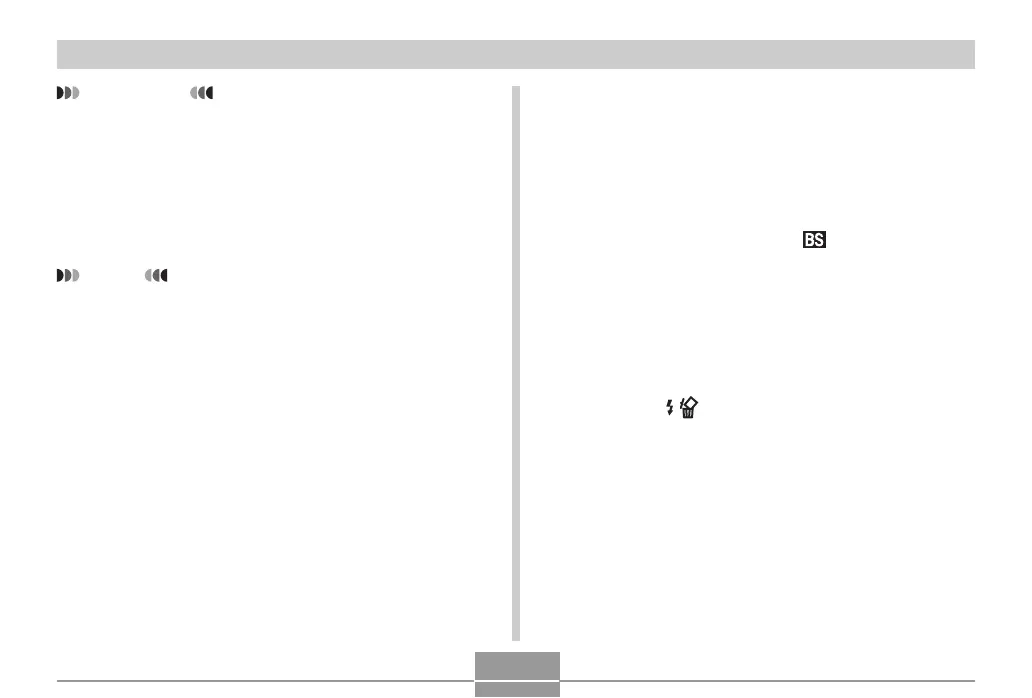76
OTHER RECORDING FUNCTIONS
IMPORTANT!
• Setups that you register as Best Shot sample scenes
are located after the built-in sample scenes.
• When a Best Shot user setup is recalled, the monitor
screen in step 4 of the procedure on page 74
displays the text “Recall User Scene”.
• Note that formatting the built-in memory (page 128)
deletes all Best Shot user setups.
NOTES
• The following are the settings that are included in a
Best Shot user setup: focus mode, EV shift value,
filter, metering mode, white balance mode, flash
intensity, sharpness, saturation, contrast, flash
mode, and ISO sensitivity.
• Note that images recorded with this camera only can
be used to create a Best Shot user setup.
• You can have up to 999 Best Shot user setups in the
camera’s built-in memory at one time.
• You can check the current setup of a scene by
displaying the various setting menus.
• User setups are assigned file names using the format
“UQR40nnn.jpe” (where n = 0 to 9).
■ To delete a Best Shot user setup
1.
In the REC mode, press [MENU].
2.
Select the “REC” tab, select “REC Mode”, and
then press [].
3.
Use [] and [] to select “ (Best Shot)”,
and then press [SET].
• This enters the Best Shot mode and displays a
sample scene.
4.
Use [] and [] to display the user setup you
want to delete.
5.
Press [] ( ) to delete the user setup.
• You can also delete a user setup by using your
computer to delete its file in the “SCENE” folder in
the camera’s built-in memory (page 146).
