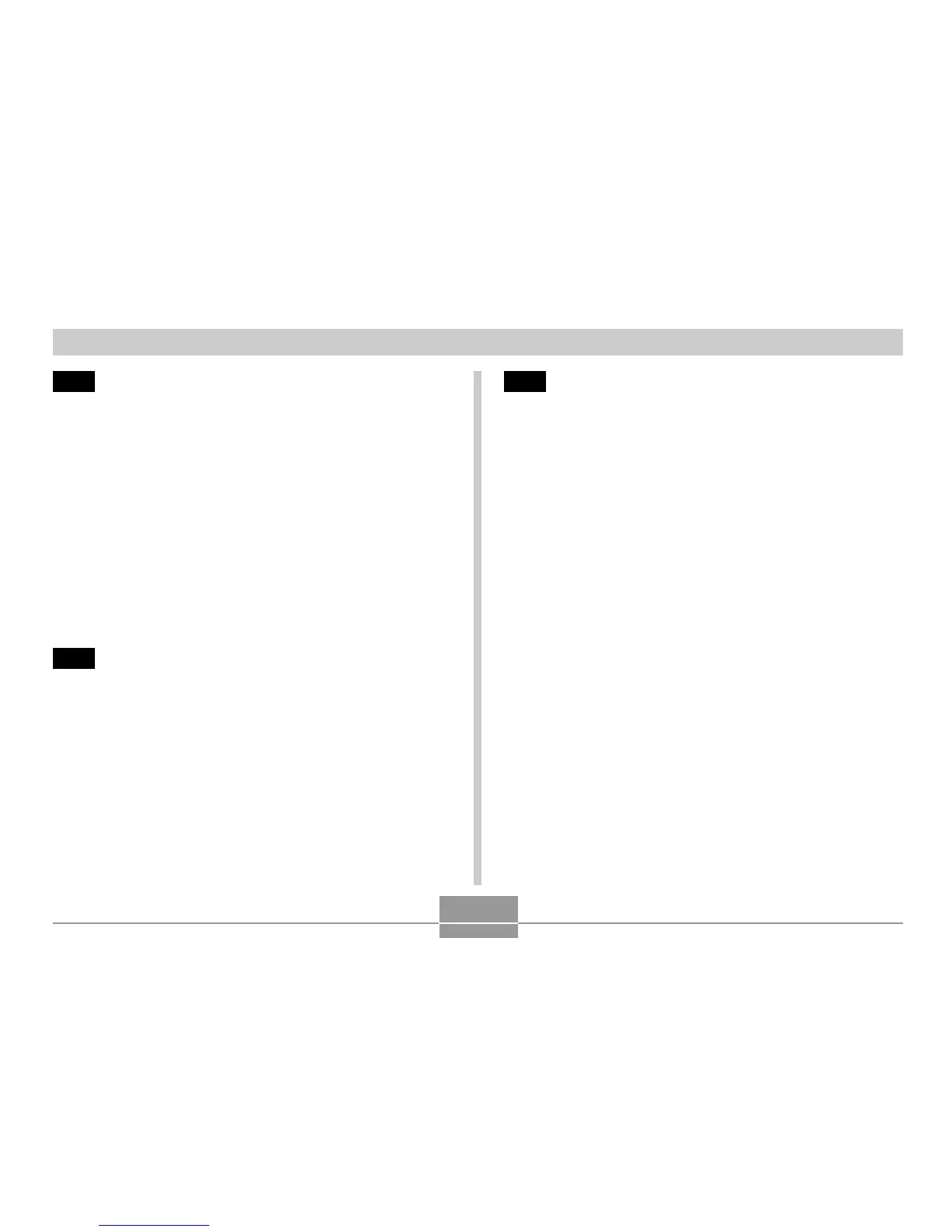INTRODUCTION
5
92 PLAYBACK
Basic Playback Operation .......................................... 92
Zooming the Display Image ....................................... 93
Resizing an Image ..................................................... 94
Cropping an Image ..................................................... 95
Playing a Movie .......................................................... 96
Displaying the 9-image View ..................................... 97
Selecting a Specific Image in the 9-image View 98
Displaying the Calendar Screen ................................ 98
Rotating the Display Image ........................................ 99
Using Image Roulette .............................................. 100
102 DELETING FILES
Deleting a Single File ............................................... 102
Deleting All Files ...................................................... 103
104 FILE MANAGEMENT
Folders ..................................................................... 104
Memory Folders and Files 104
Protecting Files ........................................................ 105
To protect a single file 105
To protect all files in memory 106
DPOF ........................................................................ 106
To configure print settings for a single image 107
To configure print settings for all images 108
PRINT Image Matching II .......................................... 109
Exif Print ................................................................... 109
Using USB DIRECT-PRINT ...................................... 110
Using the FAVORITE Folder ..................................... 112
To copy a file to the FAVORITE folder 112
To display a file in the FAVORITE folder 114
To delete a file from the FAVORITE folder 115
To delete all files from the FAVORITE folder 116
