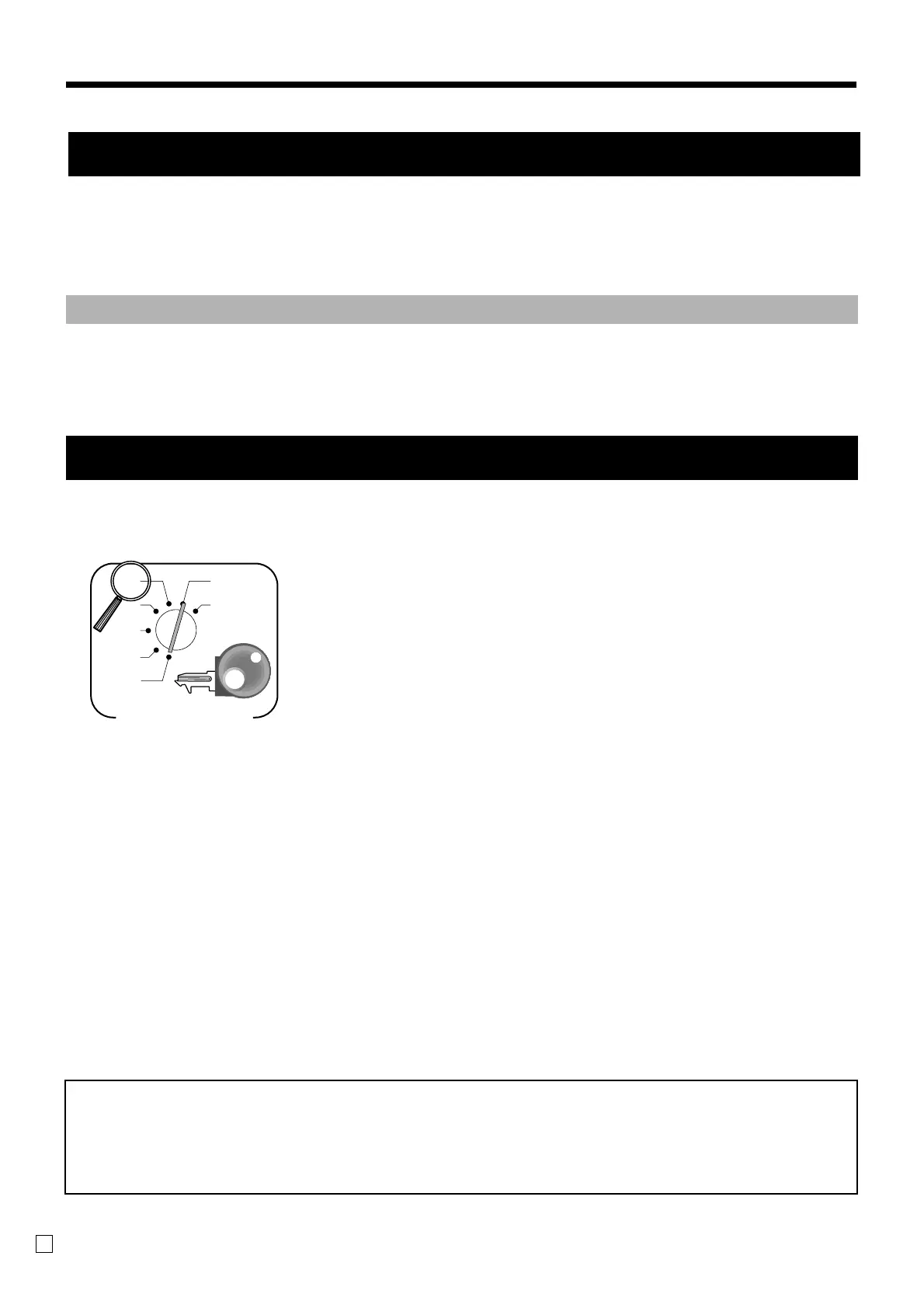16
Getting Started
E
1. Turn mode switch to X mode.
2. Enter 01012001, press <ST>.
3. Press <CA>. (If you want to cancel this procedure, press <ST> instead of <CA>.)
10. For Australian GST
NOTE:
After completion of register programming, enter 6200 and s in the PGM 7 mode
(PGM mode ⇒ 7s) to backup the program data into the internal non-volatile memory.
(This opration takes about 30 seconds.)
After completion of this procedure, the “GST system was changed” message was printed on receipt and;
1 Tax symbol (*) is printed.
2 Taxable amount is skipped.
3 “GST INCLUDED” is set to the TX1 descriptor.
4 “TAXABLE AMT” is set to the TA1 descriptor.
5 Total line is printed even in direct (cash) sale.
6 Australian rounding is set.
7 “$” is set to the monetary symbol.
8 Print “MOF message” on receipt.
9 Tax (10% tax rate, add-in tax, fraction round off) is set to the tax table 1.
No data is set to other tax tables.
0 The taxable amount and tax amount except TA1/TX1 are not printed on report.
A Restriction (to 0, 5) on last amount digit of cash sales, received on account, paid out,
and money declaration.
Note !
If you need journal and are sometimes required receipts by customers, select “issue receipt”.
After business hours, issue the electronic journal report.
9. Select printouts and watermark on receipt.
Turn the mode switch to “PGM”, enter <0>, <1> or <10>, and press the <CHK>, <ST>
Example: issue receipt (with no watermark) 2
0ks
issue receipt (with watermark) 2 1ks
print journal 2 10ks
X
REG
OFF
RF
PGM
Z
X2/Z2
PGM
Mode Switch
6
01012001
s 6 a
